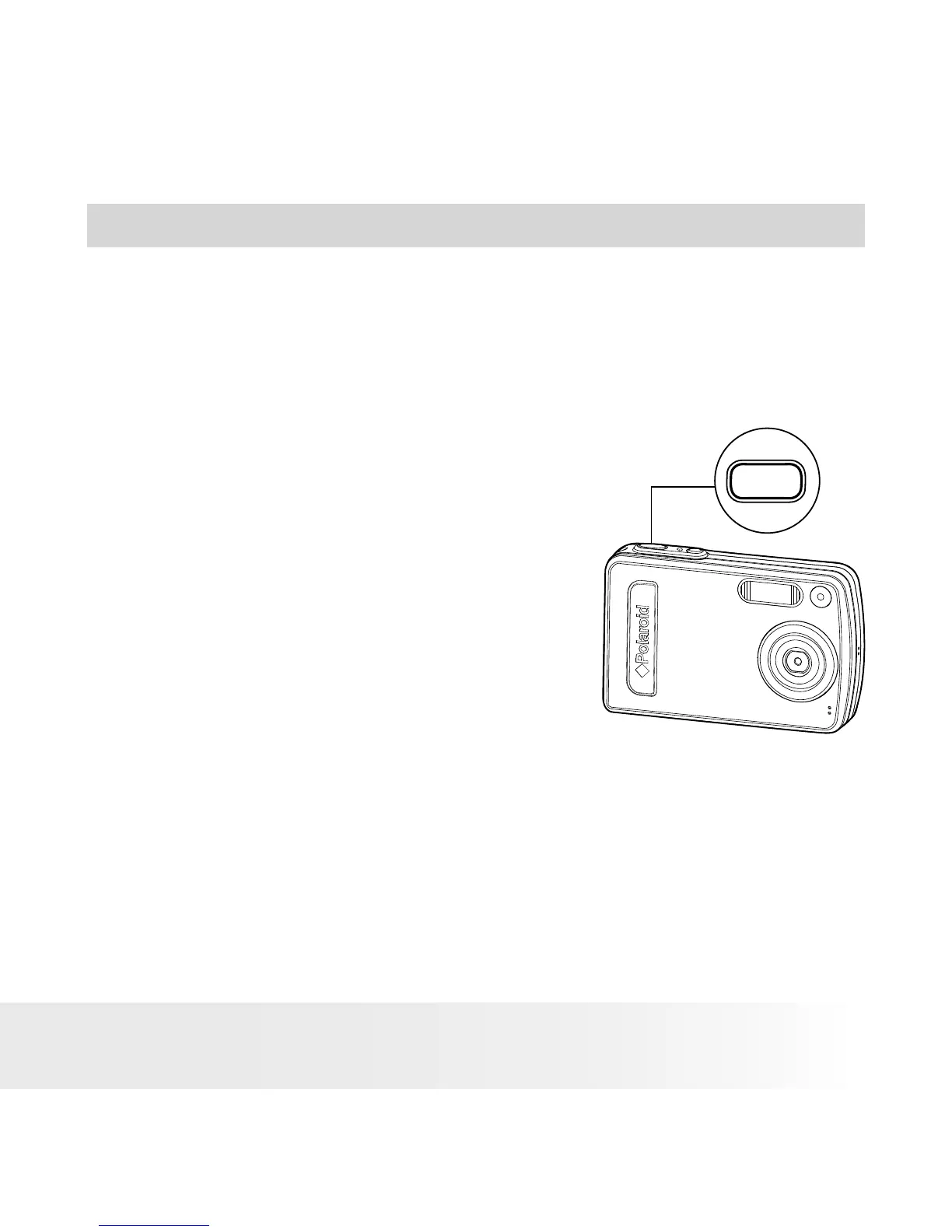23
Polaroid Digital Camera User Guide
www.polaroid.com
3 Taking Pictures
Before you take pictures, please read this note rst:
Outdoor Pictures Without the Flash
• Never take pictures directly into the sun as they may cause spots in
your pictures.
• Make sure that the sun is behind the camera to properly light up your
scene.
• Taking a Picture
Taking pictures at approximately 3.2 feet to
innity (1 meter to innity).
1. Set the camera to Still Image mode.
2. Frame your subject using the LCD screen.
3. Hold the camera steady. Press the shutter
button completely down to take a picture.
A beep will sound (if the beep sound is
turned on) when a picture is taken.
