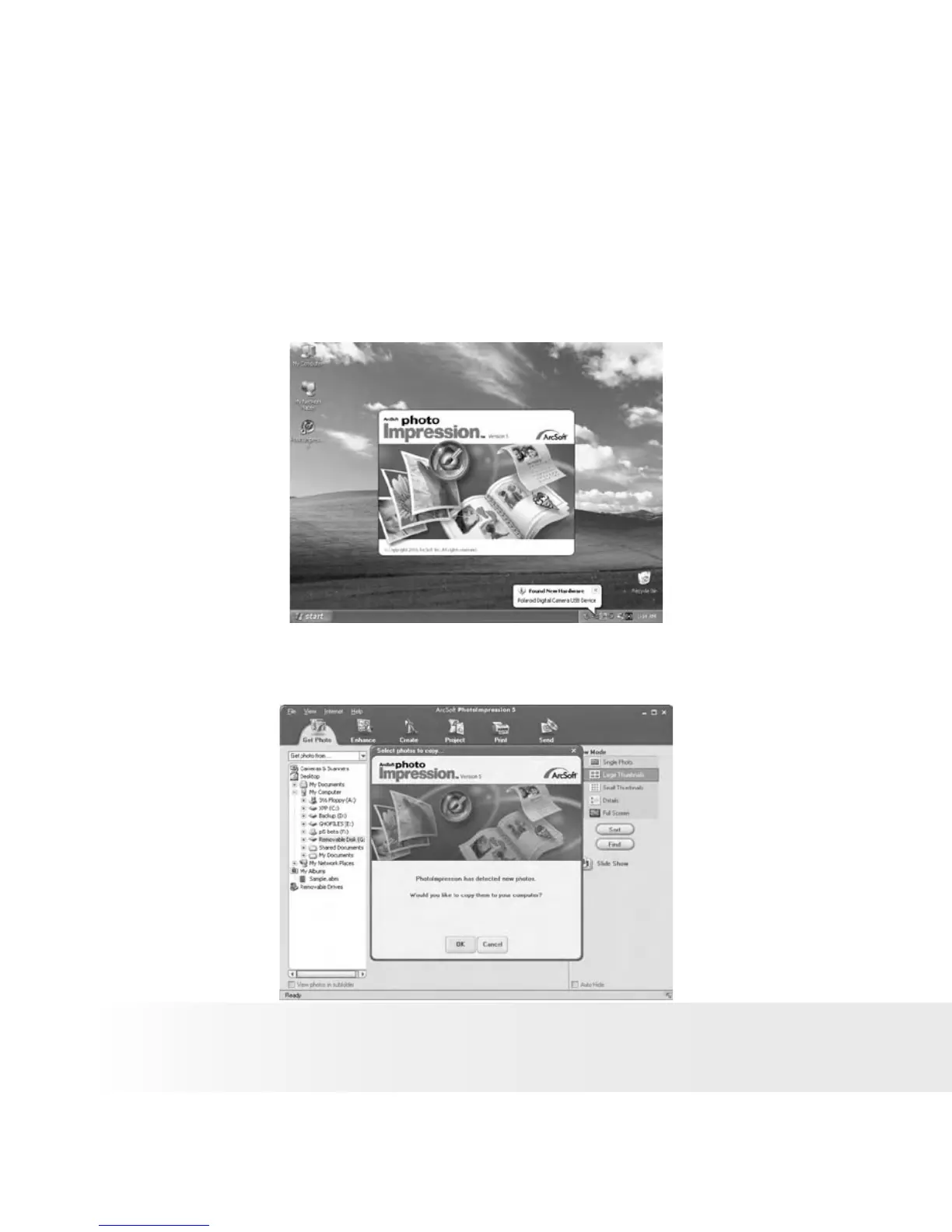• PhotoImpression® 5 Hot Plug Function (PC Only)
PhotoImpression® 5 will detect the connection between the camera and the
computer automatically.
When you connect the camera to the computer, PhotoImpression® 5 will
launch on your desktop automatically.
PhotoImpression® 5 will detect any new photos in the camera.
Click “OK” button to start the copying new photos to the computer.
