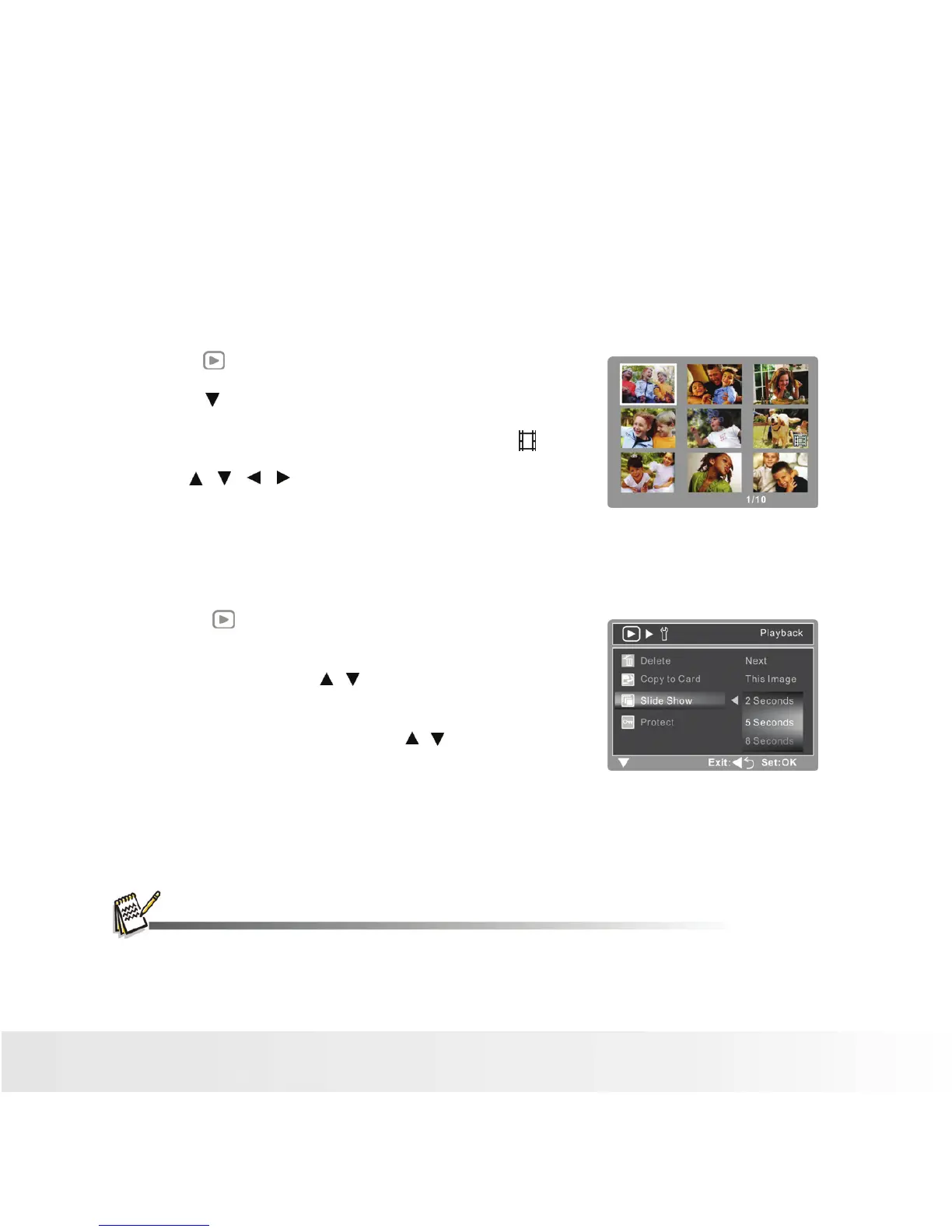Thumbnail Display
This function allows you to view 9 thumbnail images on the LCD display simultaneously so you may
search for a particular image.
1. Press the[ ] button.
■ The last recorded image appears on the LCD monitor.
2. Press the W button.
■ Nine thumbnail images are displayed
simultaneously.
■ For recorded video clips, the video playback mode icon [ ]
will be displayed.
3. Use the / / / button to move the cursor to select the
image to be displayed at regular size.
4. Press the
SHUTTER
button to display the selected image on full screen.
Slideshow Display
The slideshow function enables you to playback your still images automatically in order one image at a time.
1. Press the [
] button.
2. Press the MENU button.
■ The playback menu is displayed.
3. Select [Slide Show] with the / buttons,
then
press the SHUTTER button.
4. Select the desired interval time with the /
buttons, and press the SHUTTER button.
■ The slideshow starts.
5. To stop the slide show during playback,
press
the SHUTTER button.
Play
■ The image is displayed on screen when you press the SHUTTER button.
■ The Auto Off function does not operate during slide show.
■ All still images in the folder are automatically played back.
■ Video files are displayed first frame image, and they are not played back.
EN-24 Polaroid a930 Digital Camera User Guide
www.polaroid.com
