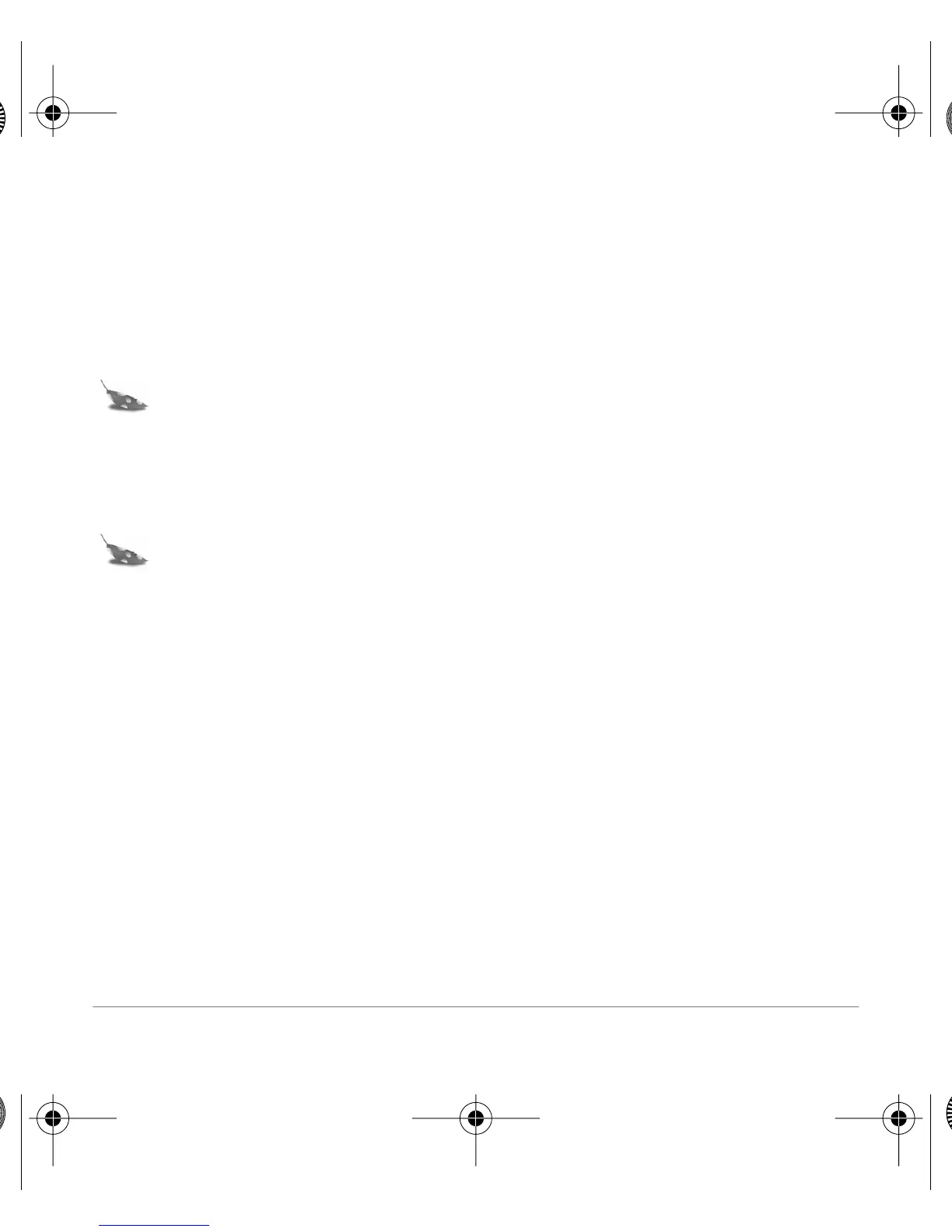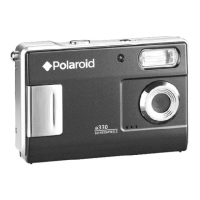14 Questions? Contact Polaroid Corporation at www.polaroiddigitalEU.com
English
Saving images
To save the image that is on the image tray to your computer, click on the image and click the Save
button. You are offered several ways to save the image to your computer:
• Click Save to save the file with the same file name and in the same file format.
• Click Save As to save the file with a different file name or in a different file format.
Note: If you select JPG, a slider appears to set the amount of image compression. A higher
setting saves the file with less compression and higher image quality. A lower
setting saves the file with more compression and a lower image quality. Files with
more compression take up less hard disk space.
• Click Email to save the file as an email attachment.
Note: Your email system (with MAPI support) should open so that you can attach the image
file to a new message. If your email system does not open, consult its manual or
technical support for information about MAPI support.
• Click Visit Polaroid Digital to go to the Polaroid digital imaging Web site.
Euro320.fm Page 14 Monday, August 14, 2000 11:53 AM
