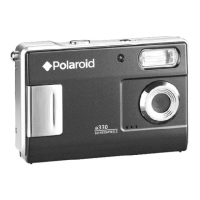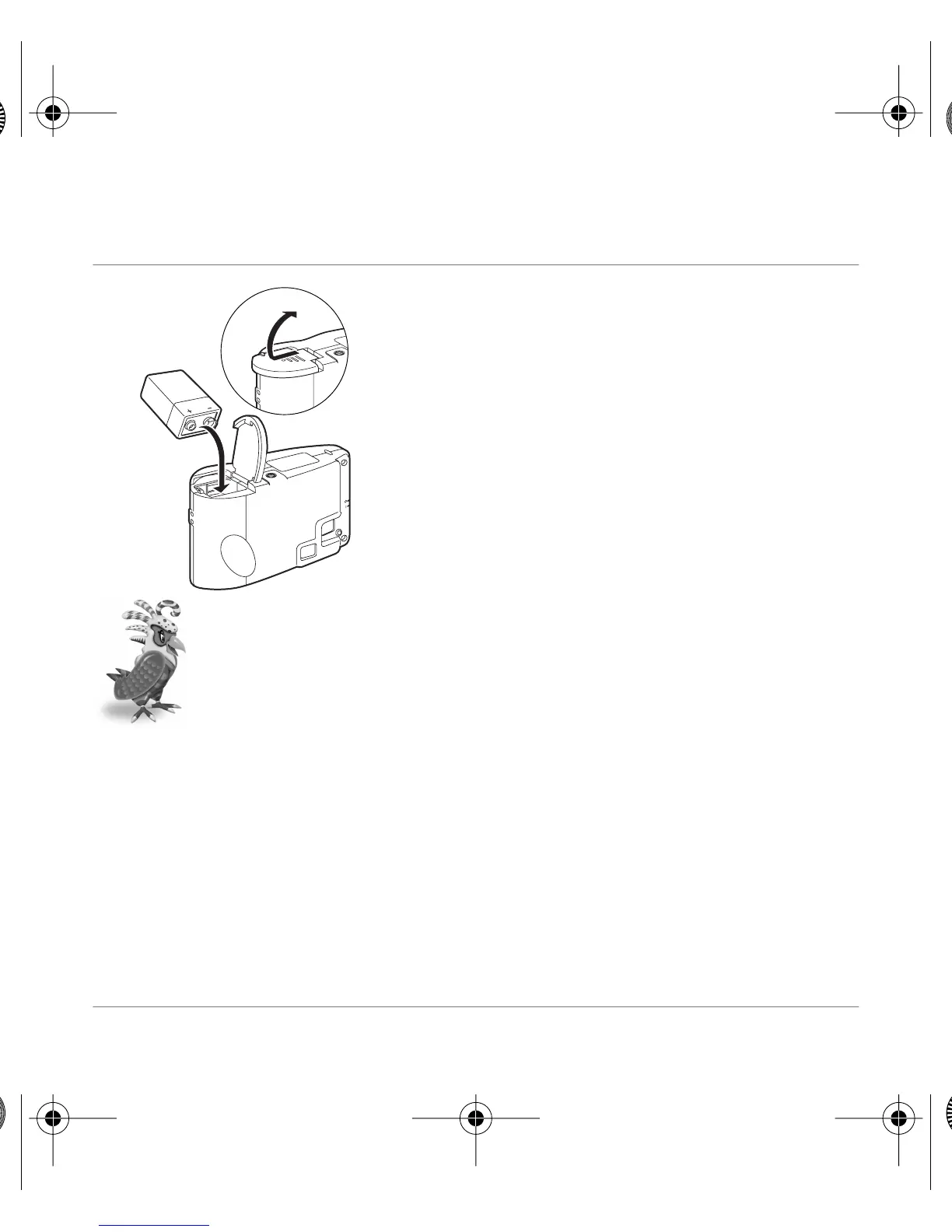
Do you have a question about the Polaroid Fun Fun320 and is the answer not in the manual?
| Lens | Fixed Focus |
|---|---|
| Digital Zoom | 4x |
| LCD Screen | Yes |
| Battery | AAA batteries |
| Dimensions | 30 mm |
Introduction to the Polaroid Fun 320 Digital Camera kit and an overview of its included components.
Step-by-step guide on how to properly insert the 9-volt battery into the digital camera.
Instructions for powering on the camera and taking pictures using the shutter button.
Explanation of the camera's sleep mode functionality and how to utilize the self-timer feature.
Guidance on managing camera memory by deleting photos when the storage is full.
Instructions for installing the Polaroid PhotoImpression 2000 software onto your computer.
Steps for connecting the digital camera to your computer using the provided serial cable.
Using the 'Get Photo' feature to import images from the camera or other sources into the software.
How to use the PhotoImpression 2000 software to apply visual effects and retouch photos.
Instructions for using the crop tool to cut out specific parts or sections of an image.
Methods for saving modified image files to your computer or as email attachments.
Essential safety guidelines and precautions to follow when using the Polaroid Fun 320 Digital Camera.
Details regarding the limited warranties provided for the digital camera and its software.
Information on the product's adherence to relevant EC safety and EMC standards.