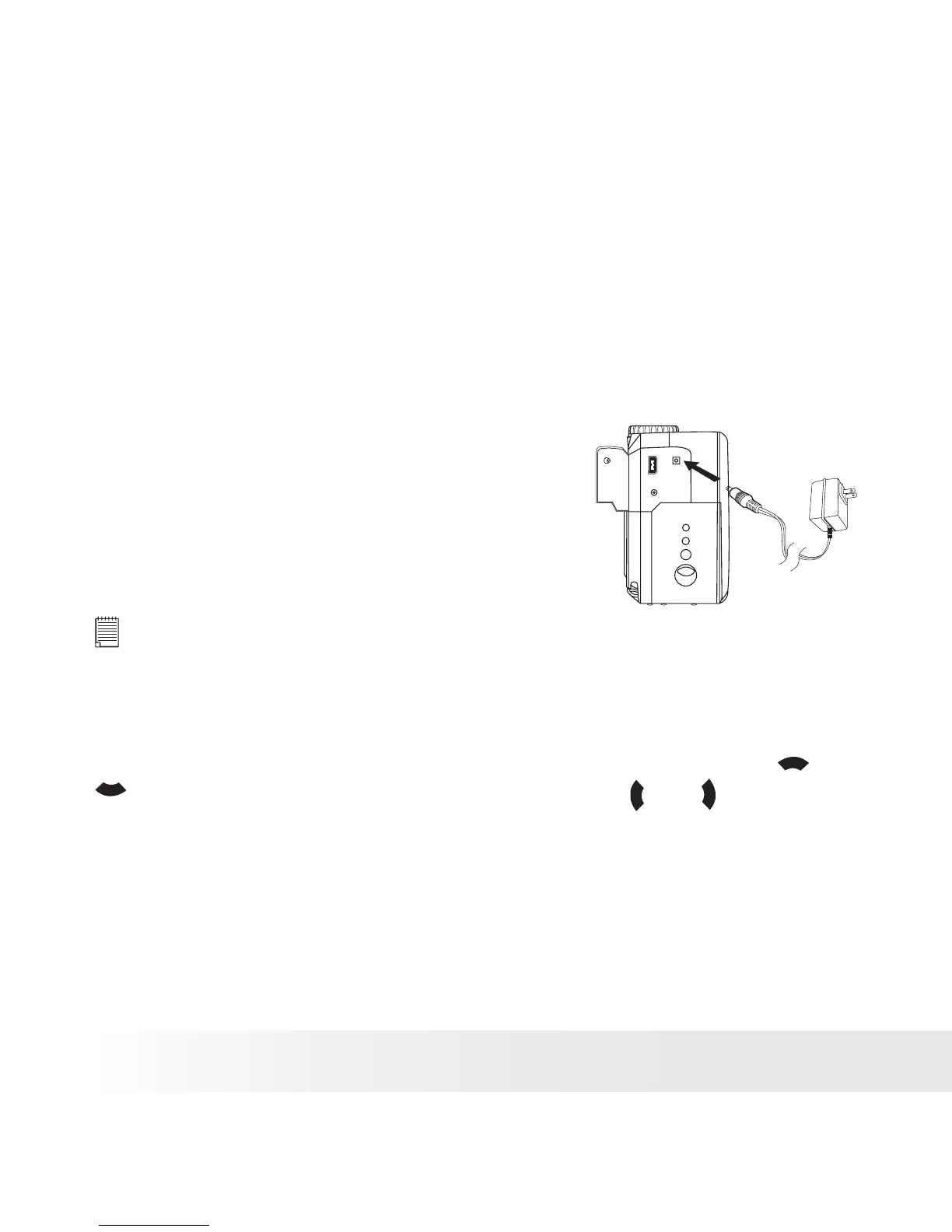• Battery Guidelines
• Never use manganese batteries.
• Battery life differs greatly by manufacturers.
• Battery life is greatly affected by how much you use the ash, LCD screen
and other functions, and how long you leave the power turned on.
• To prolong battery life, use the Flash button to turn off the ash
whenever you are not using it.
• Connecting the AC Adaptor (not included)
Turn off the camera before connecting or
disconnecting the Adaptor. Connect the
adaptor as shown to power the camera
from a household power outlet. The camera
automatically switches over to AC adaptor
powered operation when AC adaptor is
connected.
IMPORTANT!
• Only use DC 3V output adaptor (See page 56).
• We recommend the user to use AC adaptor to power the camera whenever
connected to a computer.
• How to Navigate Menus
Use the 4-way control to select on-screen menu items. Press and
to scroll up and down through menus. Press and to scroll left
and right.
