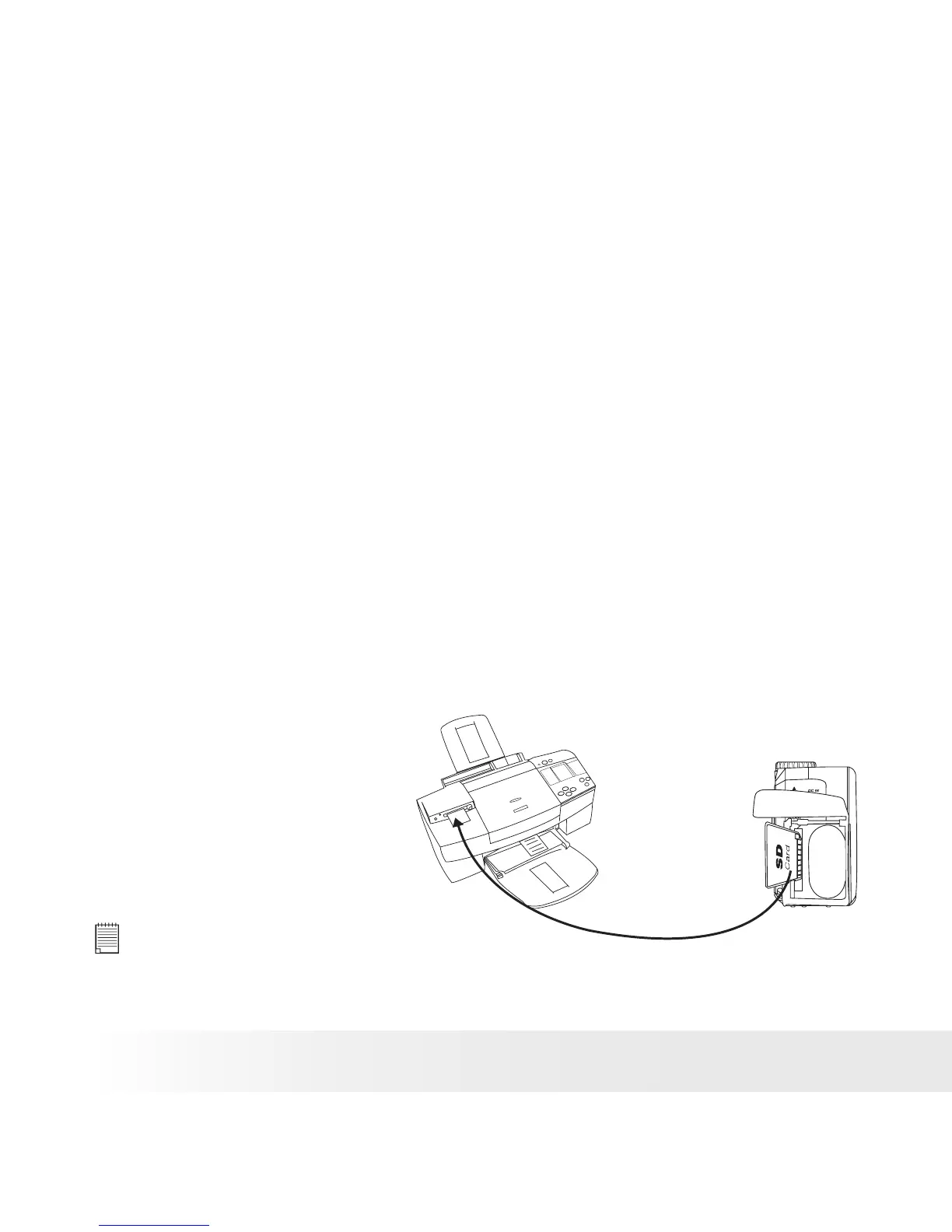Memory Card Precautions
1. Use only an SD memory card with this camera. Proper operation is not
guaranteed when any other type of card is used.
2. Electrostatic charge, electrical noise, and other phenomena can cause
data corruption or even loss. Always make sure that you always back up
important data on other media (MO disc, computer hard drive, etc.).
3. If a memory card starts to behave abnormally, you can restore normal
operation by reformatting it. However, we recommend that you always
take along more than one memory card whenever using the camera far
away from the home or ofce.
4. We recommend that you format a memory card before using it for the
rst time after purchasing it, or whenever the card you are using seems
to be the cause of abnormal pictures. Remember to format a memory
card if it was used in another digital camera or other devices.
• DPOF (Digital Print Order Format)
The letters ”DPOF” stand for “Digital Print Order Format”, which is a
format for recording on a memory card or other medium which digital
camera images should be printed and how many copies of the image
should be printed. Then you can print on a DPOF-compatible printer or
at a professional print service from the memory card in accordance with
the le name and number of copies settings recorded on the card.
With this camera, you should
always select images by
viewing them on the LCD
screen. Do not specify
images by le name without
viewing the le contents.
IMPORTANT!
DPOF print settings can be congured for images on a memory card only, not
for images in the camera’s built-in memory. To congure DPOF print settings for
images in the camera memory, you need to copy the images to a memory card
rst.
