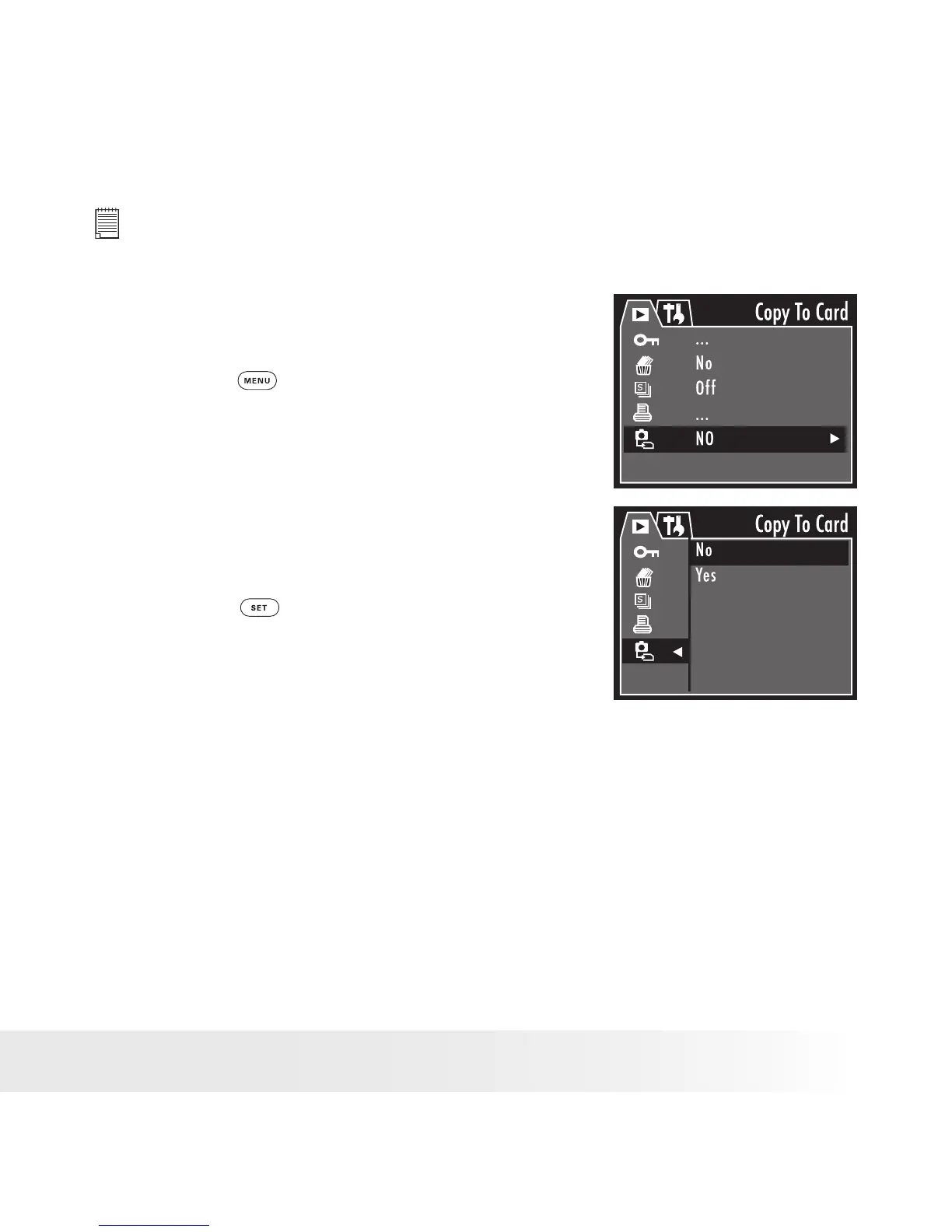45
Polaroid PDC 4350 Digital Camera User Guide
www.polaroid-digital.com
• Copy Internal Memory Pictures to a Memory Card
IMPORTANT!
Make sure the SD card is inserted into the camera before copying the pictures
and video clips in the internal memory to a memory card.
1. Insert a memory card into the camera.
2. Turn on the camera and set the camera to
the Playback mode.
3. Press the
button.
4. Use the up or down button to select the
Copy To Card option.
5. Press the right button to access the Copy
To Card submenu.
6. Use the up or down button to select “Yes”
to copy the pictures and video clips in the
internal memory to the memory card, or
select “No” to cancel.
7. Press the
button to complete the copy
operation.
