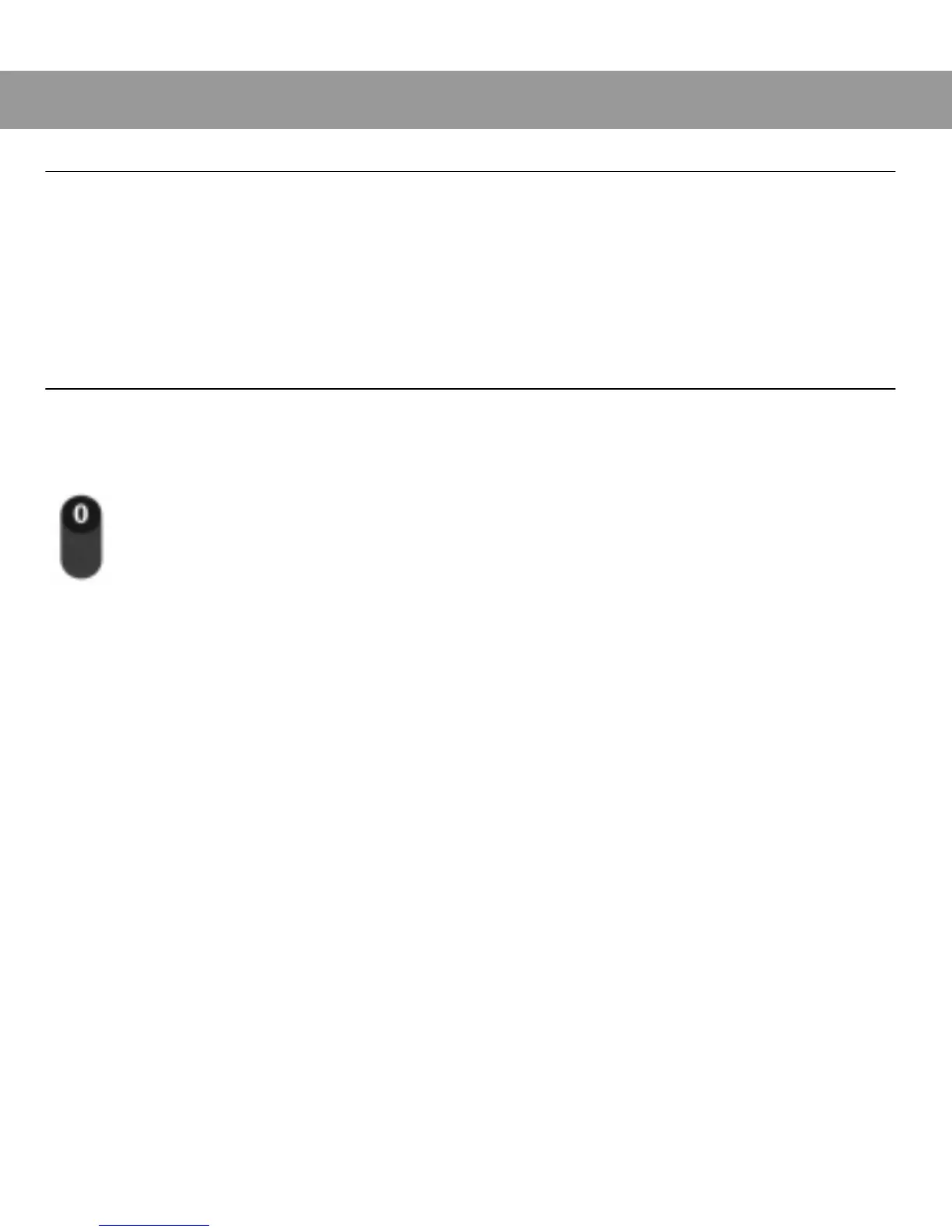Using the camera 5
Take the picture
Slide your left hand through the hand strap and hold
the camera as you would a pair of binoculars.
For horizontal pictures, hold the camera as shown in
picture 7. For vertical pictures, position the camera with
the flash on top as shown in picture 8 to get the best
results.
To remove an empty
film pack
After you take the tenth picture, the picture counter
sets to zero and three chimes sound to remind you to
remove the empty film pack.
Push the film door release
down
to open the film door.
Pull the blue tab to remove the film pack.
When the camera contains an empty film pack:
• You wilI hear
three chimes
when you open the camera
• You will hear three chimes and then see a
flashing zero
in the viewfinder when you press and hold the shutter
button
halfway
5
(pictures 7, 8)
(pictures 5 & 9)
