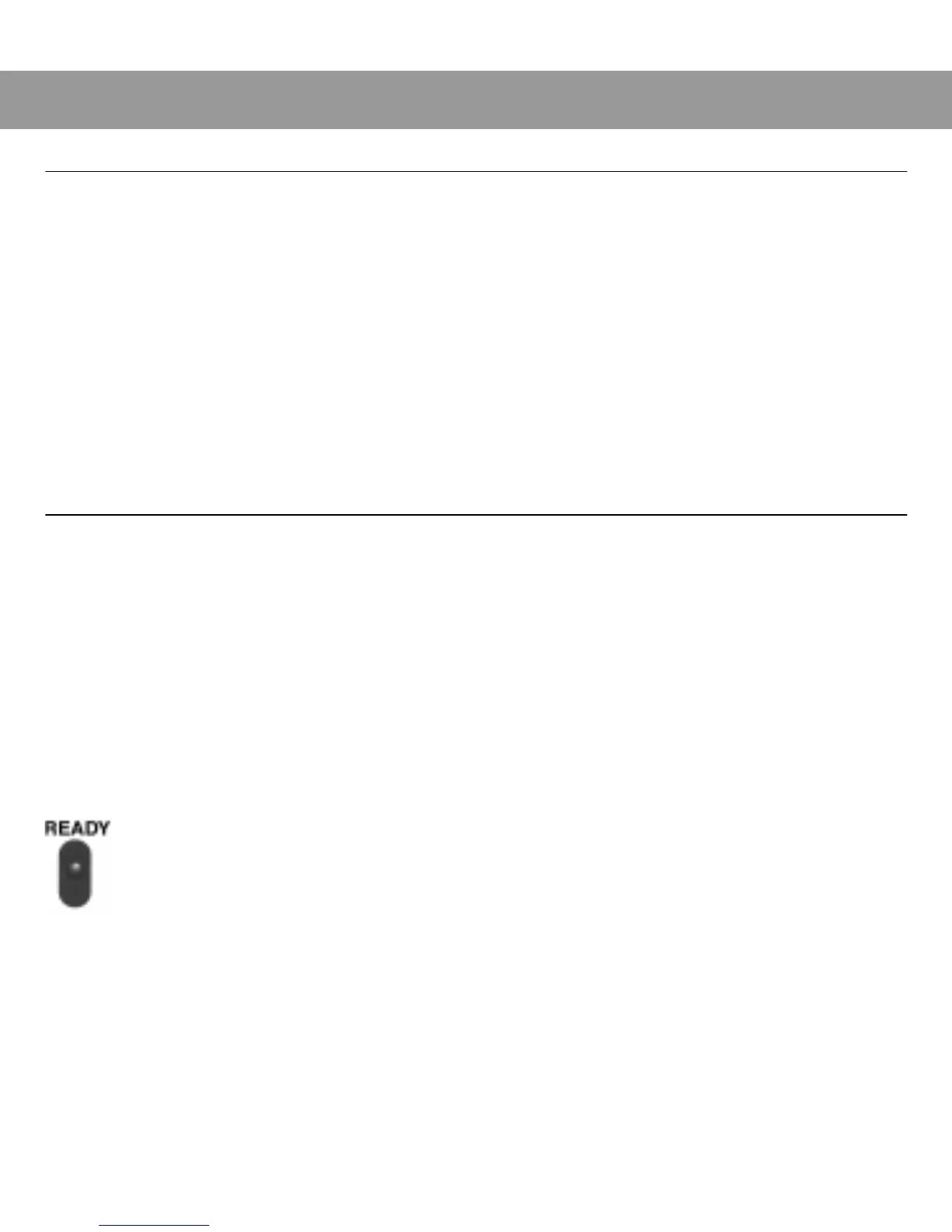8 Features
The programmed flash
Every time you take a picture,
indoors or outdoors
, your
camera blends light from the scene with just enough
flash to provide the right lighting for the best possible
picture.
In the sample outdoor scene, photographed
without
flash
(picture 10), bright sunlight has created harsh facial
shadows.
Your camera blends sunlight with just the right amount
of flash to soften shadows and reveal facial details (pic-
ture 11).
The recharge
indicator
The Polaroid Spectra features a rapid recharge flash with
recharge times
usually less than a second.
The green
light on the control panel will come on and the flash will
automatically begin to charge every time you:
• Load film into the camera
• Take a picture
• Press the shutter button halfway
• Open the camera
When the green light comes on, the flash is ready to fire.
The light will stay on for 20 to 30 seconds.
If you want to take a picture after the green light has
gone off, lightly press and release the shutter button to
turn the green light back on.
(pictures 10, 11)
