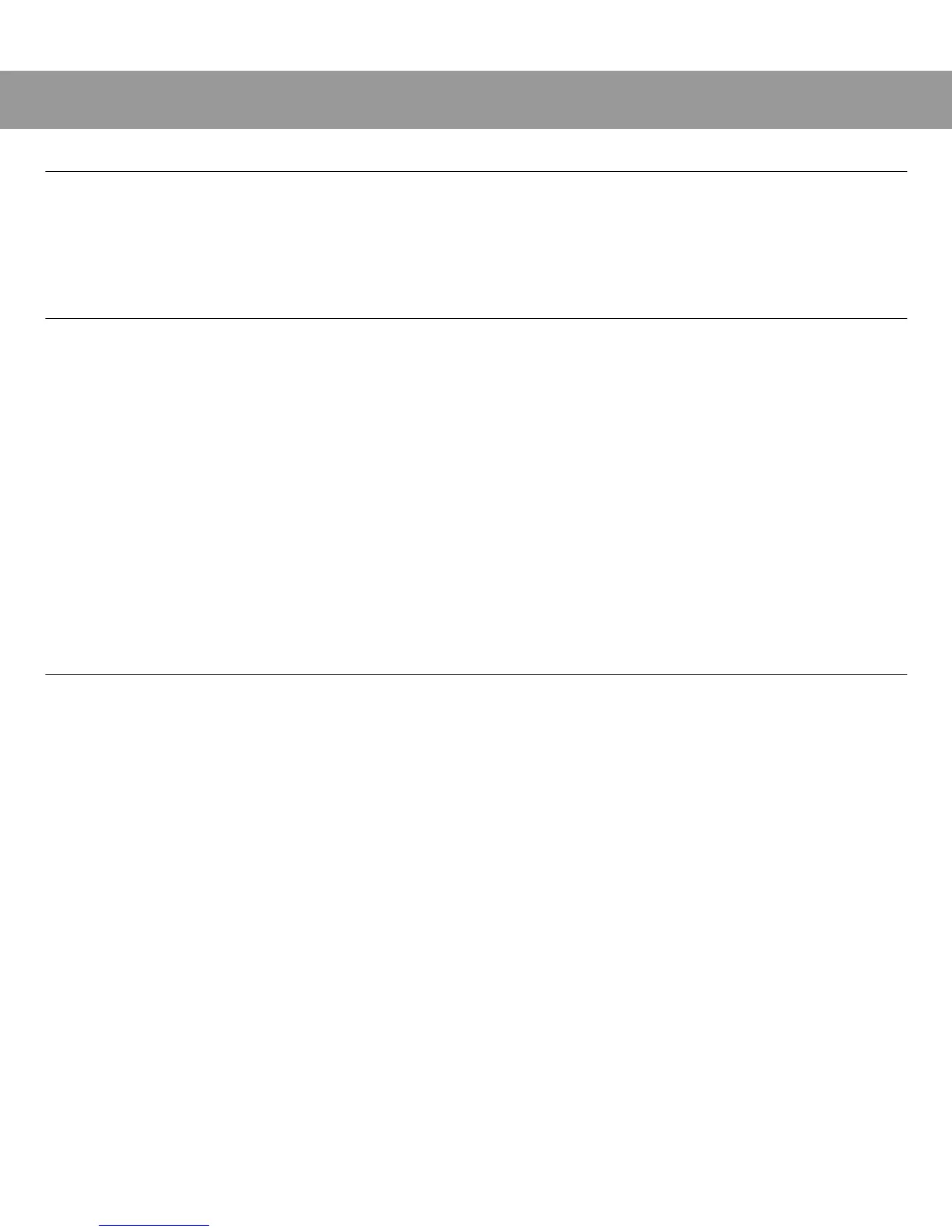13
Lens care It is important to avoid touching the lens. To remove dust
or fingerprints, breathe on the lens and wipe it gently
with a clean, soft facial tissue. Do not use silicone-treated
eyeglass tissues.
Picture care The development process takes place inside the film;
therefore, developing Spectra pictures can be stacked.
During the first 60 seconds of development, handle the
picture gently. Fanning or bending the picture will disturb
the development process. Wind can also affect develop-
ment as the picture exits the camera. You can delay eject-
ing the picture by holding the shutter button down until
you can protect the picture from the wind. Hold the devel-
oping picture by its wide white border.
Note: Keep the developing picture away from hot sur-
faces like the hood of a car.
Film care For best results, use Spectra film between 55°F (13°C) and
95°F (35°C). See film box for more details.
Guide to better pictures
