
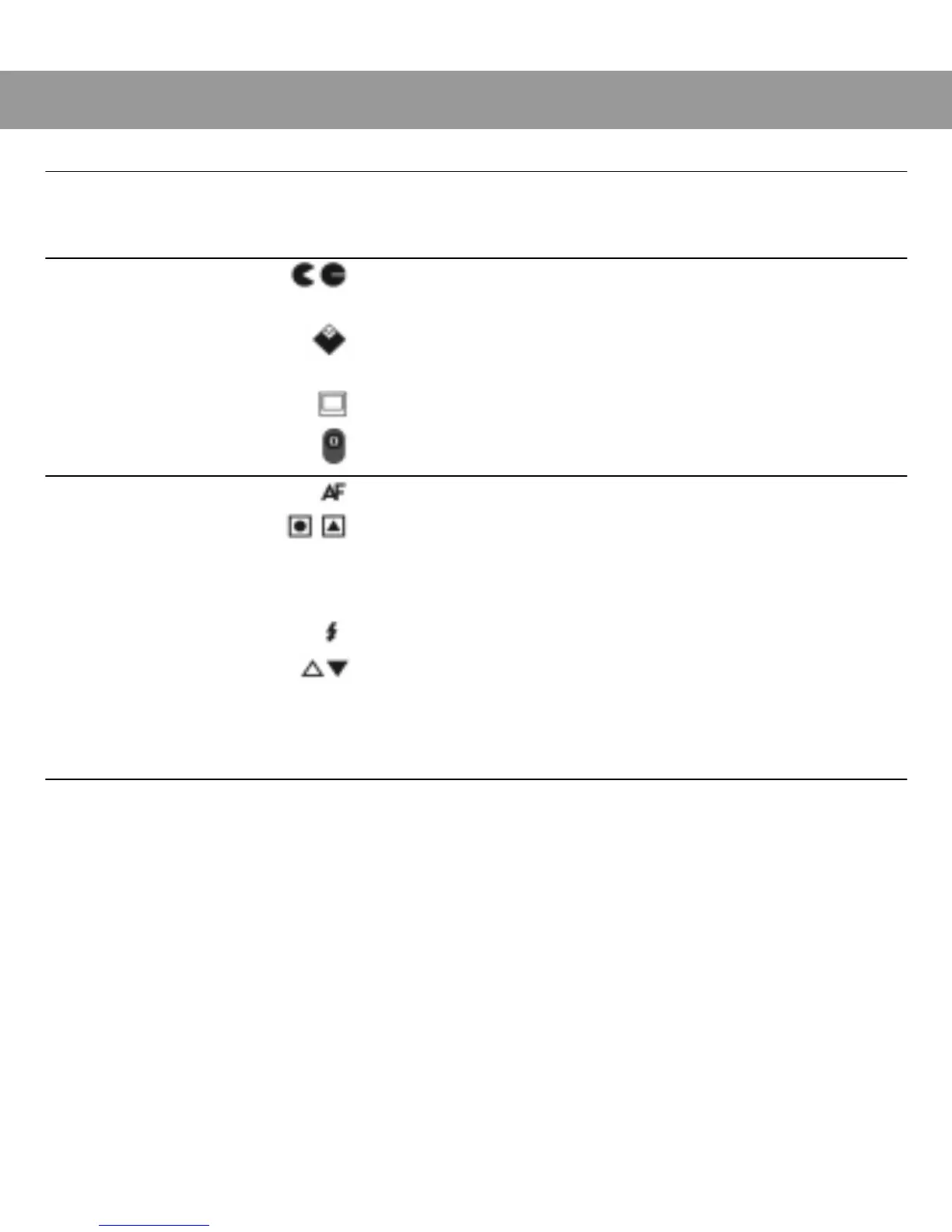
Do you have a question about the Polaroid Spectra 2 and is the answer not in the manual?
| Brand | Polaroid |
|---|---|
| Model | Spectra 2 |
| Category | Digital Camera |
| Language | English |
Measures subject distance using sound waves for precise focusing.
Mechanism to open the film compartment door for access.
The panel that covers and protects the film storage area.
The opening where developed pictures emerge from the camera.
Light sensors that measure ambient and flash light for exposure.
Protects the film from light as it exits the camera.
Integrated flash system that automatically adjusts lighting.
Detailed specifications of the camera's three-element lens.
An adjustable strap for secure and comfortable camera handling.
The lever used to open and close the camera body.
The optical system used for framing photographs.
Attachment point for connecting a neck strap.
Mounting point on the camera base for attaching to a tripod.
The primary control for activating the camera to take pictures.
Adjusts picture brightness, allowing lighten or darken settings.
A green light confirming the flash is ready to fire.
Displays the number of remaining shots in the film pack.
Step-by-step instructions for opening the camera body safely.
Verifying camera settings and indicators before use.
Procedure for correctly inserting a new film pack.
Guidance on subject distance for optimal photograph quality.
How to compose and capture an image using the camera.
The correct process for replacing used film packs.
Automatic focusing mechanism utilizing sound waves for accuracy.
Explanation of the information indicators shown in the viewfinder.
Automatic flash system designed to enhance lighting conditions.
Status light that confirms the flash is ready to fire.
Optimal distances for effective use of the camera's flash.
Function for manually adjusting picture brightness levels.
Troubleshooting tips for images with dark backgrounds.
Proper procedures for cleaning and maintaining the camera lens.
Guidelines for handling and protecting developing photographs.
Recommendations for optimal film storage and use conditions.
Contact details and support resources for user assistance.
Details on product warranty terms, coverage, and service.
Causes and solutions for obtaining blurry photographs.
Diagnosing and fixing common print issues like spots or damage.
Troubleshooting advice for dark subjects or backgrounds.
Addressing and correcting blue or red/yellow color tints in photos.
General advice on composition, color, and subject distance.
Technical data and specifications for the camera and film.











