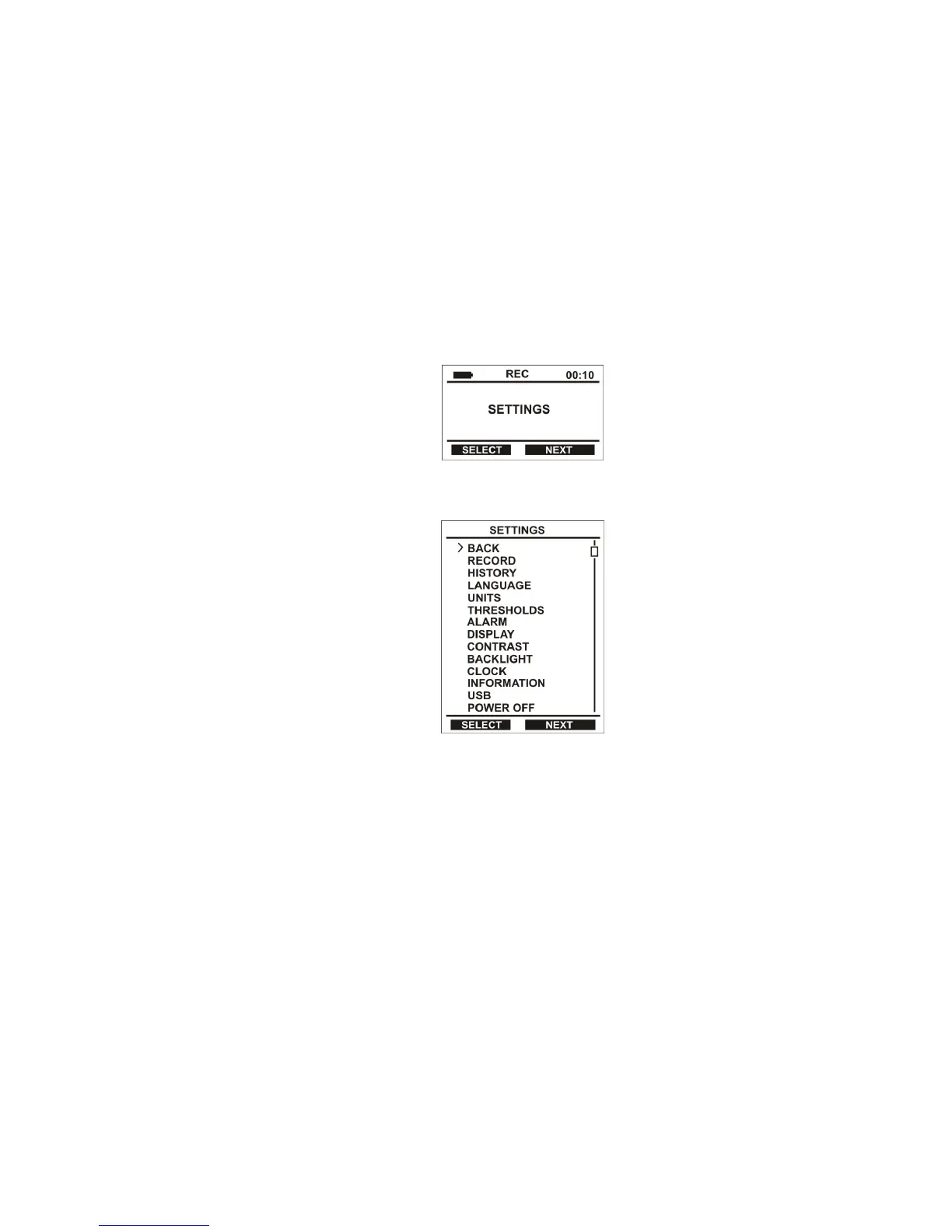If the time of warning alarm of the first dose equivalent threshold (ALARM1) is fixed, the do-
simeter will produce three short signals every 10 minutes during this period until the alarm emits a
signal informing that the first dose equivalent threshold is exceeded.
If "TOTAL" is pressed, the dosimeter will indicate the total dose of the dosimeter -
("TOTAL DE"). The LCD indicates the value of photon radiation DE in "Sv" and DE accumulation
time ("TOTAL TIME") in hours (H) and minutes (M) measured for the whole operating life of the
dosimeter, status of the battery (icon) and current time in hours and minutes (Figure 2.7). It is
impossible to reset values of DE and DE accumulation time in the "TOTAL DE" mode.
To return to the "DE" mode (Figure 2.7), press "CURRENT". To enter the next mode
"SETTINGS", press "NEXT".
2.2.7 Settings
Press "NEXT" in the DE measurement mode to enter the settings mode (setting of
parameters from the front panel). The LCD will display the following information, Figure 2.8.
Figure 2.8
Press "SELECT" to enter the "SETTINGS" submenu. The LCD will display the following
information, Figure 2.9.
Figure 2.9
In the "SETTINGS" submenu the user can:
- write manually DER, DE, DE accumulation time values into the dosimeter’s permanent
memory ("RECORD");
- set and view parameters of data logging into the history ("HISTORY");
- select language of the dosimeter ("LANGUAGE");
- select units of indication of the dosimeter ("UNITS");
- set alarm threshold levels for DER and DE, reset DE ("THRESHOLDS");
- enable/disable light and vibration alarms, adjust volume of sound alarm ("ALARM");
- set active time of the LCD ("DISPLAY");
- set contrast of the LCD ("CONTRAST");
- set backlight duration or switch the backlight off ("BACKLIGHT");
- set current time of the dosimeter ("CLOCK");
- read serial number of the dosimeter ("INFORMATION");
- initiate communication with computer ("USB");
- switch off the dosimeter ("POWER OFF").
N o t e − Use "NEXT" button to move the cursor over the screen. Press "SELECT" to
choose the control line pointed by the cursor. To exit an operating mode, press "BACK" or
"DONE".
