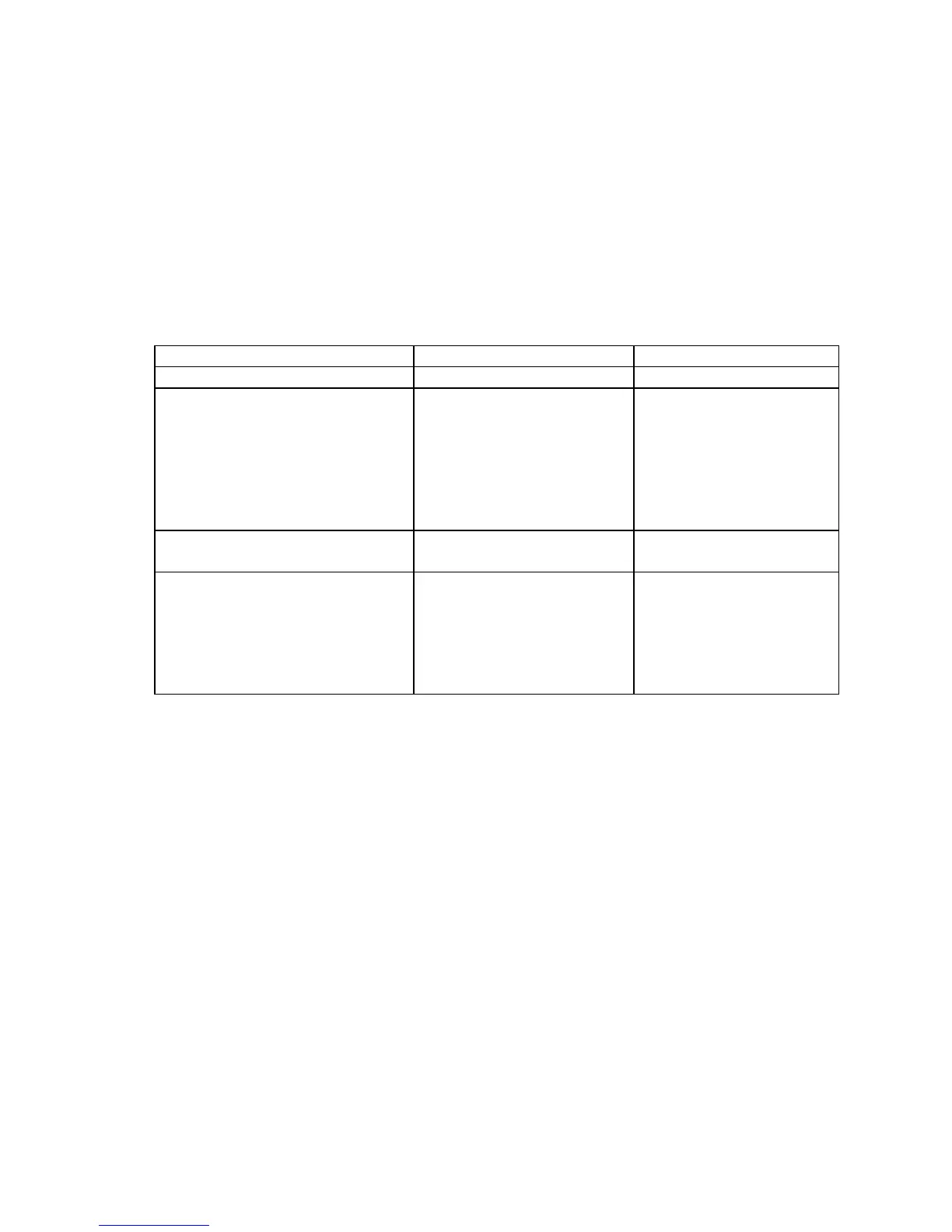3 Maintenance
3.1 Maintenance of the dosimeter involves preventive check, battery replacement and
regular performance check according to 2.1.4.
3.2 Preventive check includes external examination, dusting and decontamination in the
case of radioactive contamination. For decontamination wipe the case of the instrument using a
cloth wetted with ethanol.
4 Troubleshooting
4.1 For common problems and their remedies, please refer to Table 4.1.
Table 4.1
Trouble Possible cause Remedy
1 Dosimeter cannot power on Discharged battery Charge the battery
2 No sound alarm - Sound alarm is disabled
(switched off)
- Sound alarm failure
- Enable (switch on) the
sound alarm in the settings
mode or in computer
communication mode
- Contact the manufacturer
for repair
3 "ERROR" message appears on
screen
GM detector failure Contact the manufacturer
for repair
4 Upon the connection of USB
cable to the dosimeter the
communication with computer
isn’t established automatically
- Go into “SETTINGS”,
select line USB and shortly
press “SELECT”. After
audio signal the dosimeter
goes into communication
with computer
