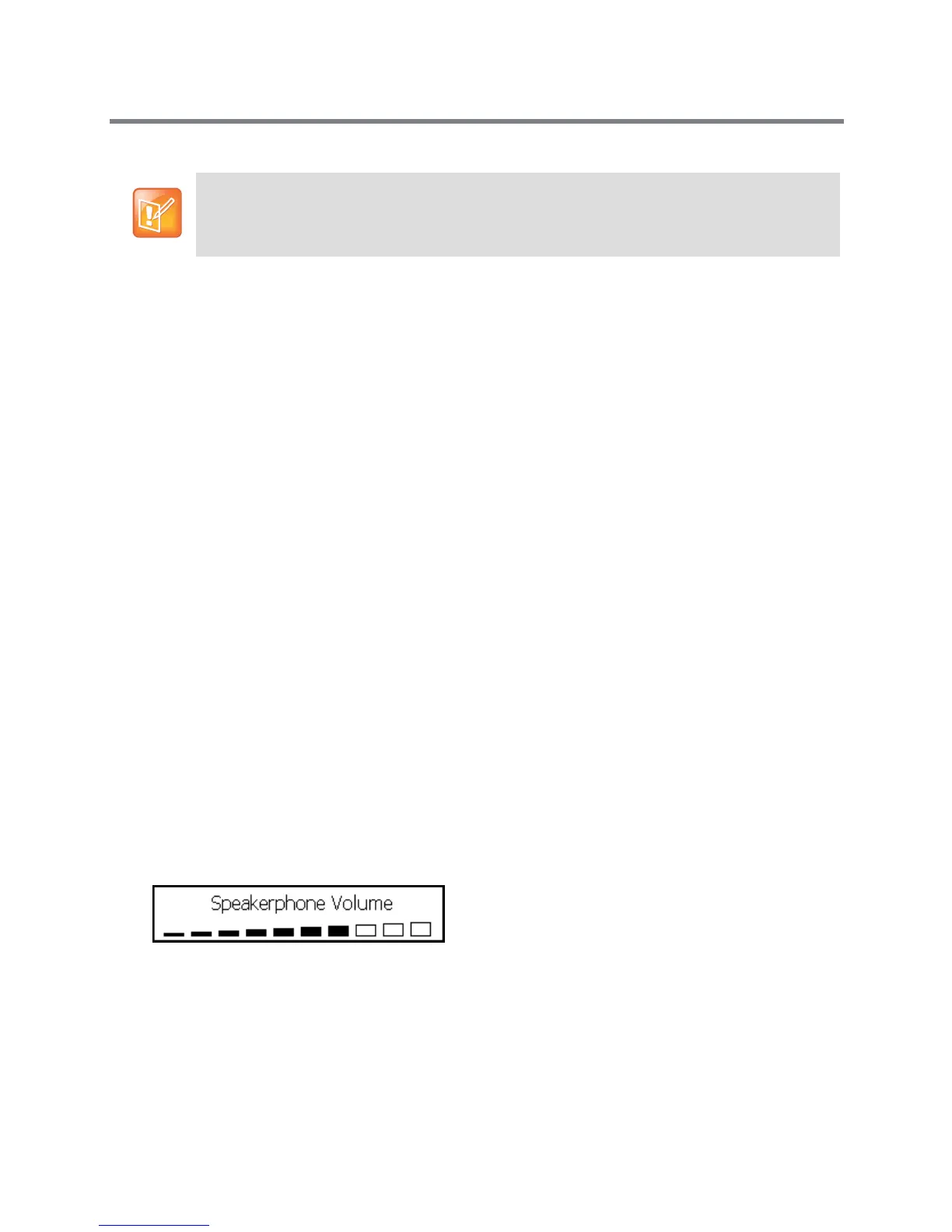Polycom CX300 R2 Desktop Phone User Guide
Polycom, Inc. 14
To redial the last placed call:
» Press the Redial button.
If you have not made any calls after you connect your phone to your computer, the phone does not
respond and no message displays when you press the Redial button.
Mute Your Audio
You can mute your audio during a call by pressing the Mute button. When you press the Mute button, your
audio is muted and you can still hear the other parties on the call.
To mute or unmute your audio:
» Press the Mute button.
The other participants on the call cannot not hear you speak.
Adjust the Volume
You can adjust the volume level for calls and the speakerphone on your desktop phone using the Volume
buttons.
To adjust the volume during a call:
» Press the Volume buttons to lower or increase the volume.
To adjust the speakerphone volume:
» Press the Volume button when not in call.
The Speakerphone Volume displays on screen and shows the volume increase or decrease.
Place a Call on Hold
During a call, you can place a call on hold using the Flash button. You can place all calls on hold at the same
time in the Lync client on your computer.
Note: Redial numbers stored on other computers
Your call information is stored on your computer. If you disconnect the phone from one computer
and connect it to a second computer and press the Redial button, the phone redials the last number
called based on the call information stored on the second computer.