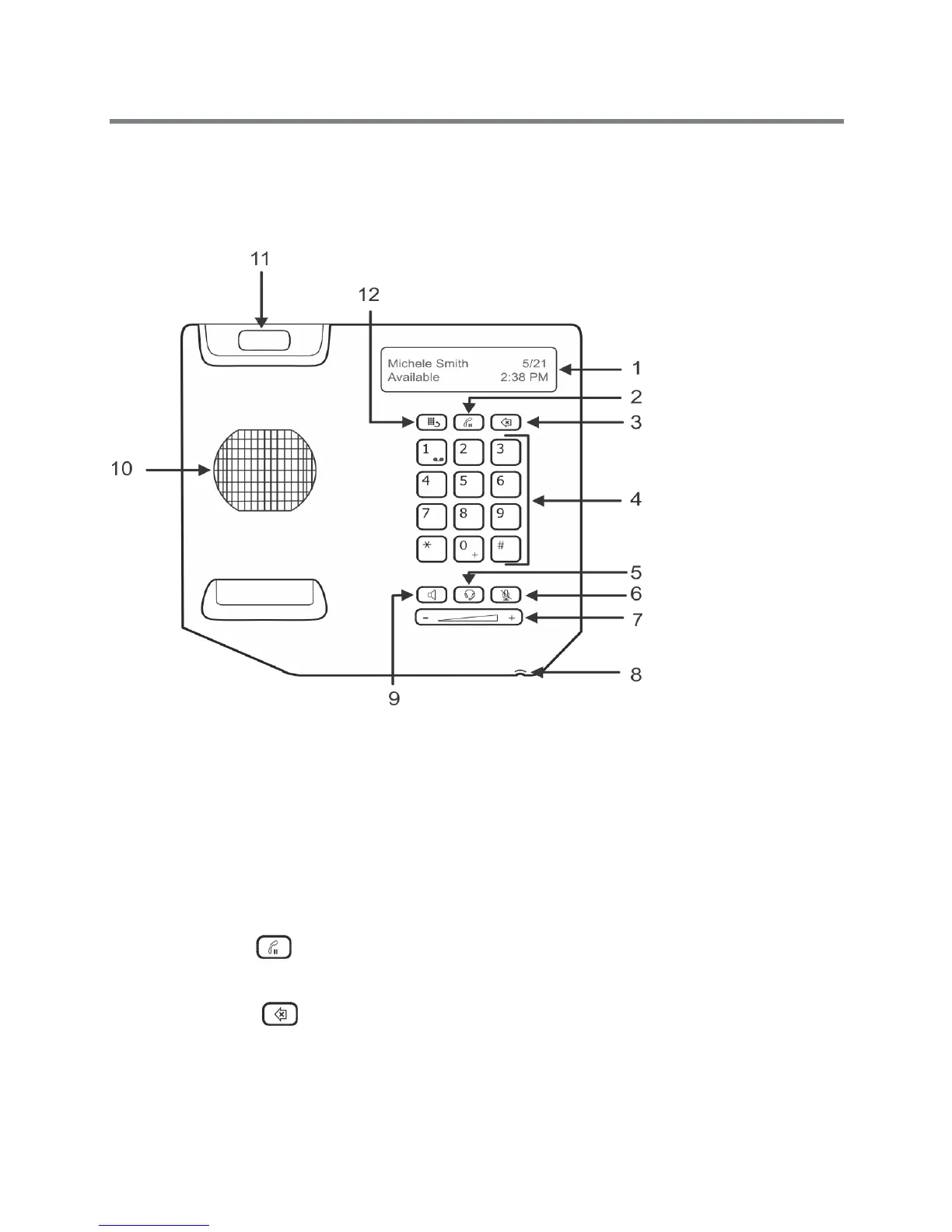Polycom CX300 R2 Desktop Phone User Guide
Polycom, Inc. 6
Understand Your Phone Hardware Features
The following figure displays the hardware features on the Polycom CX300 R2 phone.
Polycom CX300 R2 phone hardware features
The following lists the hardware features on the CX300 R2 phone:
1 LCD display Displays call information, messages, time, date, and presence status.
The backlight on the LCD display is lit during the following situations:
When you are in a call
When you are changing the settings on the phone (see the section Change the Phone Settings)
When the phone is interacting with Microsoft Lync 2010 or 2013 client
When an application running on your computer is streaming audio to and from the phone
The display backlight dims on the phone after 30 seconds of inactivity.
2 Flash button Holds an active call or resumes a held call.
You can also press the Flash button to clear a phone number you entered before completing the call
or to switch between an active and held call.
3 Delete button Deletes displayed data or rejects an incoming call.
4 Keypad Enables you to press keys to enter numbers, letters, or special characters.