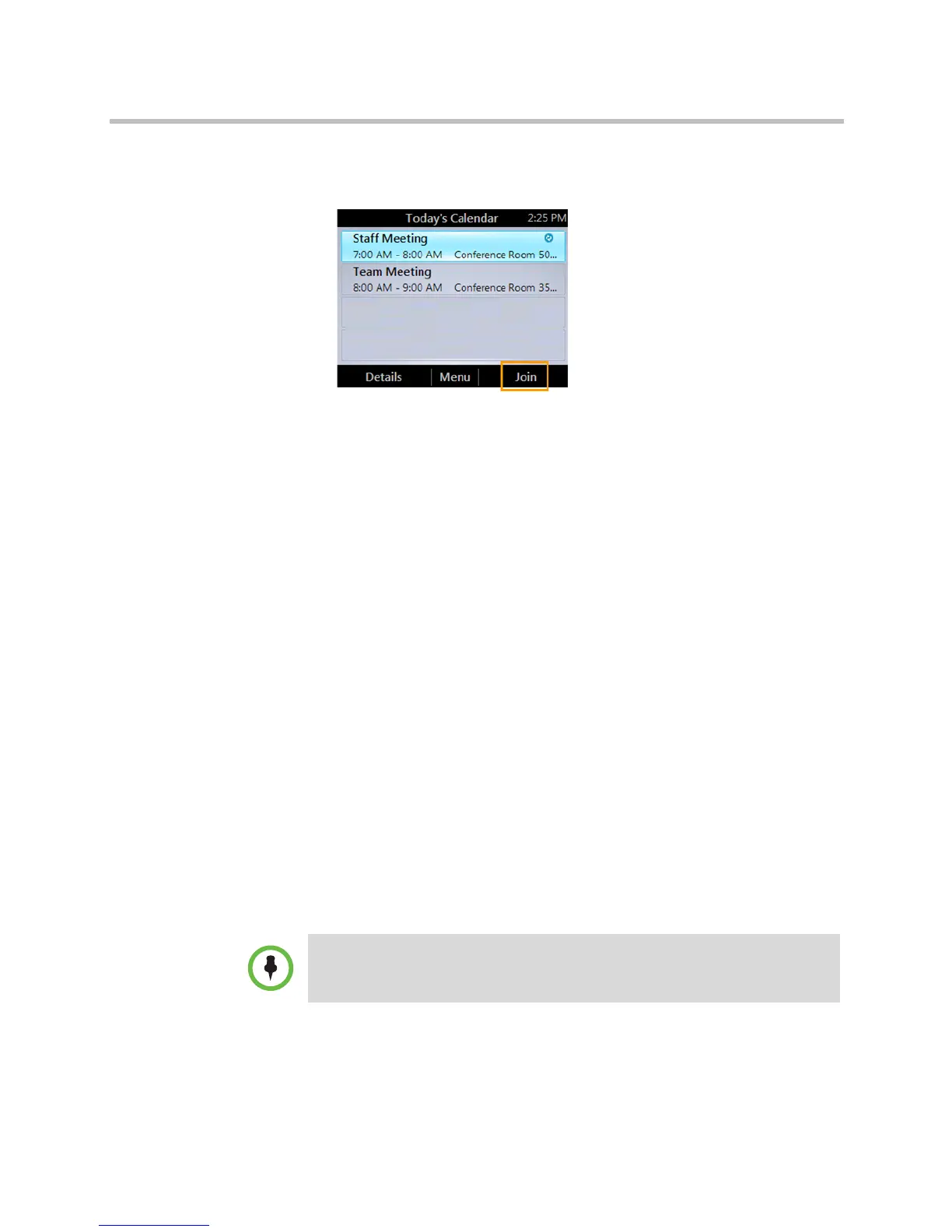Access Phone Settings and Help
Polycom, Inc. 17
2 From the Today’s Calendar screen, choose the meeting you want to join,
and then select Join.
Access Phone Settings and Help
You can access Help and configure the following settings on your phone:
• Volume
• Brightness
• Logging
• Desk Phone Location
• Make Test Call
• Ring Tones
• Phone-Unlock PIN
• Time Zone
• Date Format
• Time Format
• Language
• High Contrast
• Text Telephony (TTY)
• Malicious Call Trace
Some of the above settings may not be available on your phone.