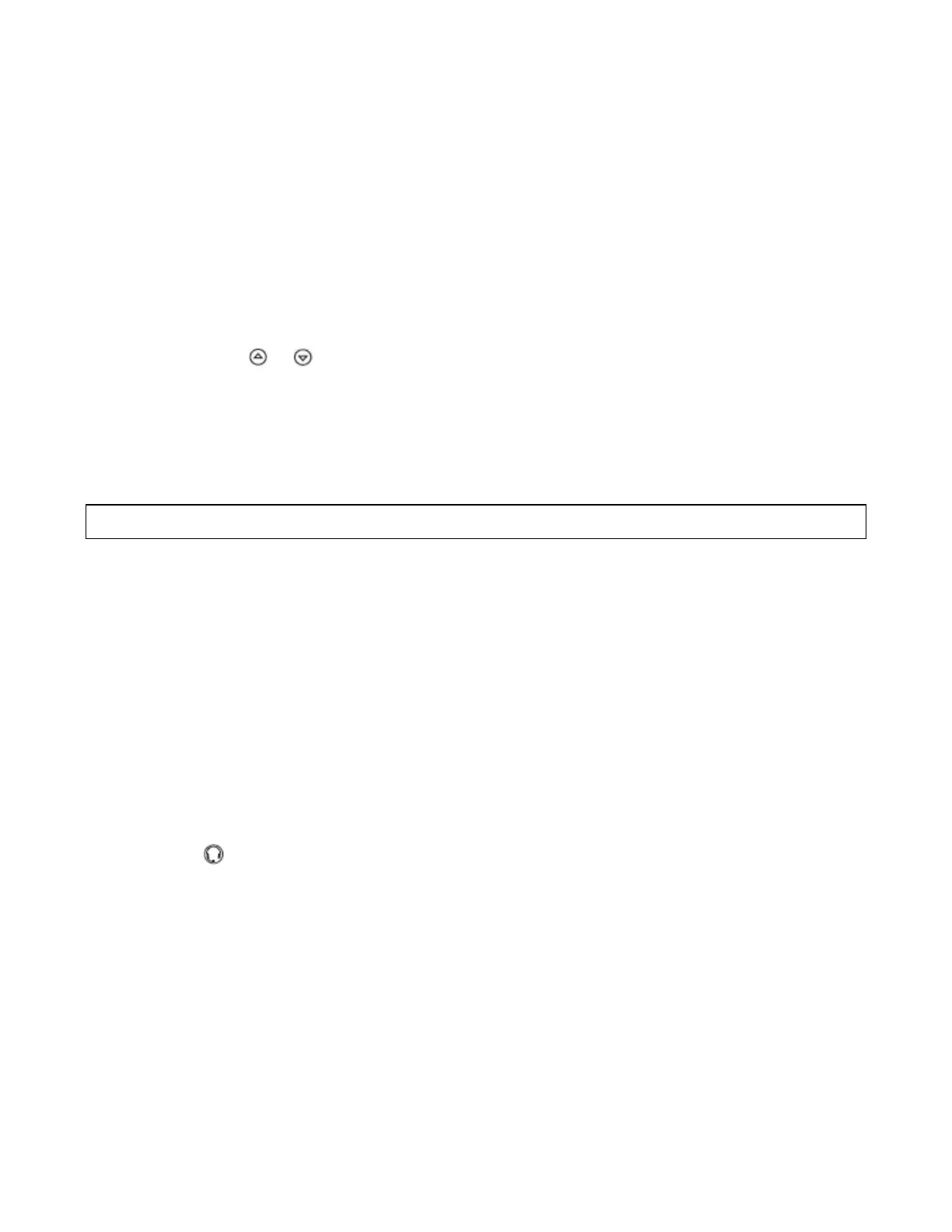Ring Type
You can select different rings to match your preferences and distinguish between calls
on lines.
To change the incoming ring:
1. Press the Menu button.
2. Select Settings, followed by Basic, and then Ring Type.
3. Using or keys, highlight the desired ring type. Press the Play soft key to
hear the selected ring type.
4. Press the Select soft key to change to the selected ring type.
5. Press Menu or the Exit soft keys o return to the idle display.
Headset Memory Mode
For permanent or full-time headset users, there is an option to default all calls to the
headset.
To enable Headset Memory Mode:
1. Press Menu and select Settings
followed by Basic, Preferences, and Headset Memory.
2. Use the Up or Down arrow keys and press the Select soft key
To disable Headset Memory Mode
Repeat steps 1 and 2 and select Disable.
To activate Headset Memory Mode
Press twice.
If you select Silent ring, press the Line key or Answer soft key to answer incoming calls.