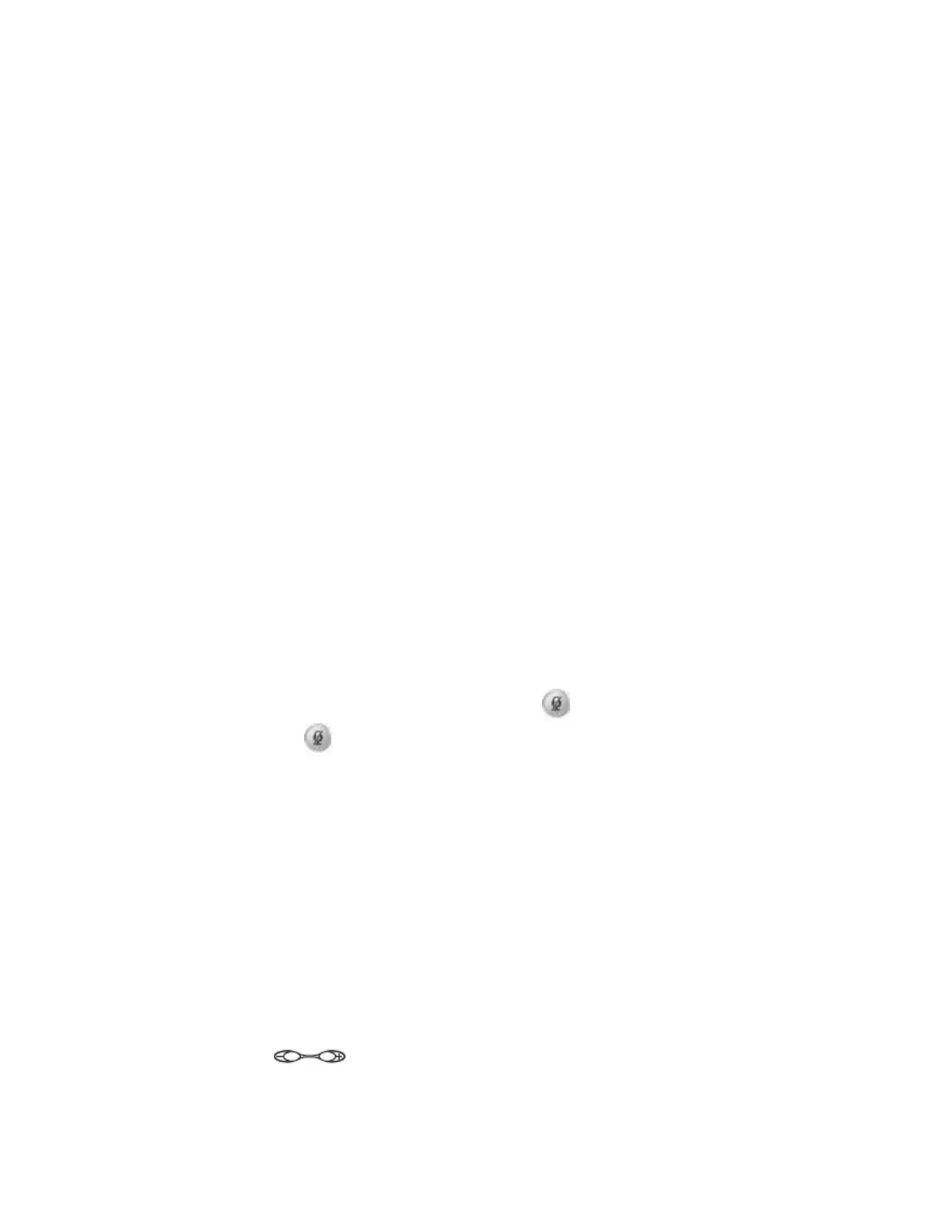When a message is received in your voicemail account, your phone will notify by
flashing a red light at the top-right of the unit and displaying an envelope icon on the
screen.
Accessing the Voicemail Attendant
To access your messages through your Polycom set press the Messages button – on
some models you may not have a dedicated message button, in which case a soft key
appears when new messages are available.
The voicemail attendant offers access to a range of voicemail services, including:
• Message playback
• Message forwarding
• Personalized greetings
• Message deletion
Follow the numbered options menu using the keys on the phone’s dial pad to access
the various features of the voicemail service. Hang up when you have finished using the
voicemail auto-attendant.
Mute
When you mute a call, you disable the microphone so that nobody else on the call can
hear what you are saying. To mute a call, press the button. To restore the
microphone, press the button again.
Call Register
The call register contains information on all calls received and made by your phone.
Depending on which SoundPoint phone you are using this information can either be
accessed by pressing the dedicated Directories button on the left-hand side of the unit,
followed by Call Lists, or by pressing the Callers soft key.
For more information on the Call Register function please see the documentation
supplied with your phone.
Volume Adjustment
Press the volume keys to adjust handset, headset, and hands-free speaker volume during a
call. Pressing these keys in idle state adjusts he ringer volume.