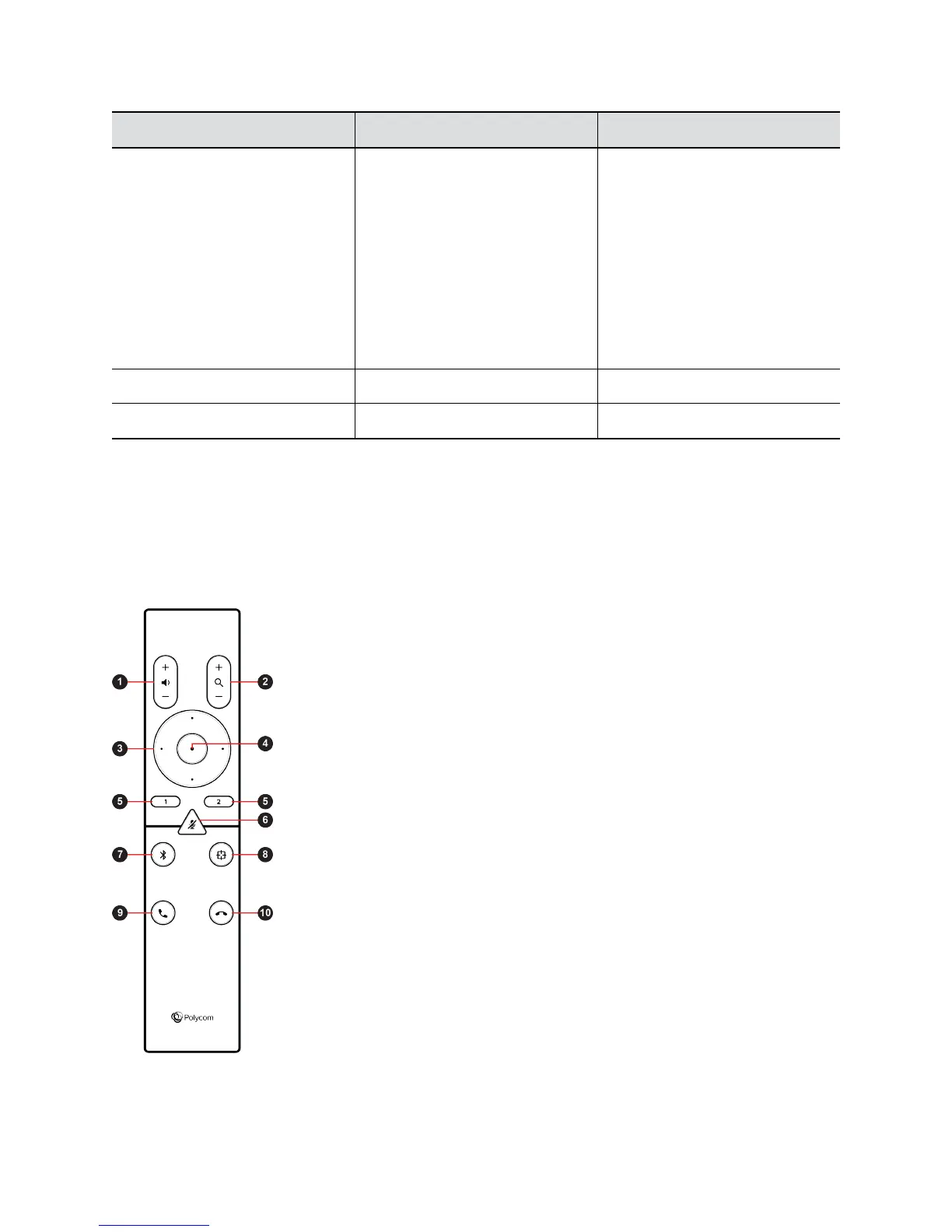Indicator Position Status
Solid green or white One or two (when in the middle),
indicating the tracked speaker or
the direction of the camera
Working
The lights are green with supported
applications, with the following
cases:
▪ Tracking people in the group
framing and speaker-tracking
mode.
▪ Indicating the direction of the
camera that you customize in
the pan-tilt-zoom (PTZ) mode.
Solid white for three seconds Two in the middle Saving a preset
Solid red All Muted microphone
Polycom Studio Remote Control
The Polycom Studio USB video bar provides a Bluetooth remote control, which Polycom pre-pairs with
the USB video bar so you can use it out-of-the-box.
By default, Polycom Studio enables the Automatic Group Framing and Speaker-Tracking function, which
provides hands-free experience except for basic buttons like volume, mute, answer, and hang-up.
Getting Started
Polycom, Inc. 8
