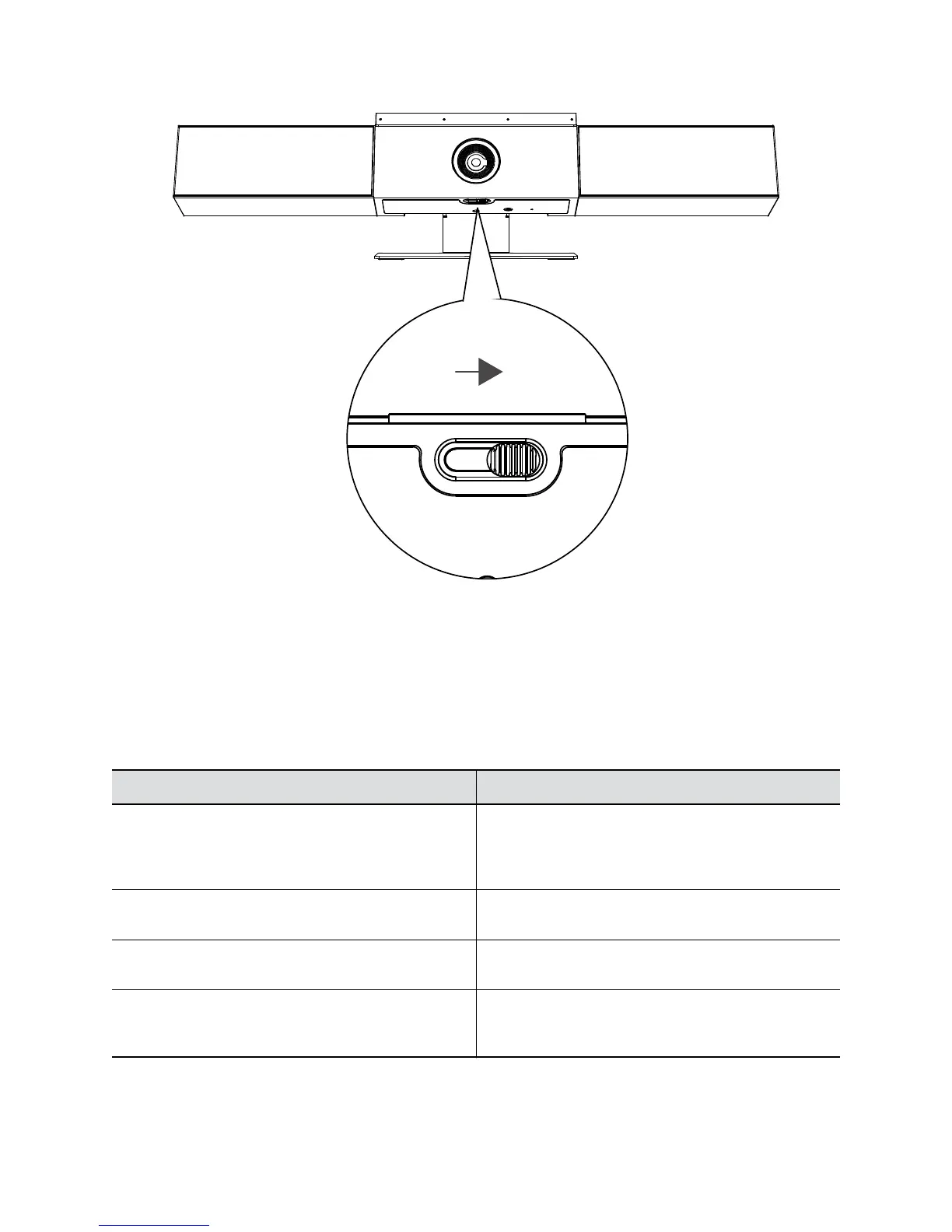If you close the camera privacy shutter during a call, the camera status changes from working to standing
by, and the LED lights turn to solid amber.
Accessibility Features
The Polycom Studio USB video bar includes a number of features to accommodate hearing, vision, or
mobility-impaired users.
Accessibility Feature Description
Visual and audio notifications LED indicators let you know when status changes,
functions work, and whether features are enabled. In
most cases an audio tone accompanies the LED
changes.
Tactile buttons The mechanical buttons on the remote control and on
the device with visual contrast.
Adjustable volume You can raise or lower the volume using the remote
control.
Built-in speaker and microphone Polycom Studio has speaker and microphone that allow
you to hear audio and speak without having to use
headset.
Getting Started
Polycom, Inc. 11
