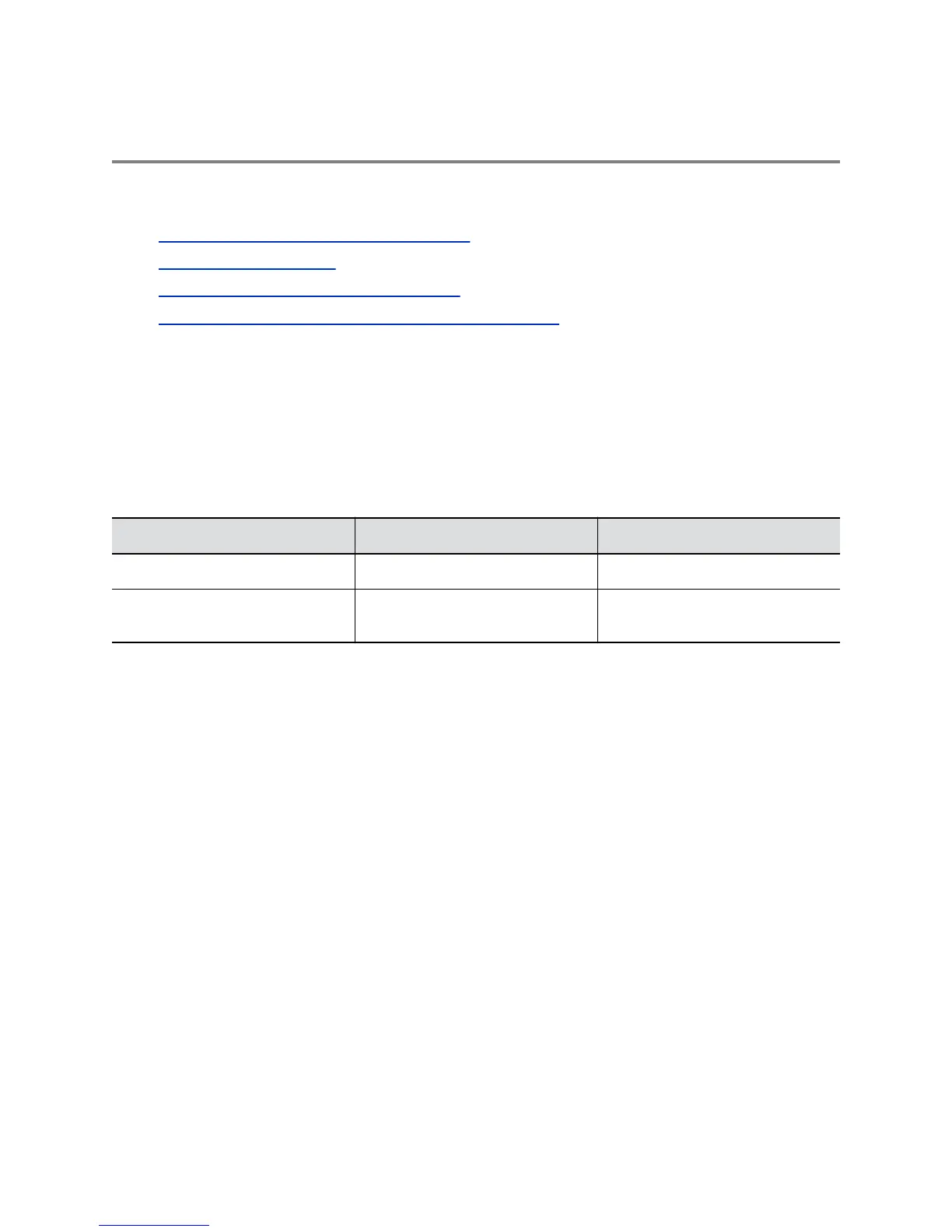Troubleshooting
Topics:
▪ Identifying Issues Using the LED Indicators
▪ Restore Default Settings
▪ Reset Polycom Studio to Factory Settings
▪ Pair the Bluetooth Remote Control with Polycom Studio
If you experience issues with your Polycom Studio USB video bar, try the following solutions to resolve
certain issues.
Identifying Issues Using the LED Indicators
The LED light indicators provide troubleshooting information for your Polycom Studio USB video bar.
Polycom Studio LED Troubleshooting Indicators and Status
Indicator Position Status
Blinking faint red All Error preventing normal operation.
Pulsing faint amber All Device firmware update in
progress.
Restore Default Settings
You can erase all configuration and restore the Polycom Studio USB video bar default settings.
Use the Polycom Companion application to configure some of the settings. The default settings to be
cleared include but are not limited to:
▪ Password
▪ Remote control presets
▪ Wi-Fi settings
▪ Camera settings
▪ Audio settings
▪ Bluetooth settings
▪ System information (such as system name)
▪ Logs
The current version of software remain the same after restoring.
Polycom, Inc. 14
