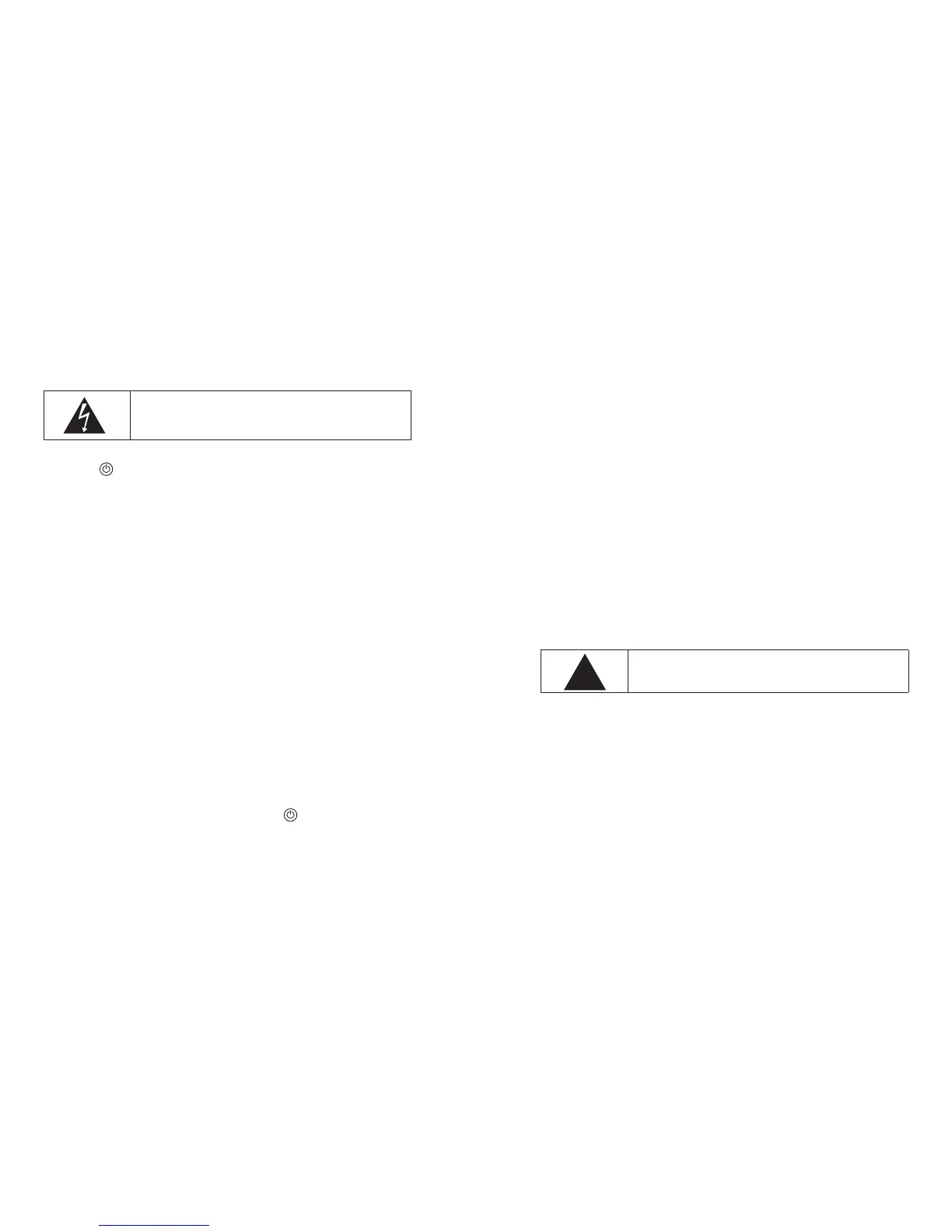www.cuisinetechnology.com 2625
PolyScience Vacuum Sealing Systems
Vacuum Sealer does not pull a complete vacuum with bag�
• Vacuum Level and/or Seal Time may be insufcient; increase as
required�
• Edge of bag not across seal bar; properly position bag�
• Bottom of bag mouth not clamped properly; place bottom of bag
mouth in clamp and close clamp�
• Bag improperly positioned in Vacuum Chamber; reposition as
required�
• Wrinkles in bag along seal bar; smooth out bag�
• Sealed end of bag (from roll) not completely sealed; check for
gaps or aws in seal.
• Crumbs or other debris on bag or seal bar; clean as required�
Heat-Seal bag loses vacuum after being sealed�
• Bag punctured� Sharp items can put small holes in bags� Cover
sharp edges with a paper towel and vacuum package in new
bag�
• Out-gassing� Some fruits and vegetables can release gases if
not properly blanched or frozen before packaging� Open bag
and check for spoilage� If spoilage has not yet begun, consume
immediately�
Canisters not vacuuming properly�
• External vacuum hose not properly attached� Make sure vacuum
hose is completely inserted into the lid of the canister and
attached securely to the vacuum hose port on the Chamber
Vacuum Sealer�
• Port on canister in incorrect position�
• Insufcient head space in canister. Allow at least 1 inch (2.5 cm)
of space between the surface of the items in the canister and the
lid�
• Damaged canister lid or body� Check canister, lid and seal for
damage�
ROUTINE CLEANING
Always clean and dry your Chamber Vacuum Sealer completely
after use� Be sure to protect it from contact with equipment or other
objects that could damage its control panel when storing�
WARNING: Always disconnect your Vacuum Sealer
from the electrical power outlet before cleaning�
External Surfaces — Use a clean, damp cloth and mild soap to
remove dust, crumbs and spilled liquids�
Seal Bar — Use a soft brush to gently remove crumbs or other
materials�
Vacuum Chamber — Remove crumbs and loose debris and then
wipe down all internal surfaces using a clean cloth and food-safe
sanitizer�
External Vacuum Hose — Immerse in hot, soapy water; rinse
thoroughly with clean hot water� Dry completely before use�
TROUBLESHOOTING
Vacuum Sealer will not turn On�
• Unit not plugged in� Check that the electrical cord is plugged into
a working, grounded electrical outlet�
• Unit plugged in but not turned On� Press �
• Damaged or worn electrical power cord� DO NOT USE UNIT;
RETURN FOR REPAIR�
1� Press to turn the Chamber Vacuum Sealer Off and then
unplug the unit from the electrical outlet�
2� Remove seal bar by lifting up and out of the Vacuum Chamber�
3� Clean the various components as follows:
WARNING: If spoilage has begun or if in doubt, discard
immediately� DO NOT CONSUME�
!
