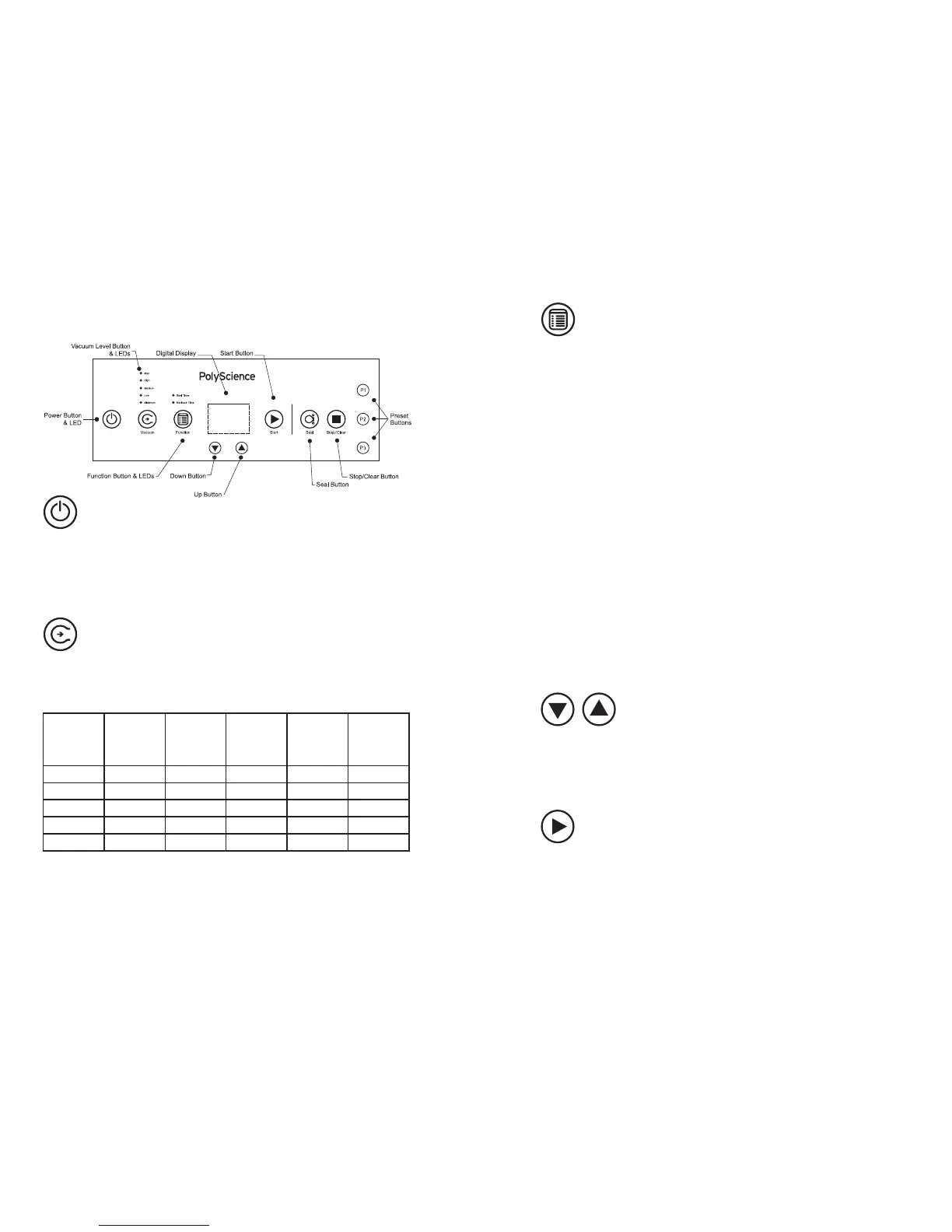www.cuisinetechnology.com 109
PolyScience Vacuum Sealing Systems
Vacuum
Level
(LED lights)
Time
(seconds)
InHg
(Inches of
Mercury)*
Torr
(Millimeters of
Mercury)*
InHg
(Gauge —
Inches of
Mercury)**
Torr
(Gauge —
Millimeters of
Mercury)**
Maximum 30-45 0�35 9 -29�55 -750
High 22�8 1�02 26 -28�88 -733
Medium 17�3 2�24 57 -27� 6 6 -702
Low 13�2 4�09 104 -25�81 -655
Minimum 10 6�42 163 -23�48 -596
CONTROL PANEL
Power Button — This button turns the Chamber Vacuum Sealer On
and Off� When the unit is powered On, the blue LED associated with
the last selected Vacuum Level lights and the last used Marinate
Time and Seal Time settings are each displayed for two seconds�
The display reads 00 when the unit is ready for use�
Vacuum Level Button — This button allows you to set the desired
Vacuum Level� Each time it is pressed, one of the blue LEDs above
the button illuminates. Any of the ve Vacuum Levels may be
selected:
* Values are approximate and based on an ambient temperature of 25ºC (77ºC) at sea level
(29�9 InHg / 760 Torr)�
** Gauge vacuum equivalents are listed to provide a reference to vacuum sealers with vacuum
gauges�
Function Button — This button is used to select and set the
Marinate Time and/or the Seal Time� Pressing the button toggles
between the choices� The LED associated with the selected function
lights blue when selected� The desired Marinate Time or Seal Time
is set using the Down / Up arrow buttons�
Marinate Time — This is particularly useful for marinating and pickling.
Allows you to set the Marinate Time in 9 minute cycles, with each cycle
consisting of a vacuum/hold/release process. Each vacuuming step
takes approximately one minute (depending on the Vacuum Level set)
and each hold step takes approximately 8 minutes. At the end of each
cycle, the vacuum is released. If Sealing has been activated, the bag
will be sealed prior to the release of vacuum in the nal cycle. The
maximum number of vacuum/hold cycles is 11 (99 minutes).
EXAMPLE: If a marinate time of 27 minutes is selected, the unit will
pull the vacuum at the selected level, hold it for 8 minutes and then
release the vacuum. This vacuum/hold cycle is then repeated two more
times for a total marinate time of approximately 27 minutes.
When 00 is selected, the marinate function is not active.
Seal Time — This function allows you to set the amount of time
needed to seal the storage bag and helps ensure that bags of different
thicknesses are sealed properly. The Seal Time may be set anywhere
from 00 to 06 seconds. If you do not want to seal the bag, the Seal
Time should be set to 00.
Down / Up Buttons — These buttons are used in conjunction with
the Function button to set the Marinate Time and/or Seal Time� The
Down button decreases the displayed value; the Up button increases
the displayed value�
Start Button — Pressing this button initiates the marinate process,
vacuum and/or sealing process� The process may be set either
manually or by selecting one of the three Preset programs (P1, P2,
P3)�
