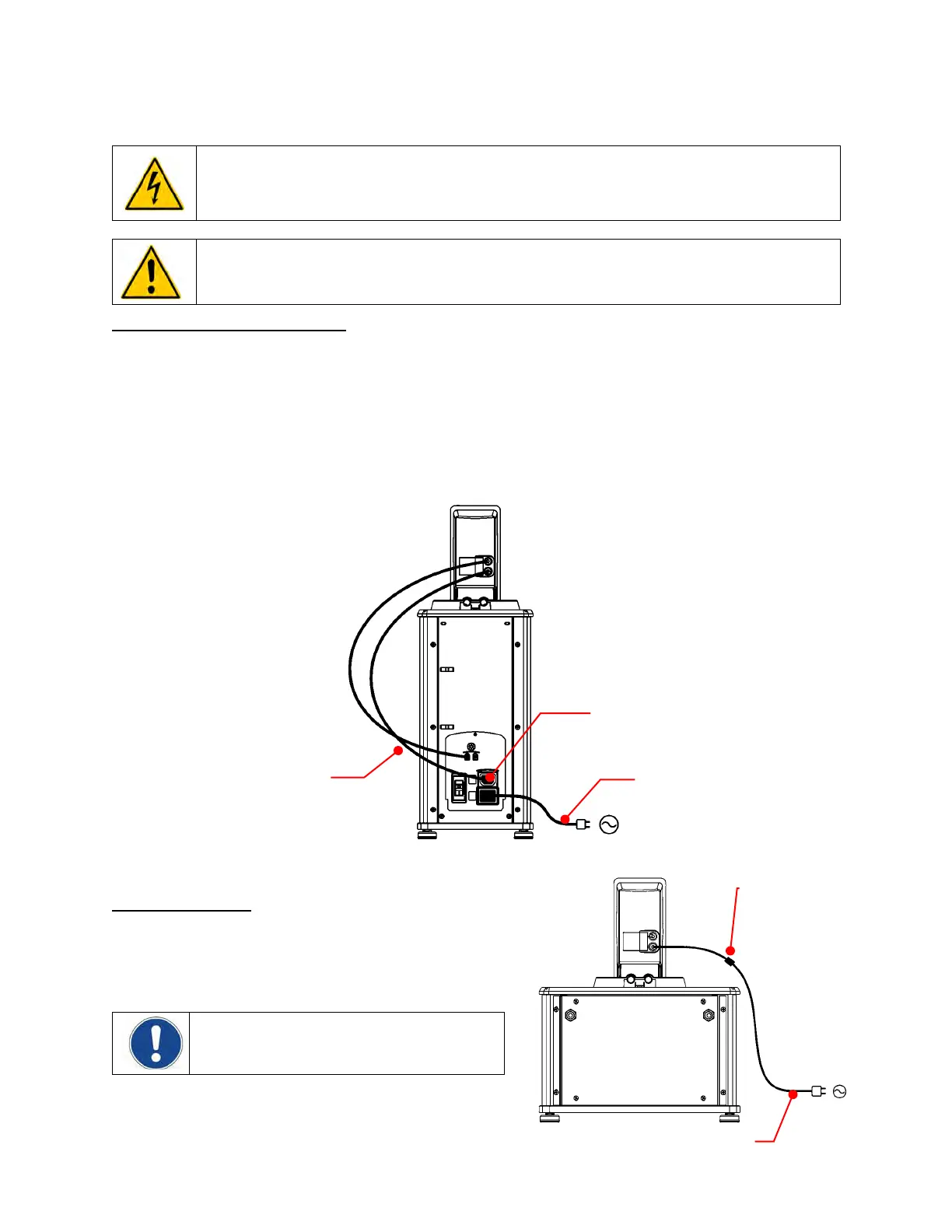110-509 PSC/EN
Electrical Power
WARNING: The Circulator’s power cord must be connected to a properly grounded electrical
receptacle. Make certain that this electrical outlet is the same voltage and frequency as your
Circulator. The correct voltage and frequency for your Circulator are indicated on the identification
label on the back of the Controller.
CAUTION: The use of an extension cord is not recommended. If one is necessary, it must be
properly grounded and capable of handling the total wattage of the unit. The extension cord must not
cause more than a 10% drop in voltage to the unit.
Refrigerating / Heating Circulators
Attach the Temperature Controller’s power cord to the female IEC connector on the Refrigeration Power
Module.
Attach the 6-ft / 1.8 m power cord to the IEC electrical connection on the Refrigeration Power Module and
then plug the male connector into the Mains electrical outlet.
Place the Power Switch / Circuit Breaker on the Refrigeration Power Module in the ON position. The LCD
on the Controller will light and “Standby” will appear on the display.
All Other Circulators
Plug the male connector on the Temperature Controller’s
power cord into the Mains electrical outlet. The LCD on
the Controller will light and “Standby” will appear on the
display.
NOTE: 50 Hz models supplied with a country
specific electrical cord and plug.
6 ft. / 1.82 m
IEC power cord
(Refrigeration Power
Module to Mains)
IEC power cord
(Temperature
Controller to
Refrigeration
IEC electrical connections
IEC to IEC connector
(50 Hz models only)
www.GlobalTestSupply.com
Find Quality Products Online at: sales@GlobalTestSupply.com
