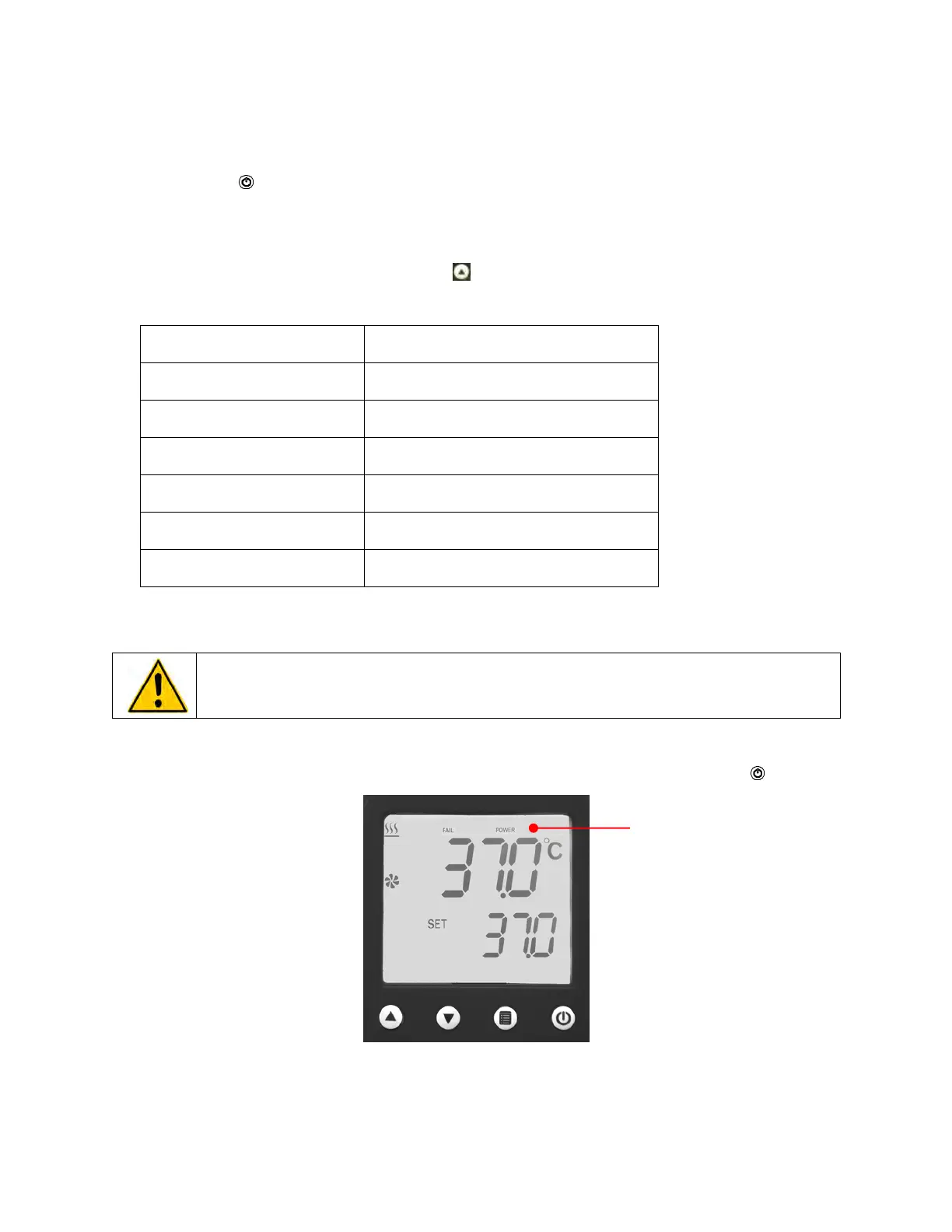110-509 PSC/EN
Resetting the Factory Default Values
You can return your Circulator to all factory-set defaults as follows:
1. Press the
key to turn the Circulator OFF.
2. Turn Mains power OFF by unplugging the power cord from the electrical outlet or
(Refrigerating/Heating Circulators) placing the power switch/circuit breaker on the Refrigeration
Power Module in the OFF position.
3. Turn Mains power ON while pressing the
button.
The factory default values are:
Operational Parameter Factory Default Value
Temperature Scale °C
Temperature Set Point 20°C / 68°F
Calibration Offset 0.0°C
Low Limit -35°C / -30°F
High Limit 140°C / 285°F
Auto Cool 45°C
Loss of Power Restart
WARNING: The unit will start automatically after a disruption in electrical power.
In the event that electrical power is lost while your Circulator is in use, it will begin operating automatically
once power is restored. FAIL POWER will appear on the display to alert you that there was a power
disruption. To clear the message, turn the Circulator OFF and then back ON again using the
key.
FAIL POWER
Indicates electrical power was
disrupted during operation
www.GlobalTestSupply.com
Find Quality Products Online at: sales@GlobalTestSupply.com
