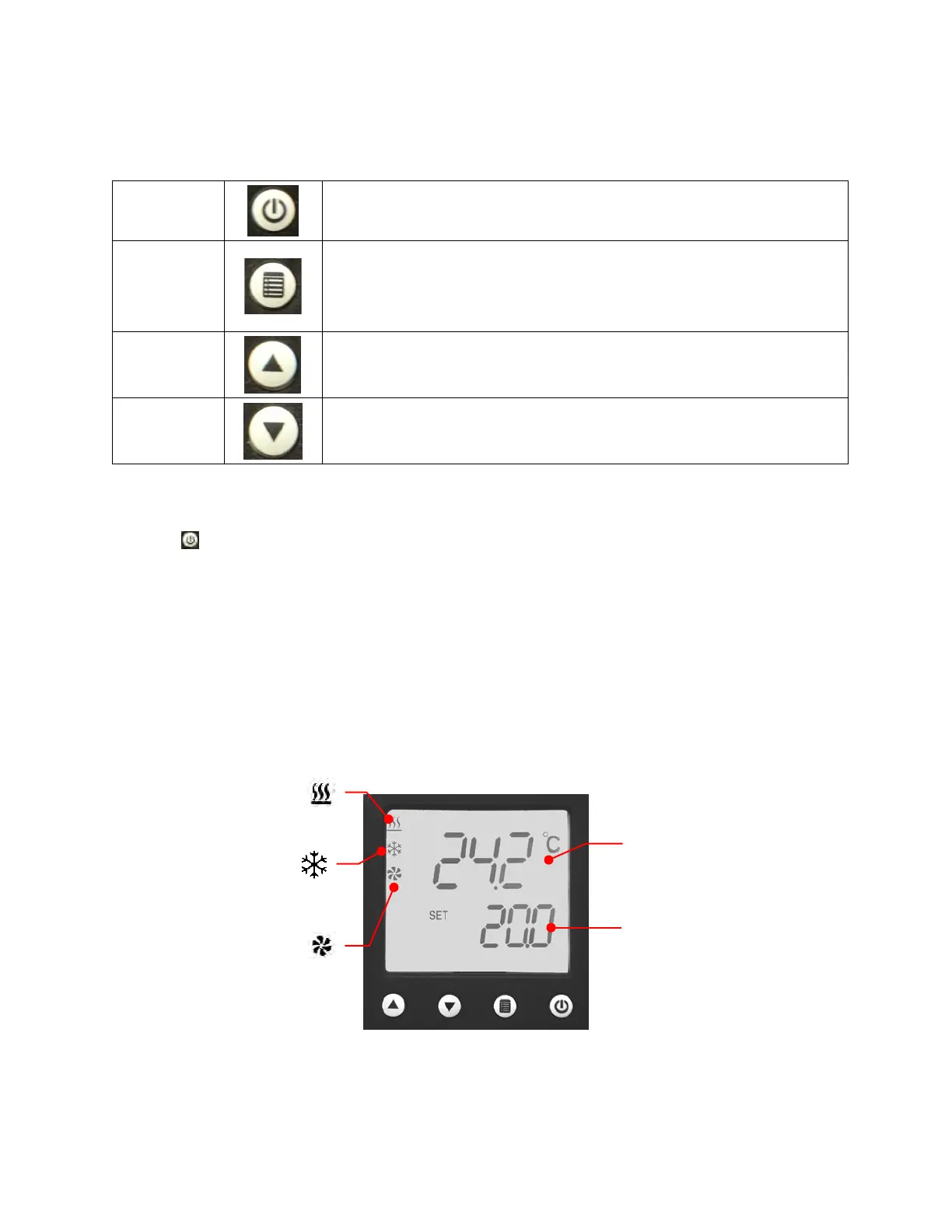110-509 PSC/EN
Normal Operation
Keys and Controls
Power
Turns the Circulator’s Temperature Controller ON.
Menu
Accesses the Temperature Controller’s set-up sub-menus. The items in
these sub-menus are used to configure the Controller’s general
operational parameters (temperature unit, upper and lower temperature
limits, offset calibration, etc.).
Up Arrow
Used to increase temperature set point and other operational
settings/values.
Down Arrow
Used to decrease temperature set point and other operational
settings/values.
Turning Your Circulator ON
Press the key.
All characters/symbols on the LCD will momentarily light. When the Circulator begins running, the actual
and set point temperatures will be displayed and the circulating symbol will be lit.
If the actual bath temperature is lower than the set point temperature, the heating symbol will also be lit.
Refrigerating/Heating Models: If the actual bath temperature is higher than the set point temperature, the
refrigerating symbol will be lit. It is normal for both the heating and refrigerating symbols to be lit
simultaneously when nearing or maintaining the set point temperature.
Main Operational Display
emperature
emperature
www.GlobalTestSupply.com
Find Quality Products Online at: sales@GlobalTestSupply.com
