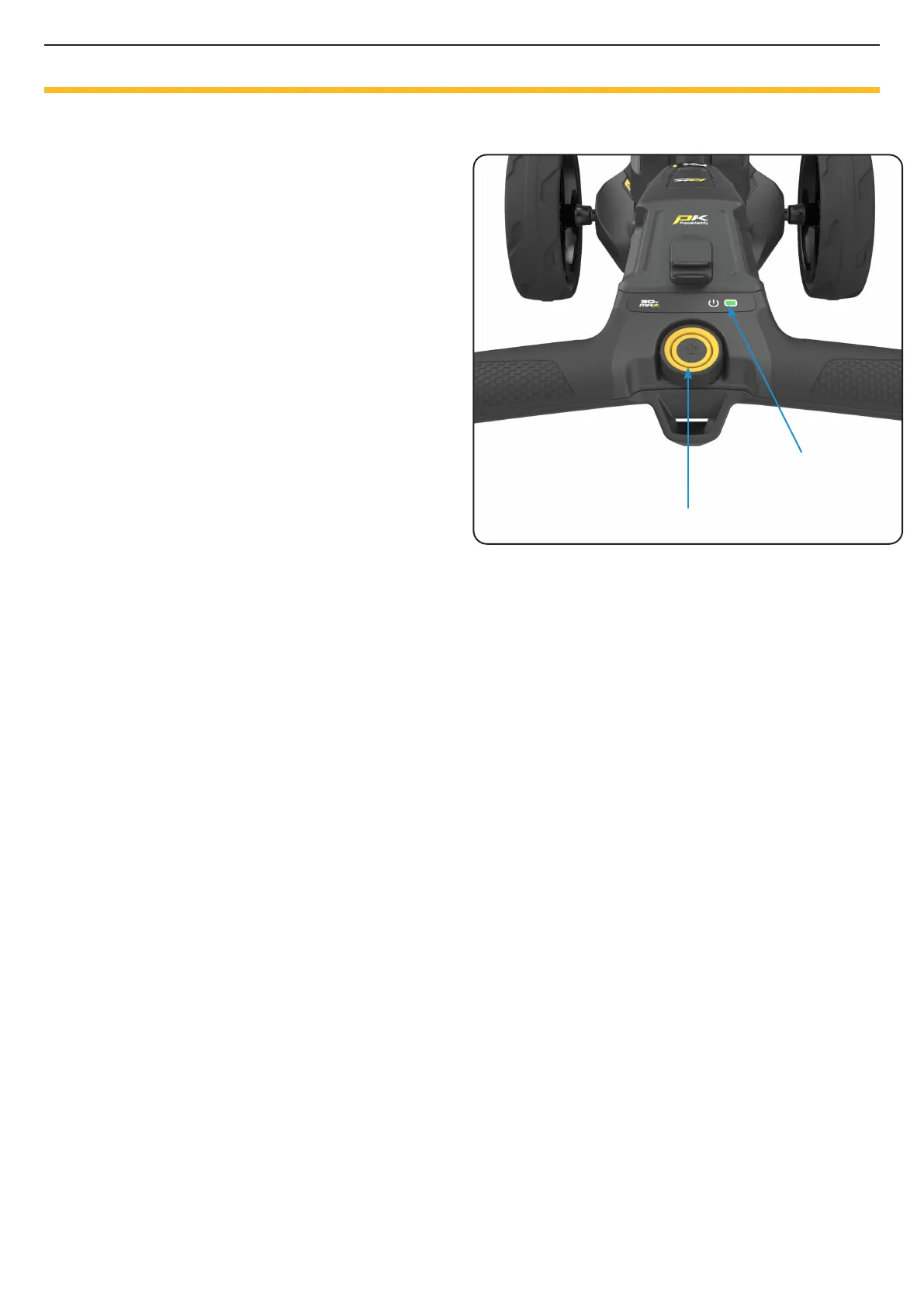Once your battery is fully charged, connected and
powered, your trolley is ready to use.
Motor Controls
Start and Stop the trolley: To start the motor, simply
press the black button in the centre of the control dial. To
pause the motor, press once more.
When the motor is powered, the power indicator will
change from red to green. When the motor is paused, the
speed setting will ash and the power indicator will turn
red.
Increase and Decrease Speed: Rotate the control dial to
adjust the speed of the trolley. Press the control dial to
pause and resume your selected speed - there is no need
to reduce the speed setting.
Note: the motor has a 15-minute time out function and
will pause the motor after running continuously for this
duration. Press the control dial to resume.
EBS (Electronic Braking
System)
The optional extra EBS is an automatic assisted braking
system for downhill descents, maintaining the selected
speed to prevent the trolley running away from the user.
Warning: EBS is an assisted braking system for hill descent,
not a 100% parking brake. The trolley must be powered
on and the wheels engaged with the clutch for the braking
system to function.
Caution: Steep, wet or loose ground conditions may cause
the wheels to lock and slip. When walking up, down or
traversing slopes, please maintain a rm grip on the handle
to assist the trolley and avoid injury or damage.
Page 7
CONTROLS OVERVIEW
Central Control Dial
Power Indicator
