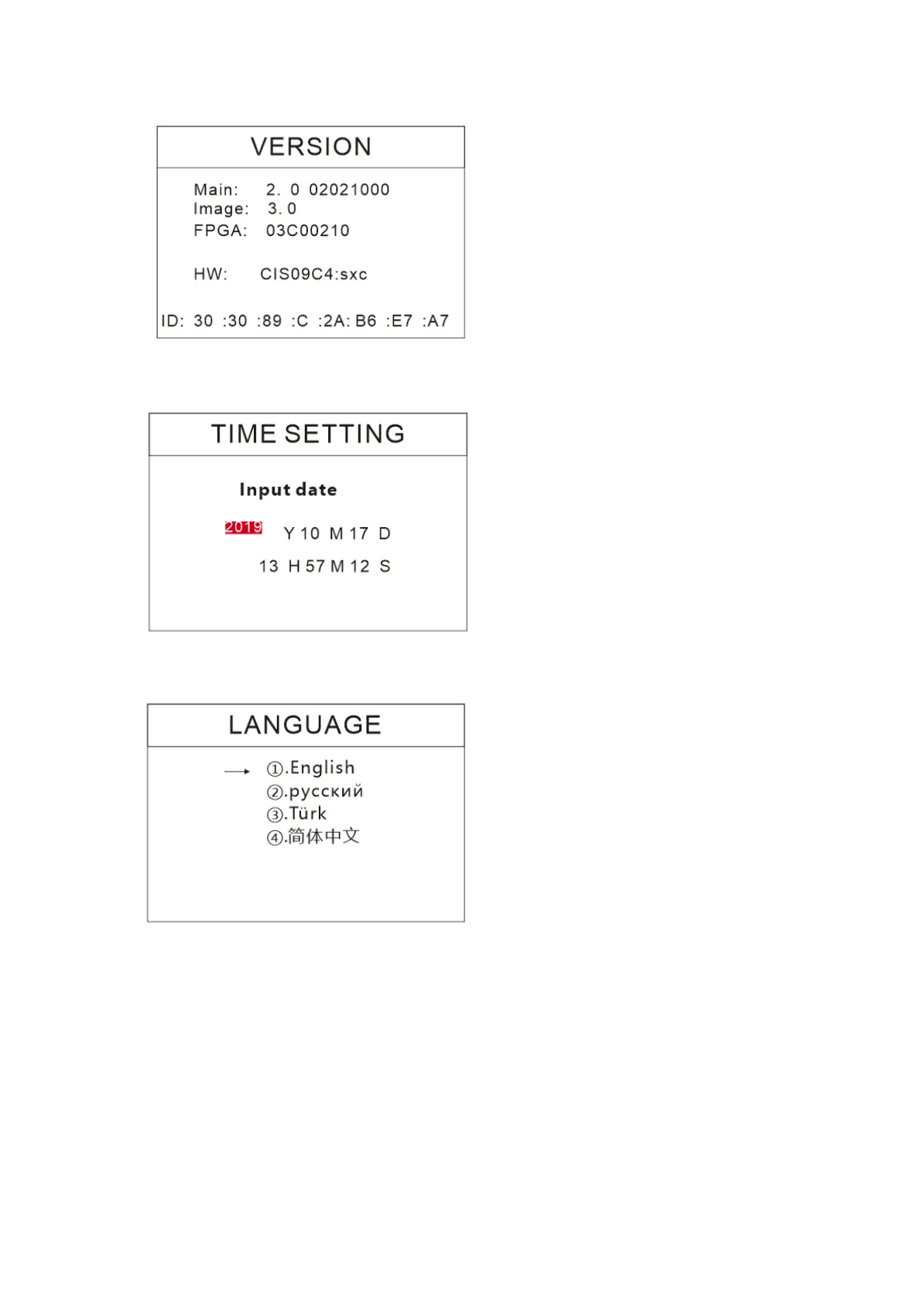10.3 Current Time Setting
If select “Current time setting” under the main menu, you will see the following interface.
10.4 Select The Language
If choose “select the language” under the main menu, you will see the following interface.
11. Adjusting Feeding Gap
When counting errors such as double notes, chained or slant notes occur frequently, or when
banknotes are not being fed smoothly through the machine, it may be necessary to adjust the
hopper adjusting screw. In the factory, the position of the hopper wheel is set optimal. However,
sometimes during the transportation of the unit, the adjustment of the feed mechanism may
loosen, and due to the nature of some banknotes, an adjustment may be required to ensure
optimal feeding.
