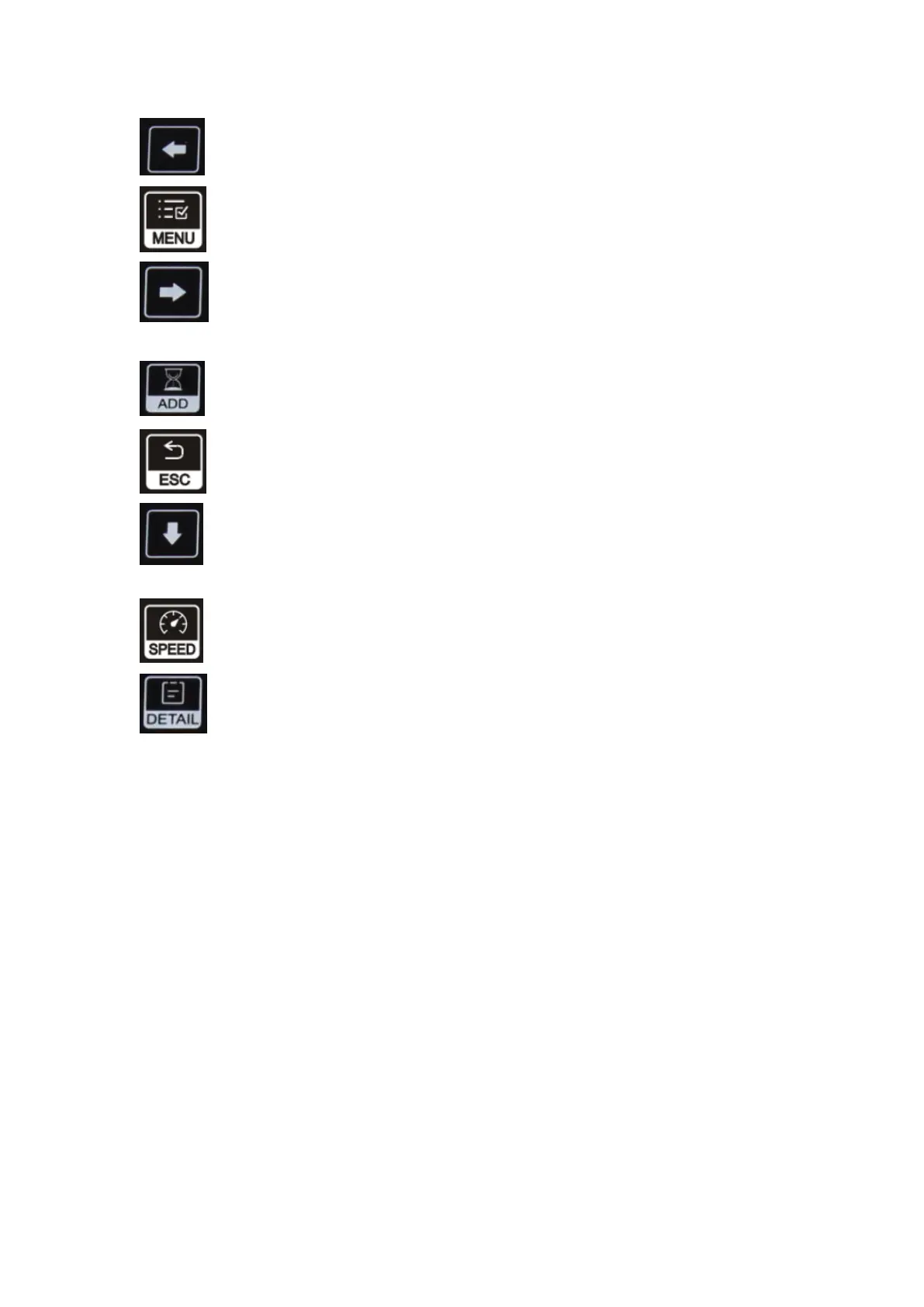In BATCH mode, press it to increase batch number by 10; Move cursor left in Menu.
Long press until hear “Di” to enter menu and press it to confirm selection.
In BATCH mode, press it to decrease batch number by 10; Move cursor right in
Menu.
Add function on/off and set batch number.
Go back to previous screen or clear the input.
In BATCH mode, press it to decrease batch number by 1; Move cursor down in
Menu.
Select counting speed.
View the counting result report.
9. Functions
9.1 Select Currency
• Press CUR to enter the currency selection, display will show AUTO, MULT and installed
currencies, press ↑→ ↓←buttons to select the one you need.
• AUTO(Automatic recognition mode): It allows the machine to recognize the currency
automatically according to the first banknote.
• MULT(Multi-currency mode): It allows the machine to count mixed currencies, display will
show total pieces and total value of each currency after counting. Please note that the function
is only suitable for the first four currencies.
9.2 Counting Modes
1) Mix Mode
After turning the machine on it will default to MIX mode, “MDC” is displayed on home screen.
MIX mode allows the user to count mixed denominations of banknotes, when the counting is
completed, the total value and total number of banknotes are displayed on screen, the user
can view a detailed report by pressing the DETAIL button.
