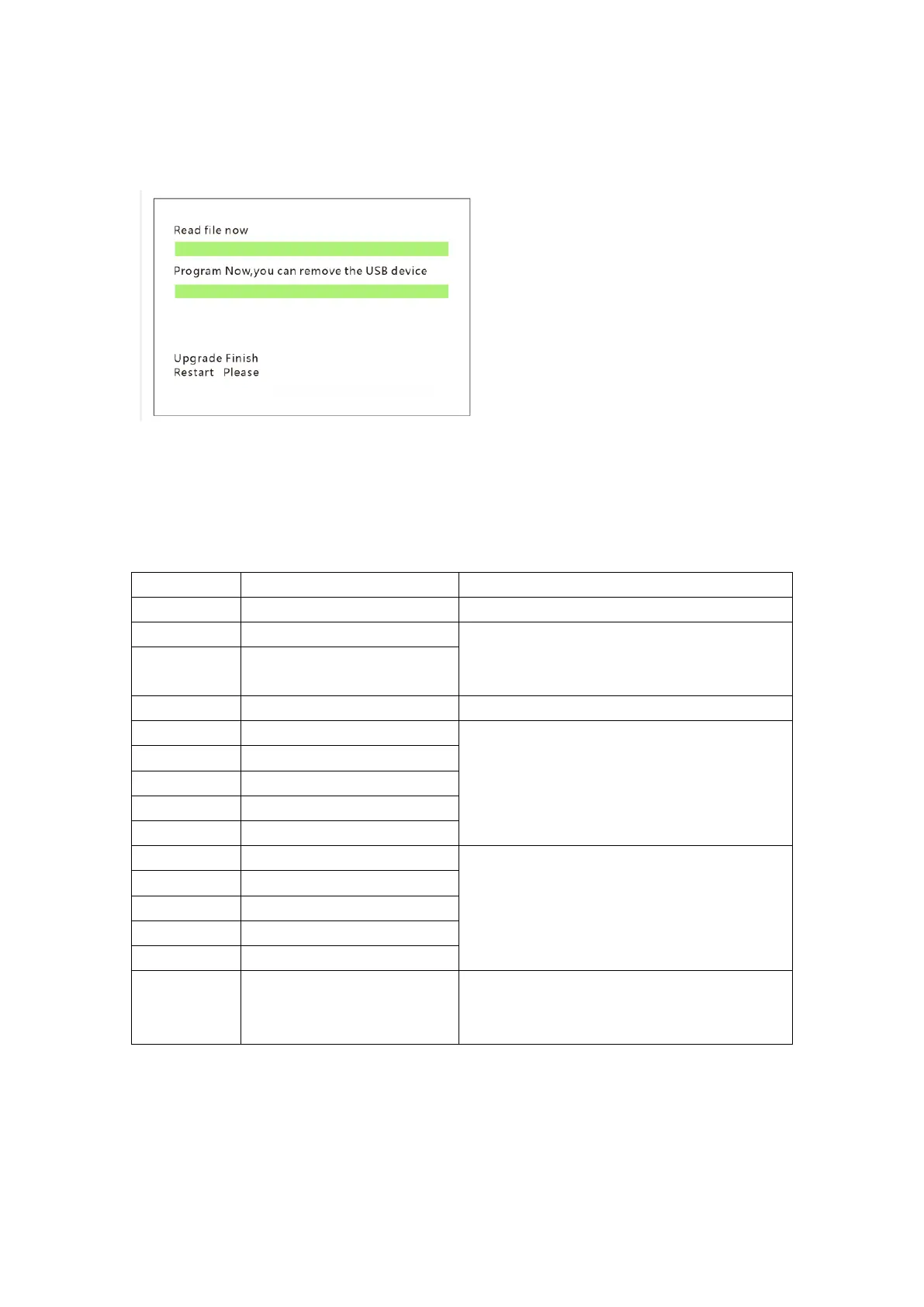2) Insert USB drive to the USB port on back of machine and then turn on machine, machine
will start to update automatically.
3) After software update finish, the display will show this interface as below:
14.Error Messages
The machine will perform a self-test when turned on. Most of the following messages are
caused by a sensor blocked by banknotes or dust. Remove the stuck banknotes, or use a
brush or a piece of soft cloth to clean the dust off the sensor, and restart the machine.
Remove the banknote, clean the UV sensor.
If the errors occur frequently, adjust the
adjusting screw toward the anti-clockwise
to decrease the gap.
Remove the banknote, clean the CIS sensor;
Perform the CIS sensor calibration;
Collect data of the banknote.
Orientation Recognition Error
Remove the banknote, clean or replace the
MG sensors
Remove the banknote, clean the CIS sensor;
Perform the CIS sensor calibration;
Collect data of the banknote.
16. Maintenance
ATTENTION: The unit should always be turned off and disconnected from its power cord
before cleaning. DO NOT use solvents such as thinner, alcohol, etc. to clean the machine.
