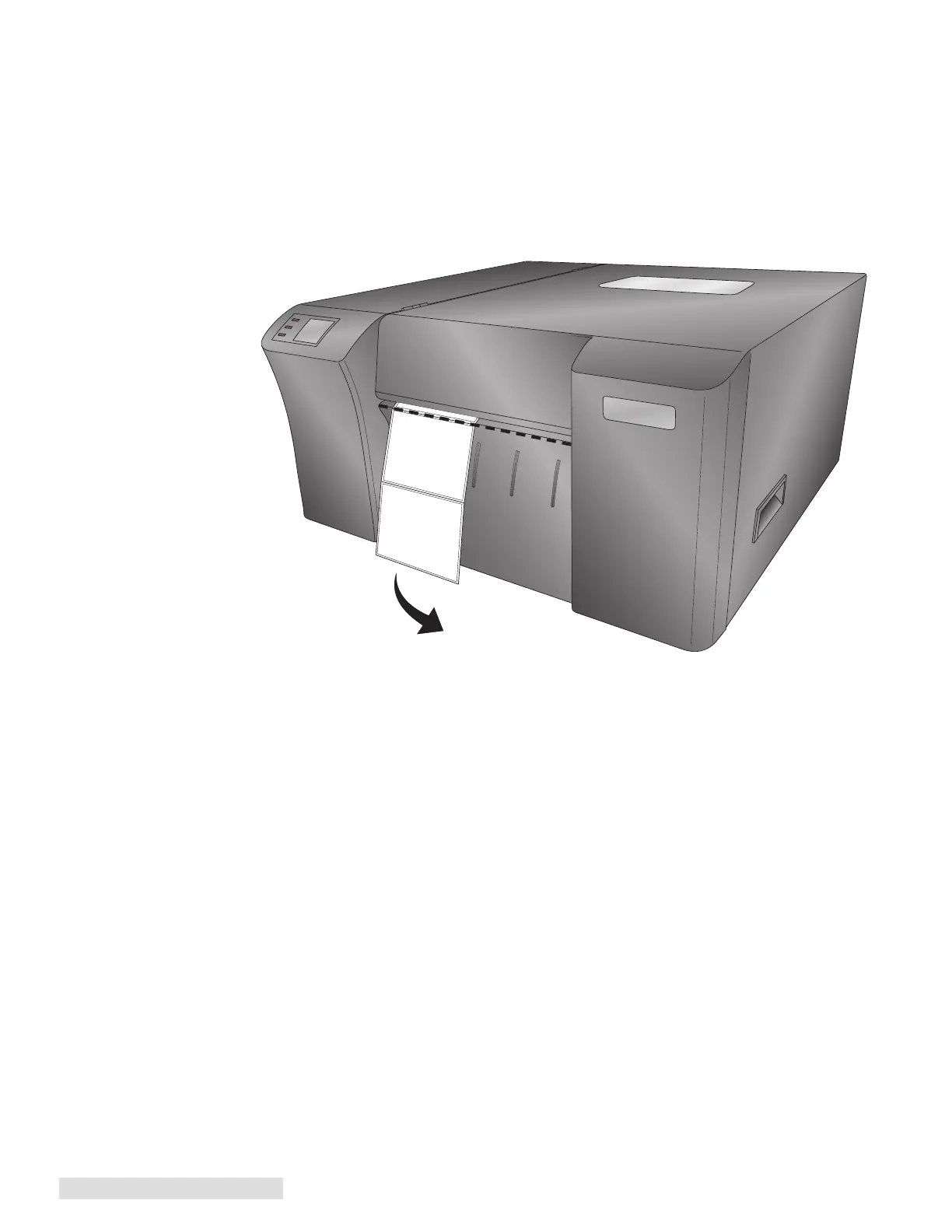18 Status Monitor
E. Alignment Print
An alignment print is necessary after every 5,000 prints and after a Print Head change. In
those cases, you will be prompted by the software to run and alignment print.
You may also manually run an alignment print to improve print quality. Follow these
instructions:
1. Open PTStatus 2000. Click on the Cartridge Tab (Second Tab). Click the Align Print
Head button.
2. Tear off any printed labels. Click Next.
3. The printer will now automatically back the remaining labels out of the printer. You
can leave the label stock roll in the printer.
Note: Keep the remaining blank alignment paper sheets for future alignment prints.
