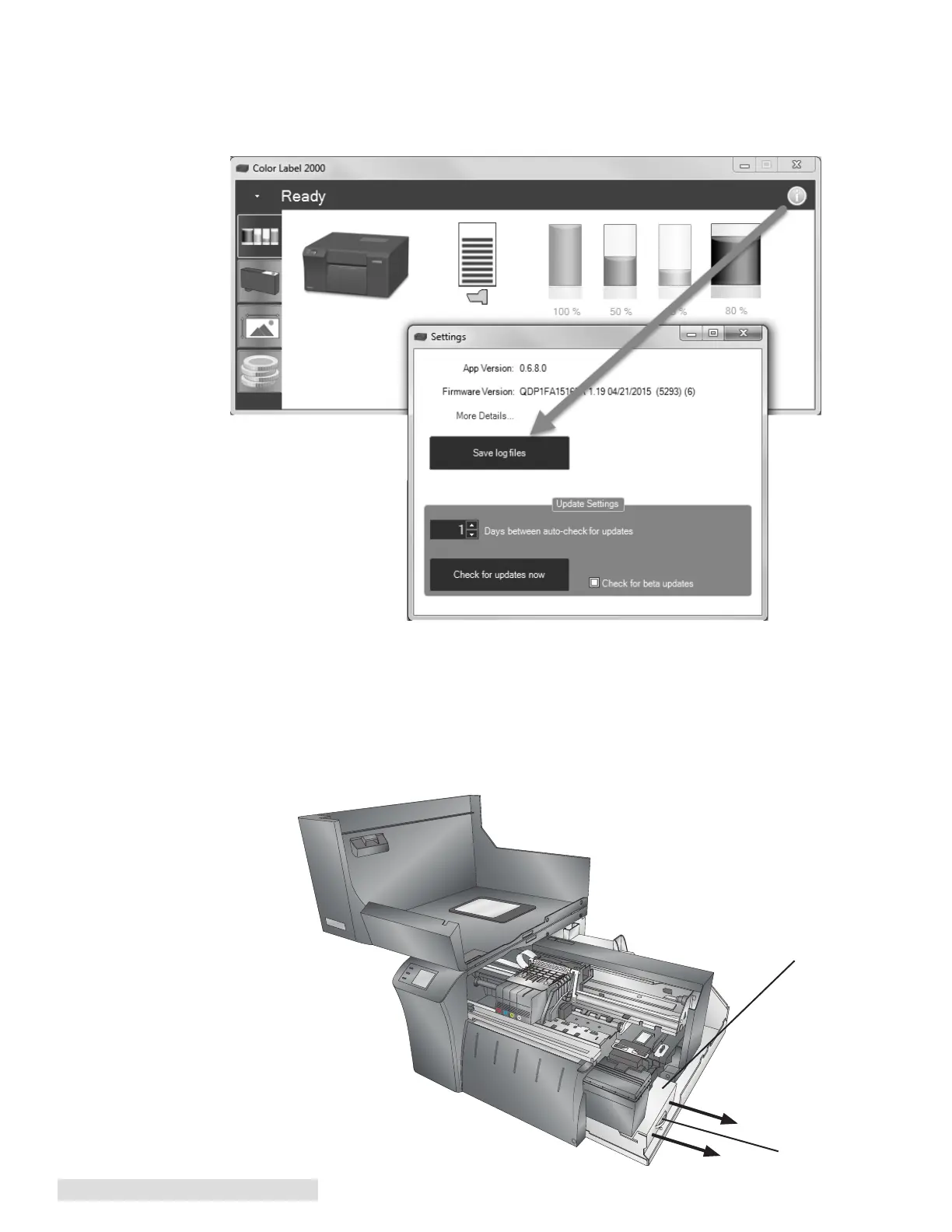38 Troubleshooting and Maintenance
D. Save the Log Files
If you are encountering any problems with your LX2000 tech support may ask you to create
a Tech Support Report. You can do this from the Status Monitor by clicking the "i" icon
and clicking Save Log Files. A zip file will be created on your desktop.
E. Cleaning the Printer and Replacing Ink Pads
Over time, ink overspray may gather at the base of the printer. The printer uses a vacuum
system to gather most of this ink on a series of saturation pads. Eventually, these pads may
need to be replaced if ink begins to leak or if you notice the ink pad tray is full of liquid
ink.
Open the cover. Push down on the locking button. Remove the ink pad tray by pulling it
out. Replace it with a new one.
Ink Pad Replacement Kit
Part Number : 661380
Locking Button
