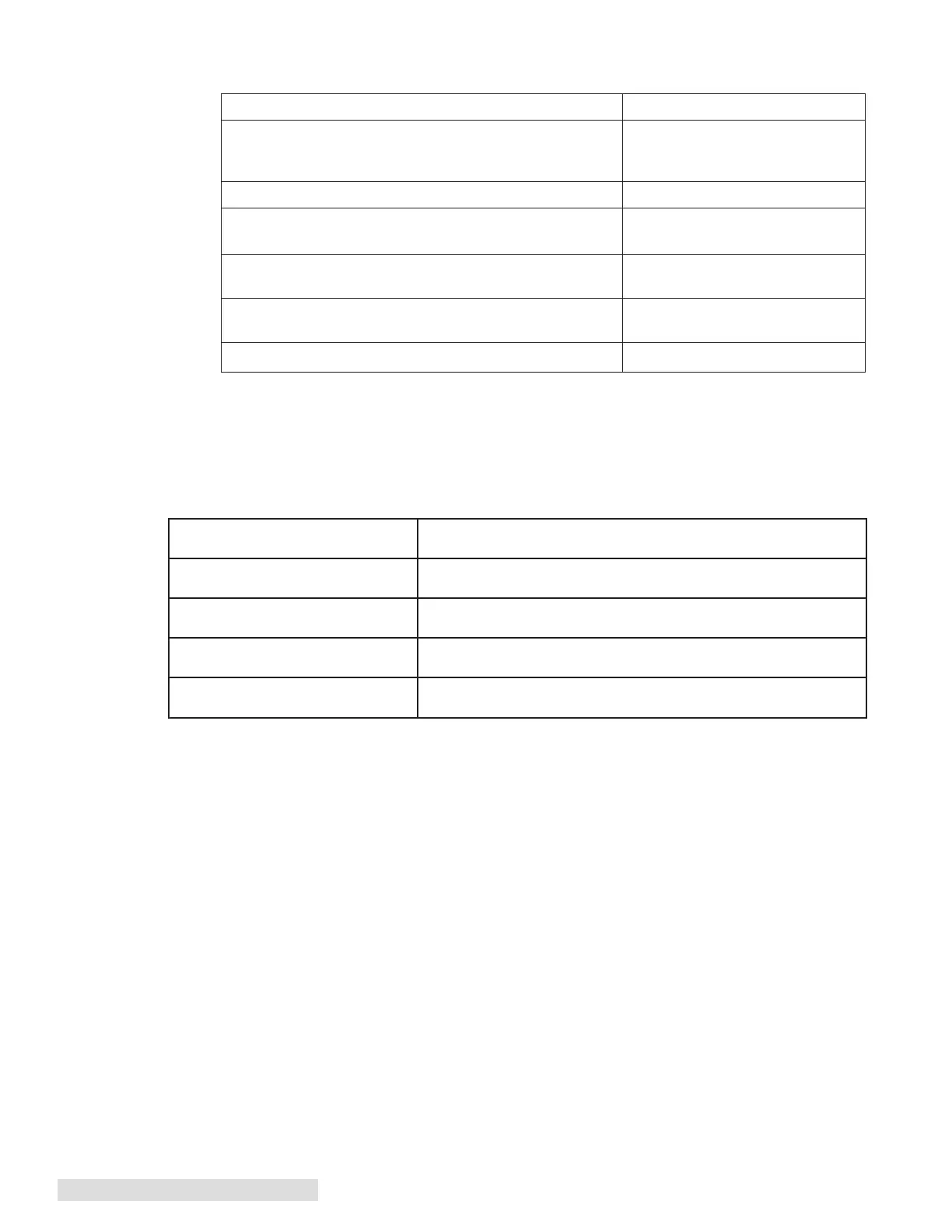44 Troubleshooting and Maintenance
LED Indicator Lights
RESUME/FEED-LED on solid others off Printer Ready/Idle
RESUME/FEED-LED flashing fast (6 per second) Printer error is present -see
status monitor for more
informaton
RESUME/FEED-LED PULSES, others off Printer is busy or printing
RESUME/FEED-LED flashing slow Printer is paused by button
(50/50 on/off per second)
RESUME/FEED-LED & PAUSE/UNLOAD-LED Printer is paused by external
flashing slow (50/50 on/off per second) input from 6 pin mini din
RESUME/FEED-LED and PAUSE/UNLOAD Cover is open
-LED alternately flash
ALL LEDs flash in chase mode Printer is powering up
I. Technical Support
If you have difficulties in operating your printer, the procedures in this manual and the software
User's Guide should, in most cases, solve the problem. If you still have difficulty, contact the
Technical Support using one of the methods listed below.
Source Location
Primera Knowledge Base www.primera.com/knowledgebase.html
BarTender Software Help files Open the software. Click on the Help Menu - Contents
Email Support www.primeralabel.com/contact_tech_support.cfm
Phone Support 763-475-6669 (Mon - Fri 8 a.m. - 6 p.m. CST)
