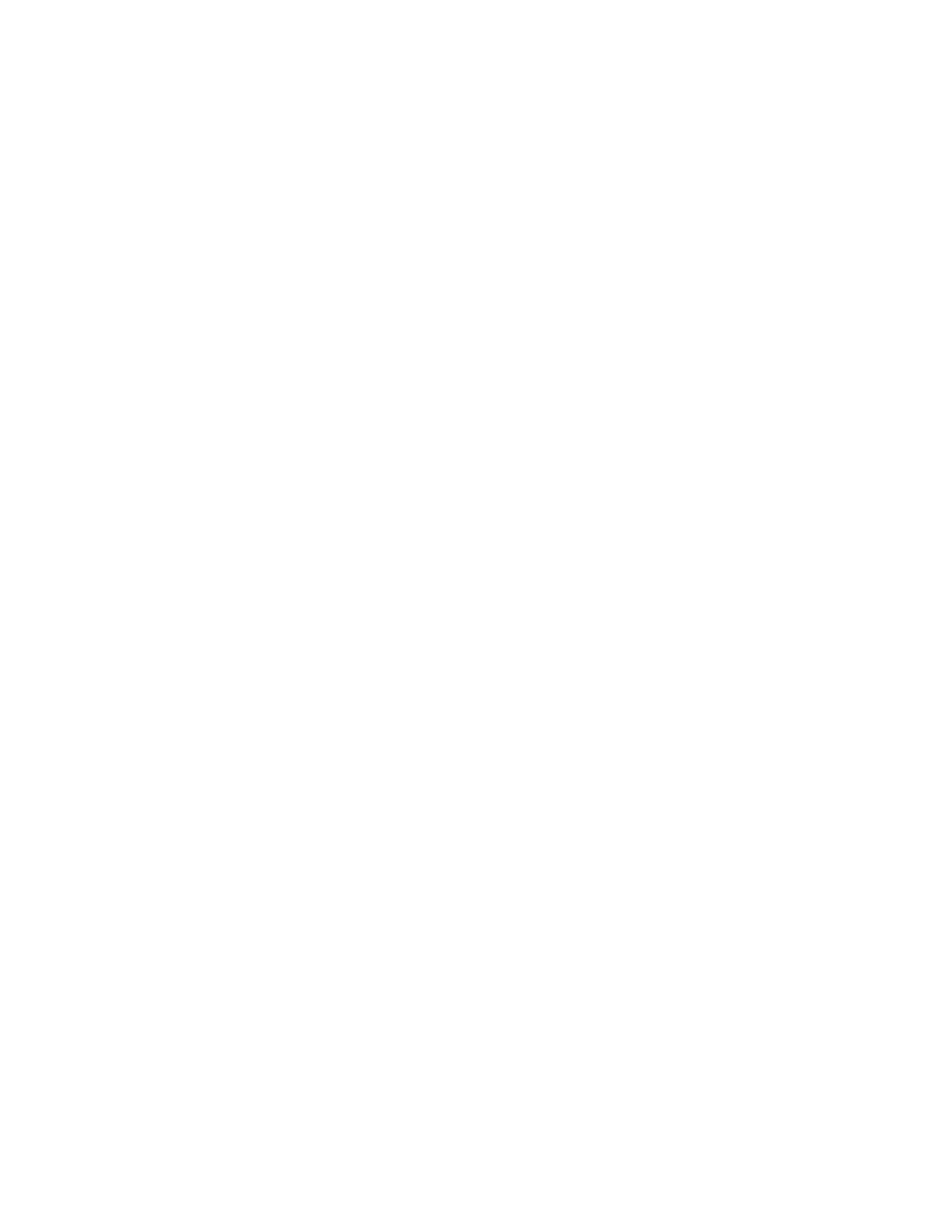53
Note: Often it is useful to request that your graphic designer provide you with several
different formats for you to try printing. For example you could request your
image in six different formats: A JPG, BMP, and TIF in RGB color mode and a JPG,
BMP and TIF in CMYK color mode.
5. Color Matching Setting. Experiment with the Color Matching setting in the printer
preferences (Section 4G or 5H) to achieve the best color matching. There are
multiple media type options which correspond with the various types of label stock
sold by Primera. Match this setting to the media installed in the Printer to achieve
the closest color match to the screen. Each of these settings employs a slightly
different color table developed specifically for the media type listed.
