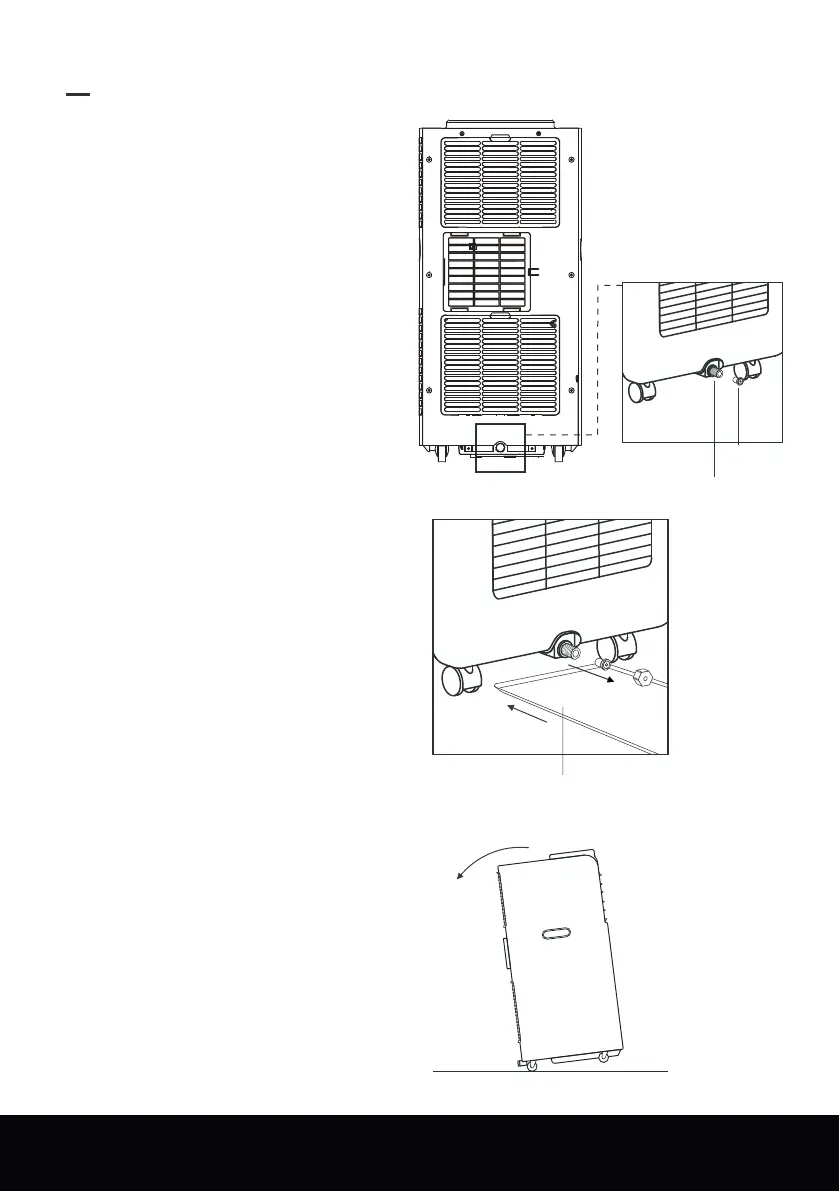Turn off the appliance and unplug it from
the wall socket.
Place a shallow tray underneath the water
outlet.
Unplug the drainage plug and allow the
water to collect in the shallow tray.
To fully empty the water tank gently tilt
the appliance back on its rear wheels. Do
not tilt more than 30 degrees.
Once empty, return the appliance to a
fully upright position and replace the
drainage plug.
Empty the shallow tray.
When the water tank is full the appliance
will beep 20 times, the warning E4 will
show on the display and the appliance will
pause operation to prevent the water tank
from overflowing.
To empty the water tank:
Note: If the shallow tray is not large
enough to hold all of the water from the
appliance replace the drainage cap to
prevent water from flowing onto the floor.
Empty the shallow tray and continue from
step 2.
1.
2.
3.
4.
5.
6.
3
English | 04English | 12
Emptying the Water Tank
Shallow tray
2
4
30º
Drain plug
Water outlet
