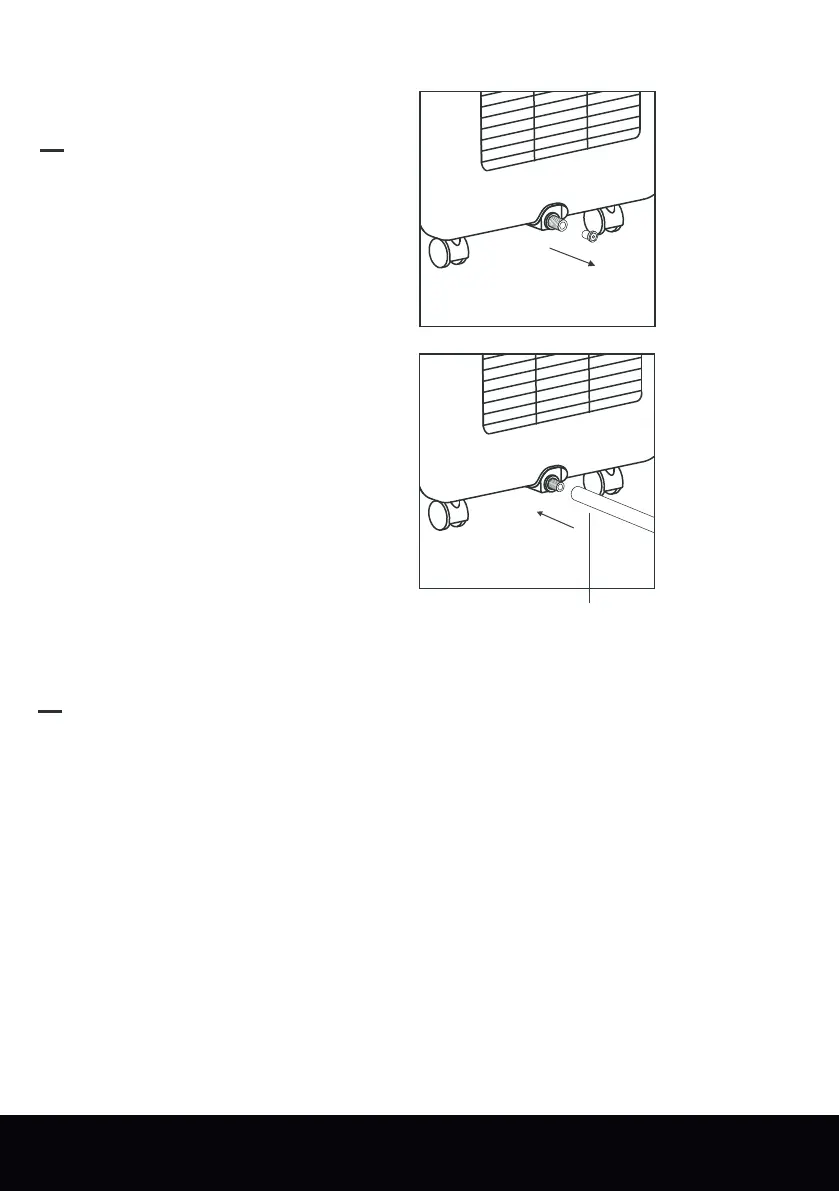1
2
Water hose
Unplug the drainage plug.
Insert the water hose into the water outlet
pipe.
Ensure the water hose end has a suitable
drainage outlet (e.g a drain or bucket).
For long-term use, it is recommended to
connect a water hose for continuous drainage.
To attach the water hose:
Note: When the appliance is set at a
warm temperature it is recommended to
attach the water hose as the water tank
will fill at a faster rate than when set at a
cold temperature.
Connecting the Water
Hose for Continuous
Drainage
1.
2.
3.
Turn off the appliance and unplug it from the
power socket. Use a soft, dry cloth to clean
away any dust, or debris from the exterior
surface of the appliance.
Clean the appliance’s evaporator and condenser
filter once every two weeks.
General cleaning
Cleaning
13 | English
Grip the evaporator and condenser filters
at the top gripping position and gently
remove.
Use a firm brush and/or vacuum cleaner
to clean the filters of any dust and
particles.
Return the evaporator and condenser
filters.
1.
2.
3.
To remove the filters:
