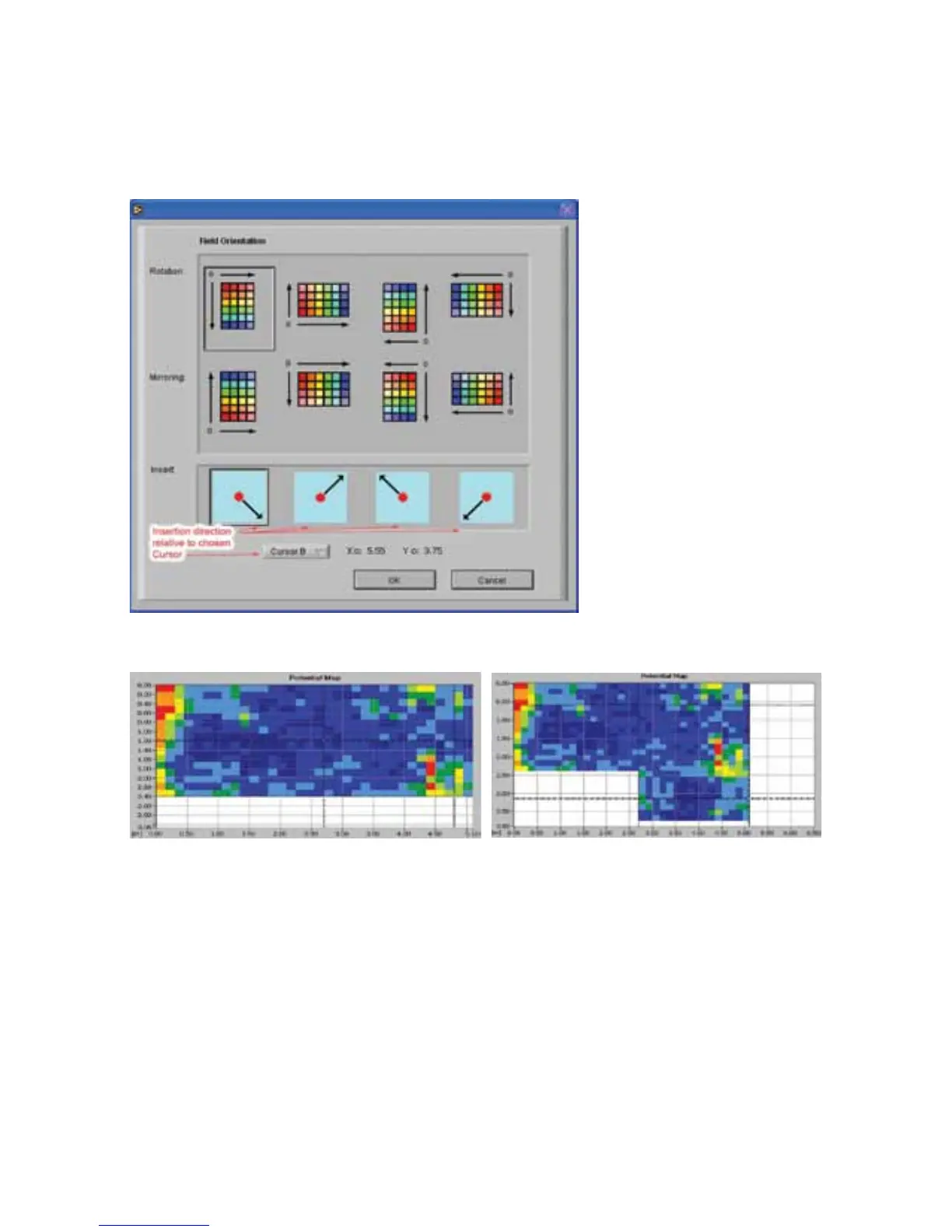25 © 2012 by Proceq SA
6.7 Insert file
Separately measured objects with the same grid resolution can be merged to form a complete poten-
tial map. Place one of the two cursors at the position in which the new file is to be added. Press the
“Insert File” button and select the file you wish to add. If the file is valid, the next screen (Fig. 6.6) will
allow the file to be correctly positioned.
The new file may be rotated or
mirrored to match its orientation
to the current file. The insertion
point is defined as either cursor
A or B and finally the insertion
direction is selected.
Press “OK” to return to the
updated potential map.
Fig. 6.6: Insert Window
Fig. 6.7: Potential Map before and after Insertion
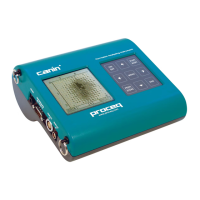