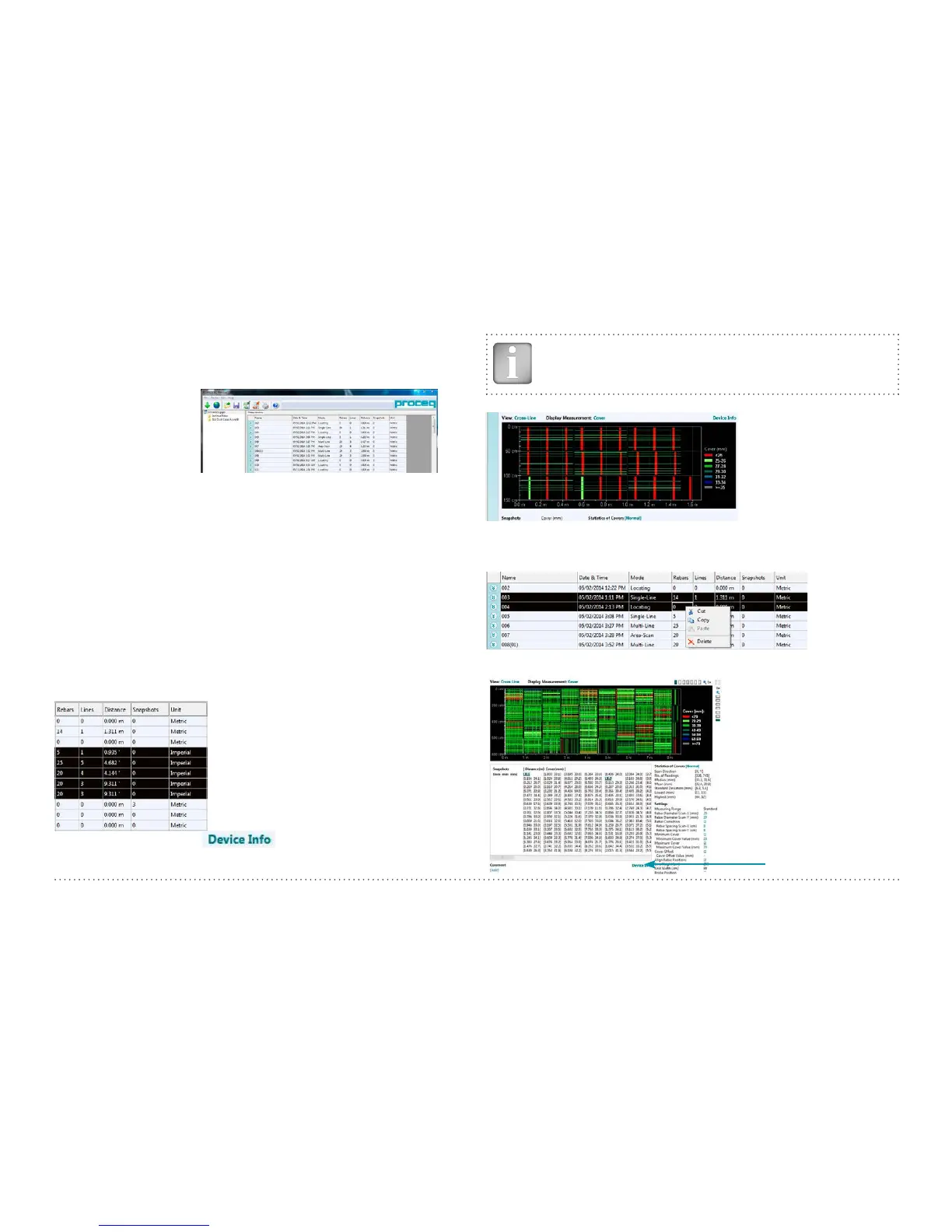49 © 2017 Proceq SA
9.4 Viewing Corrosion Data
The selected measurements on your Profometer Touchscreen Unit will be
displayed on the screen:
• Click on a folder
to access the files
stored in it or to
paste-in other
files.
By clicking on respective colored words one can switch between Cor-
rosion-Scan View, Distribution View, Cumulative Distribution View, Chip-
ping Graph View, Chipping Graph ASTM. Please refer to “4.2.4 Corrosion
Display Views” for the related explanations. Zoom level can be adjusted
by the lens / zoom buttons in the top right corner (The following settings
related to the data display can be edited (see “4.2.2. Corrosion Settings”):
• Unit
• Potential Max Threshold (Highest)
• Potential Min Threshold (Lowest)
• Potential Range Palette
• Minimum Passive Limit
• Maximum Active Limit
9.5 Editing and moving data files
By right click with the cursor in a marked
cell of the column “unit” the unit can be
changed for the marked measurements.
By holding the cursor on
the information about, hardware,
software and probe is displayed.
NOTE! Click on “Add” to attach a comment to the object.
Sample of Cross-Line View, Cover
To paste or delete measurements select one or more rows then right
click the mouse and choose one of these options: “Cut/ Copy” or “De-
lete”. To paste in another folder click on it and right click paste.
Sample of View with very large numbers of measurements
To see more data, drag
the slider to the right.
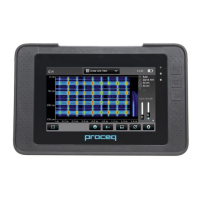