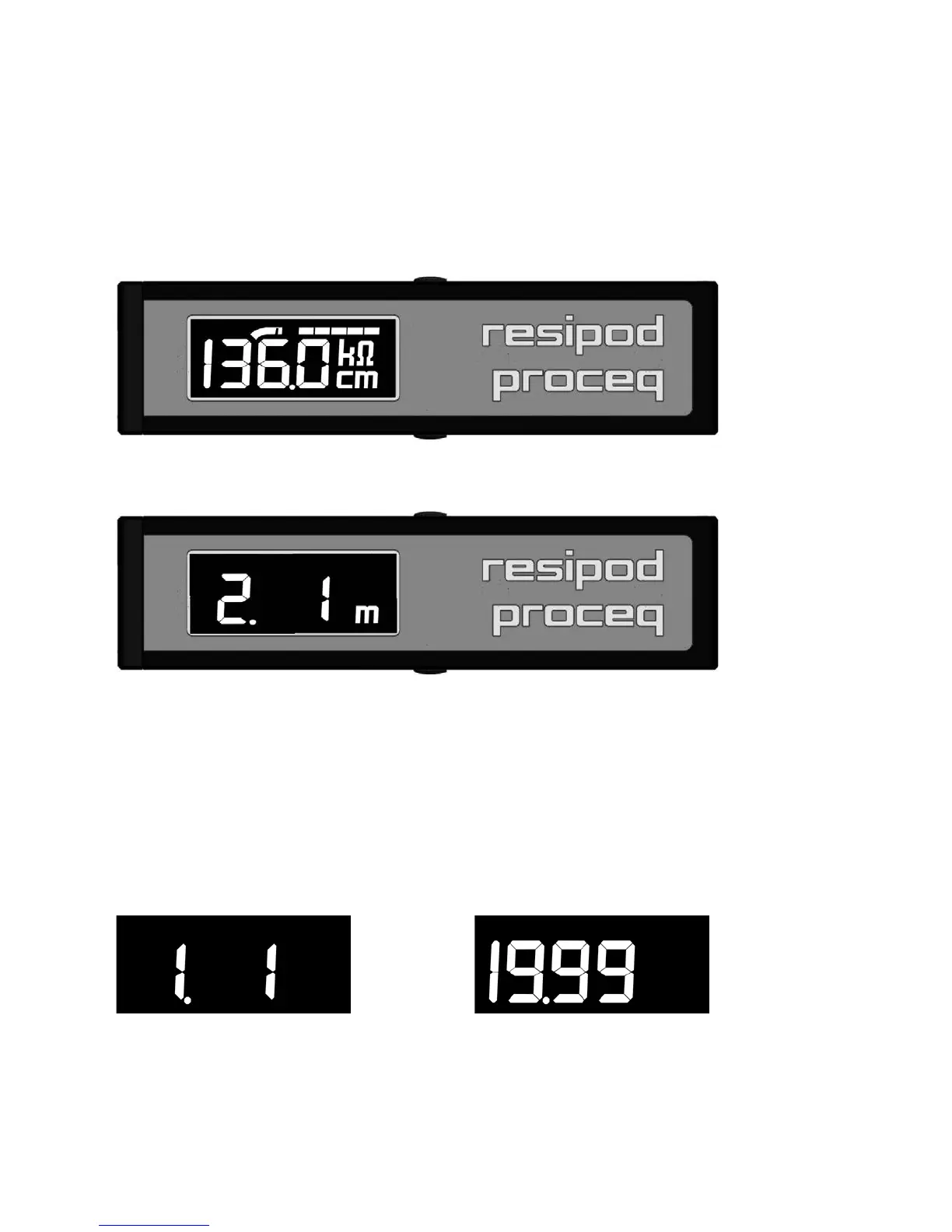In order to enable this, the Resipod is also supplied with large surface area foam contact pads.
Simply snap out the steel contacts and replace with the foam pads. They should likewise be moist-
ened before measurements.
Hold and Save function
Once a stable reading has been achieved, click the hold button on the side of the Resipod to freeze
the actual measurement on the screen.
Hold
• The display flashes to indicate the “hold” status.
• Click the hold button again to return to “live” mode or:
Save
• Click the save button to record the measurement. An “m” appears to indicate that a new
reading has been stored in this memory location. (In the example, the reading is the first reading
stored in memory object 2.)
3.2 Memory function
The Resipod can store up to 512 measurements. The memory is arranged so that the readings are
stored in objects from 1 to 19. Each object can contain up to 99 readings.
Object 1 - Reading 1 Object 19 – Reading 99
You may check the last entry “Object – Reading” number simply by pressing the “Save” button
when the instrument is not in hold modus.
