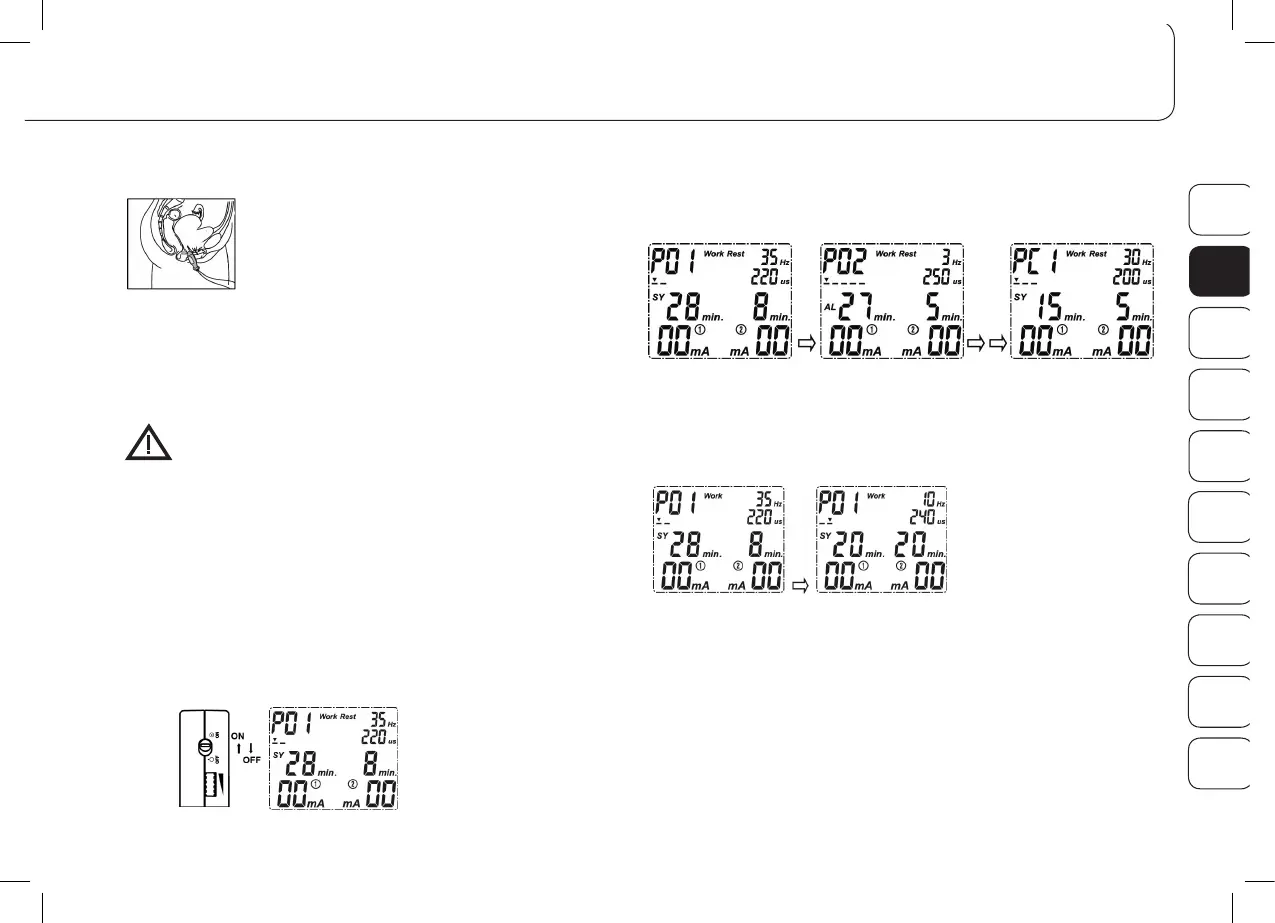DE
EN
FR
IT
ES
NL
RU
PL
SE
FI
36
Insert the vaginal / anal probe:
Take the probe out of the box and clean it un
der running water. Apply a thin layer of
lubricant on the probe, and run the probe
slowly and gently into the vagina or the anus,
indicating to the flange at the bottom of the
probe between the labia, or at the orbicular
muscle. Make sure while inserting the vaginal
probe that the silver contact surfaces are on the
left and right.
Caution:
1. Do not turn the device on when the probe is not positioned in the body.
2. Never remove the probe when the device is switched on.
3. The probe must be properly cleaned before and after each use due to
the hygiene reasons.
4. Make sure that the device is completely switched off before connecting.
5. For hygiene reasons, each patient should use a separate probe.
Switch on the device:
To switch on the device, press On/Off switch “ON/OFF” (C) on the upper
right side of the device. The following screen appears:
There are 5 pre-set and a free programmable user program. Press the “P”-
button (G), to select the programme that you want to use and the screen on
the LCD-Display (F) will look like this:
Selecting the programme mode
Each programme has 2 – 5 programme mode that you may select with
“S”-button (H).