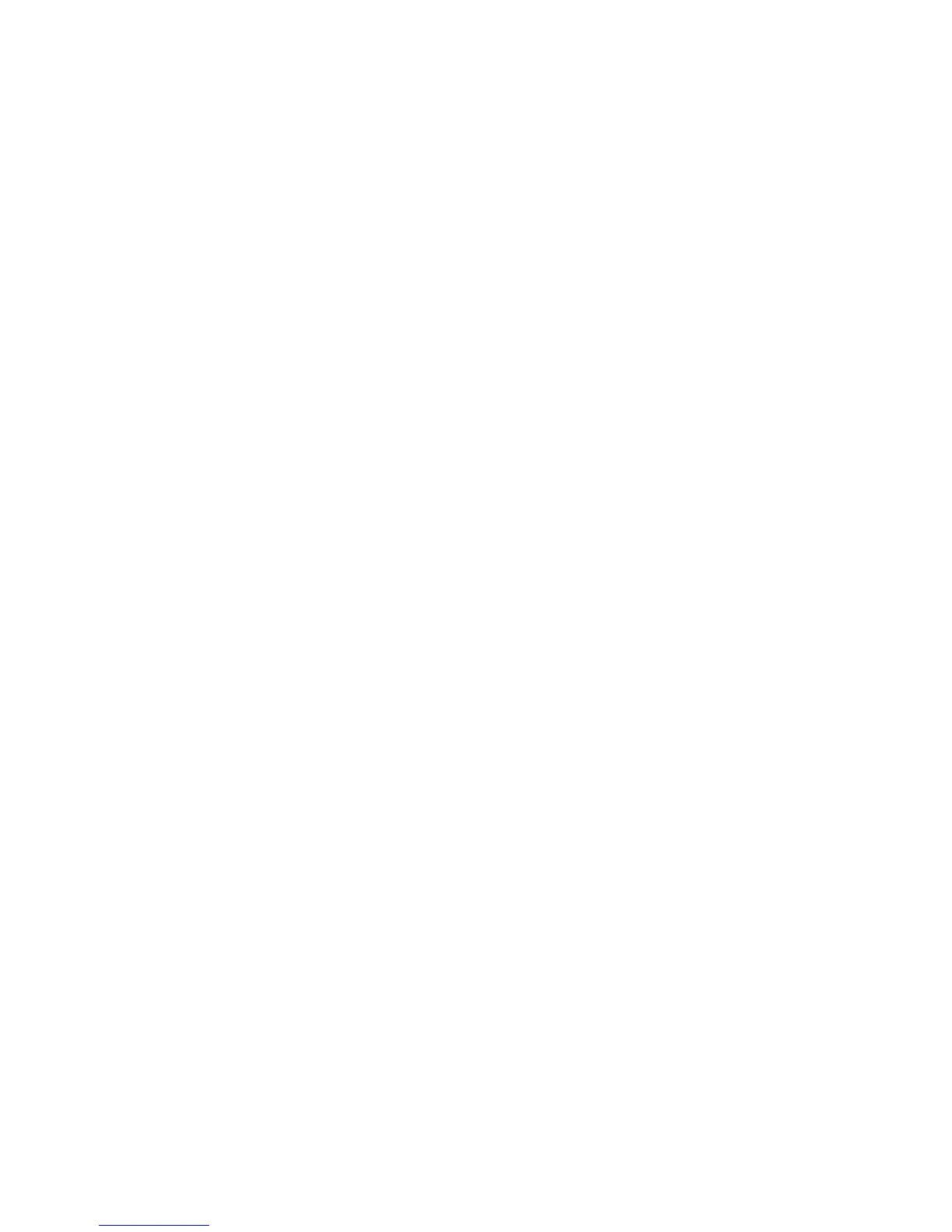Installing the Adapter on Linux 13
A PPPoE(oA) client or server can be implemented by using rp-pppoe or pppoe-server and starting them so
that they use a nas interface previously setup with br2684ctl.
# modprobe br2684
# br2684ctl -b -c 0 -e x -a vpi.vci
# ifconfig nas0 up
# pppoe-server –I /dev/nas0 –L ip –R ip …
pppoe-server can dialog with the RFC2684 implemented by the PROATM-WDM driver. Unfortunately, it is
not compatible with the Windows 2000/XP RFC2684 implementation that does not accept packets smaller
than 64 bytes. If you plan to use the ATM to connect a Microsoft client to a Linux box running pppoe-server,
a light modification of pppoe-server is needed to force the minimum sent packet size to 64 bytes.
Fast Back-to-back PVC Connection
It is possible to connect two computers without any ATM switch.
Here is a shell-script example you can adapt to your environment to start an IP over ATM (CLIP) connection
via a PVC (0.100 in this example) between two computers:
#!/bin/sh
modprobe nicstar
atmarpd -b
atmarp -c atm0
ifconfig atm0 my_computer_ip up
sleep 2s
atmarp -s other_computer_ip 0.0.100
On this example we show two machines with IP addresses other_computer_ip and my_computer_ip. The
script is for my_computer. Exchange the ip addresses on the other machine.
After having run this shell script on each machine, you should be able to communicate via usual applications
based on TCP/IP such as nfs, ftp, etc. Try first a simple ping.
Refer to linux-ATM documentation for more complex configurations.