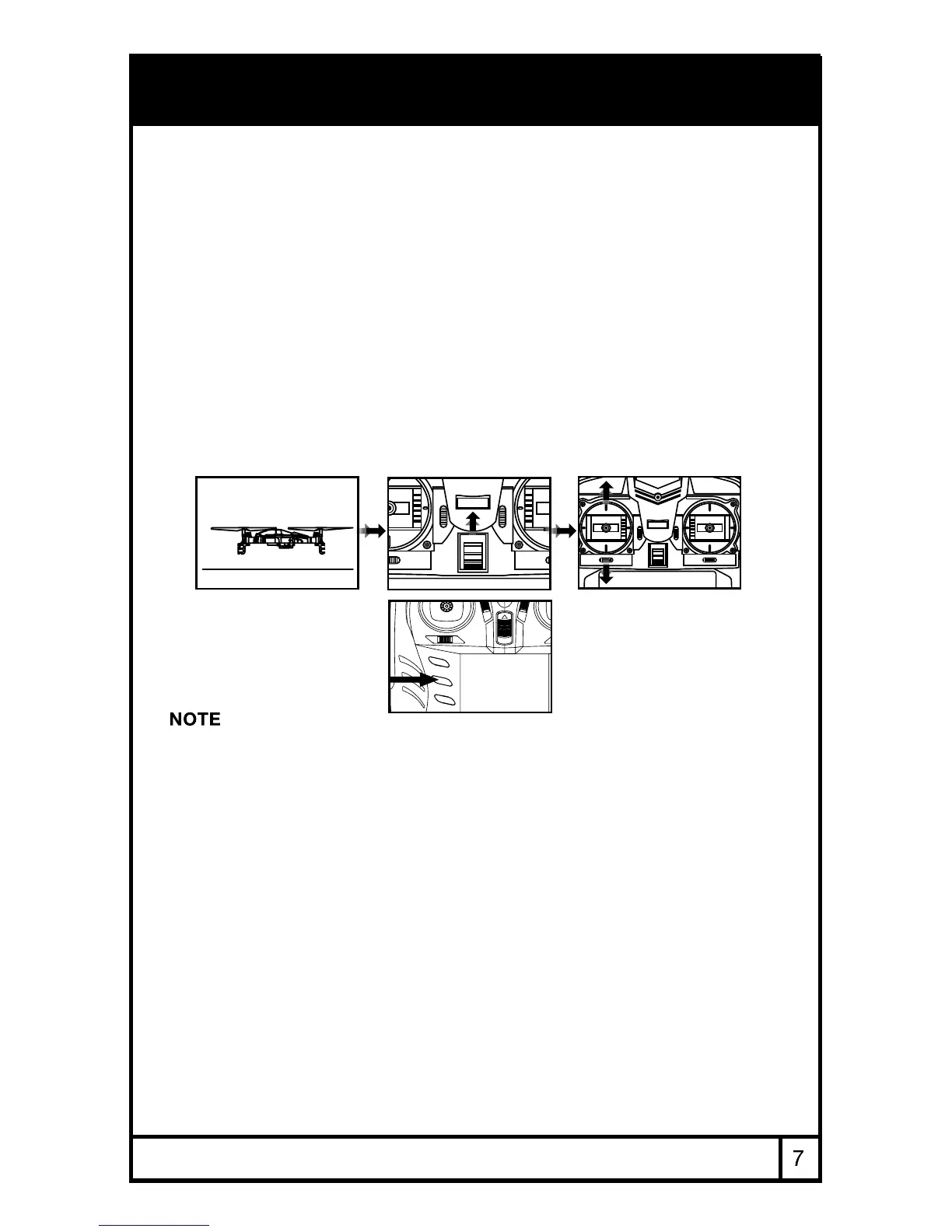1. Turn on the drone and place it on an even surface.
2. Turn on the remote control.
3. Both indicators on the drone and the remote will ash while they are
syncing.
4. Push the throttle up and then down to sync. You will hear two beeps and
the lights will go steady.
5. Next, you must calibrate the Altitude Sensor. Press the calibration button
down once. Lights will ash quickly and then will go steady when
nished. Your drone is now synchronized, calibrated, and in stand-by
mode awaiting Engine Idle command.
1. While the drone is in process of synchronizing or calibrating, the lights
will ash quickly. When the process is completed, the lights will go
steady. This is your indication that the process is completed.
2. If after 30 seconds, it has not recognized the drone, turn o the controller
and repeat Power-On procedure.
3. If the Dronium One AP is unsteady in ight, it may not have been able to
calibrate properly. Power down both drone and remote and restart
pre-ight procedure, including re-calibration of the altitude sensor.
4. For the Altitude Sensor to calibrate properly, the drone must be
synchronized already, but the engines not spinning yet. You cannot
calibrate while the propellers are turning. You have to calibrate before
you start the engines.
POWER ON PROCEDURE