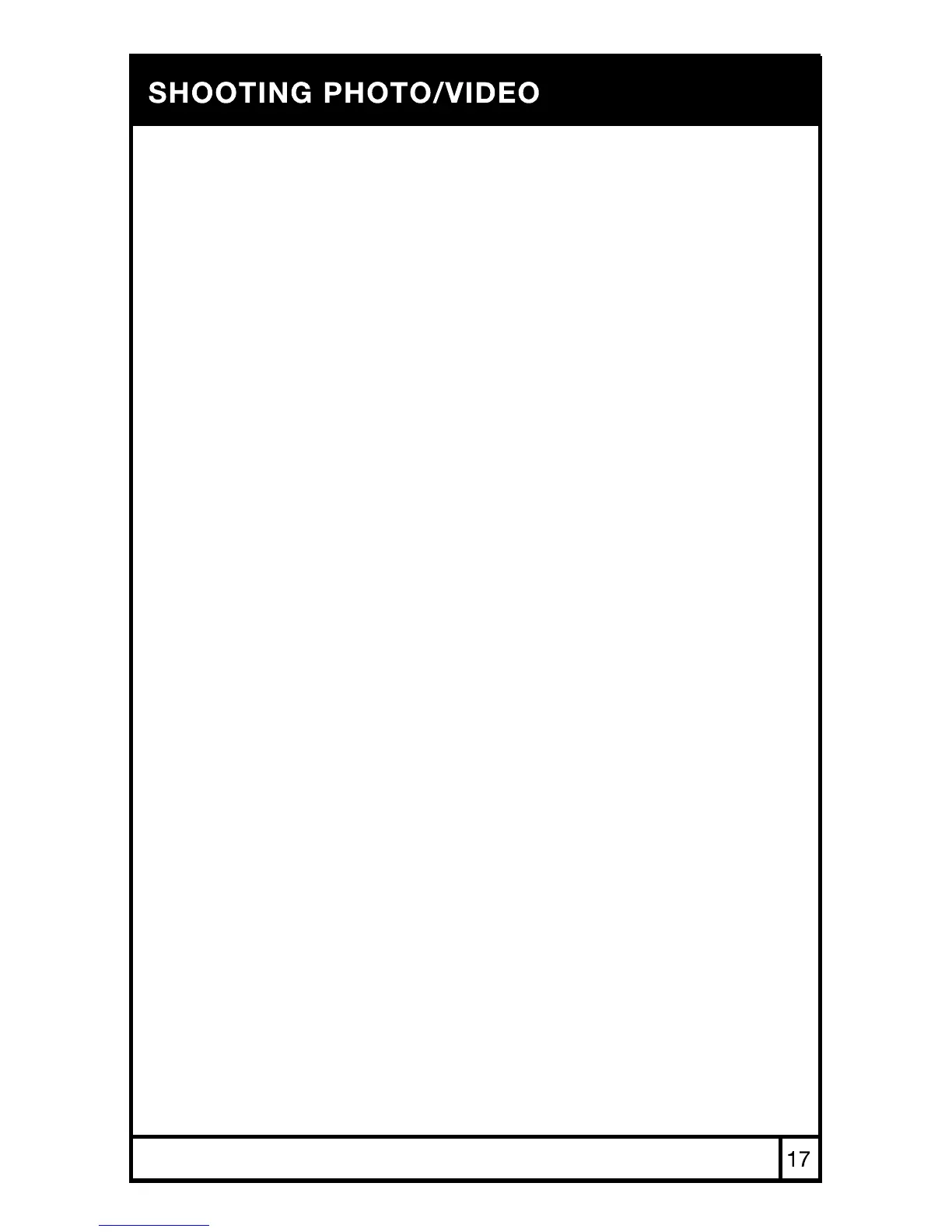SHOOTING PHOTOS AND VIDEO
1. Turn on the drone, synchronize, and calibrate.
2. Photo: Push the Photo button and the camera will take a photo. The red
indicator on the back of the drone will ash once as it’s taking the picture.
3. Video: Push the Video and the camera will begin to record. The red indi-
cator will continuously ash while recording video. Push the Video button
again and the camera will stop recording.
4. Connect the USB transfer cable to the drone and plug it into the USB
port of your computer. If you are using Windows, the USB will come up
on the removable drive. If you are using OS, then the USB will come up as
“Untitled”.
5. Open the drive and then open the Video or Photo folders to access the
.AVI or JPEG les.
6. .AVI movies can be played in several dierent formats including Quick-
time, Windows Media Player, and RealPlayer.
WARNING: Never remove the card from the video camera while the drone
is turned on