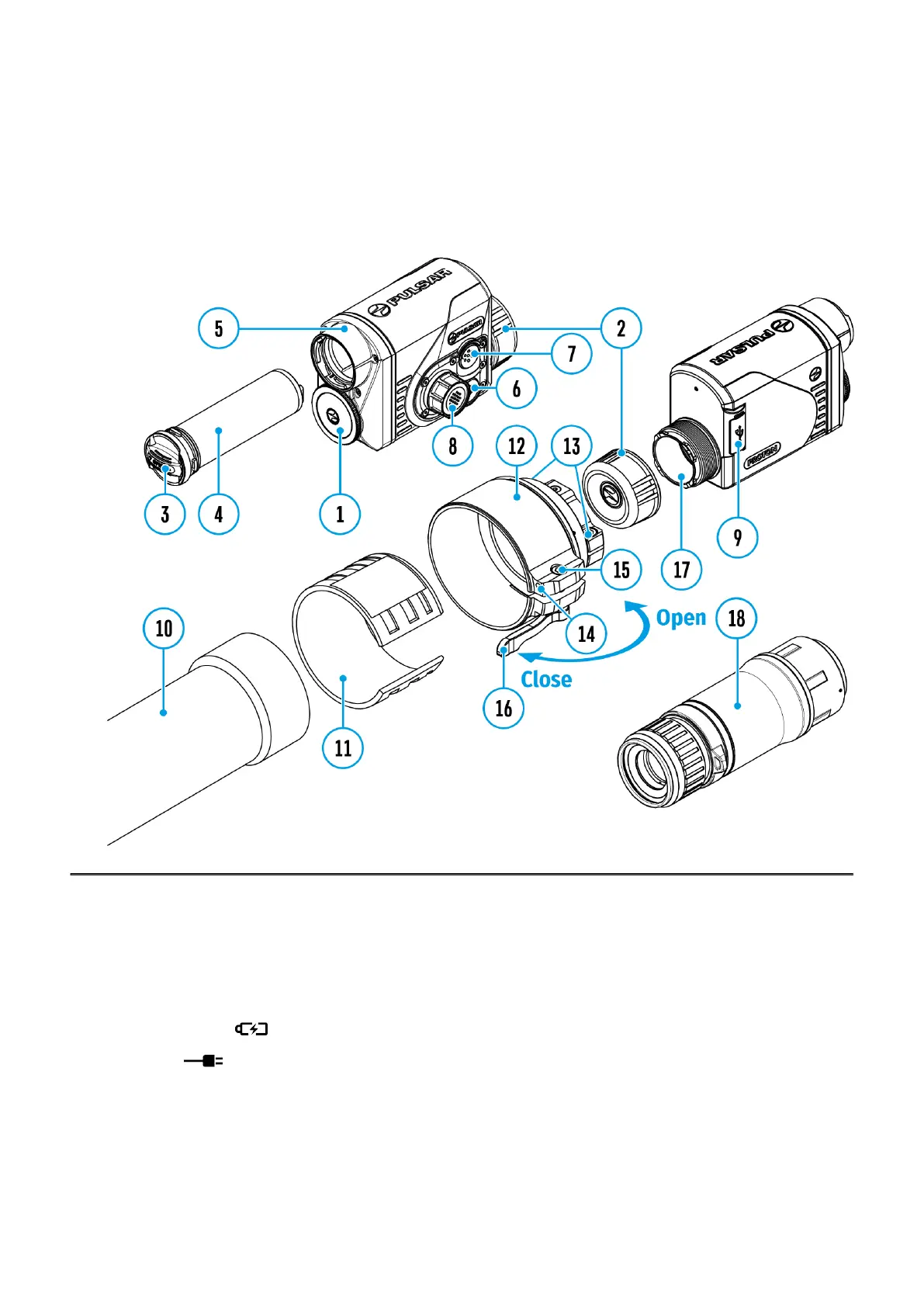External Power Supply
☐
Show device diagram
External power can be supplied from an external source, such as a Power Bank (5 V).
1.
Connect the external power source to the USB Type-C connector(9) on the device.
2.
The device will switch to draw power from the external source while the ?PS5 battery will
be gradually recharged.
3.
A battery icon will appear on the display showing the percentage charge level.
4.
An icon will be displayed when the device is powered by an external power source
and the ?PS5 battery is not connected.
5.
The device automatically switches to the APS 5 battery when the external power supply
is disconnected.
