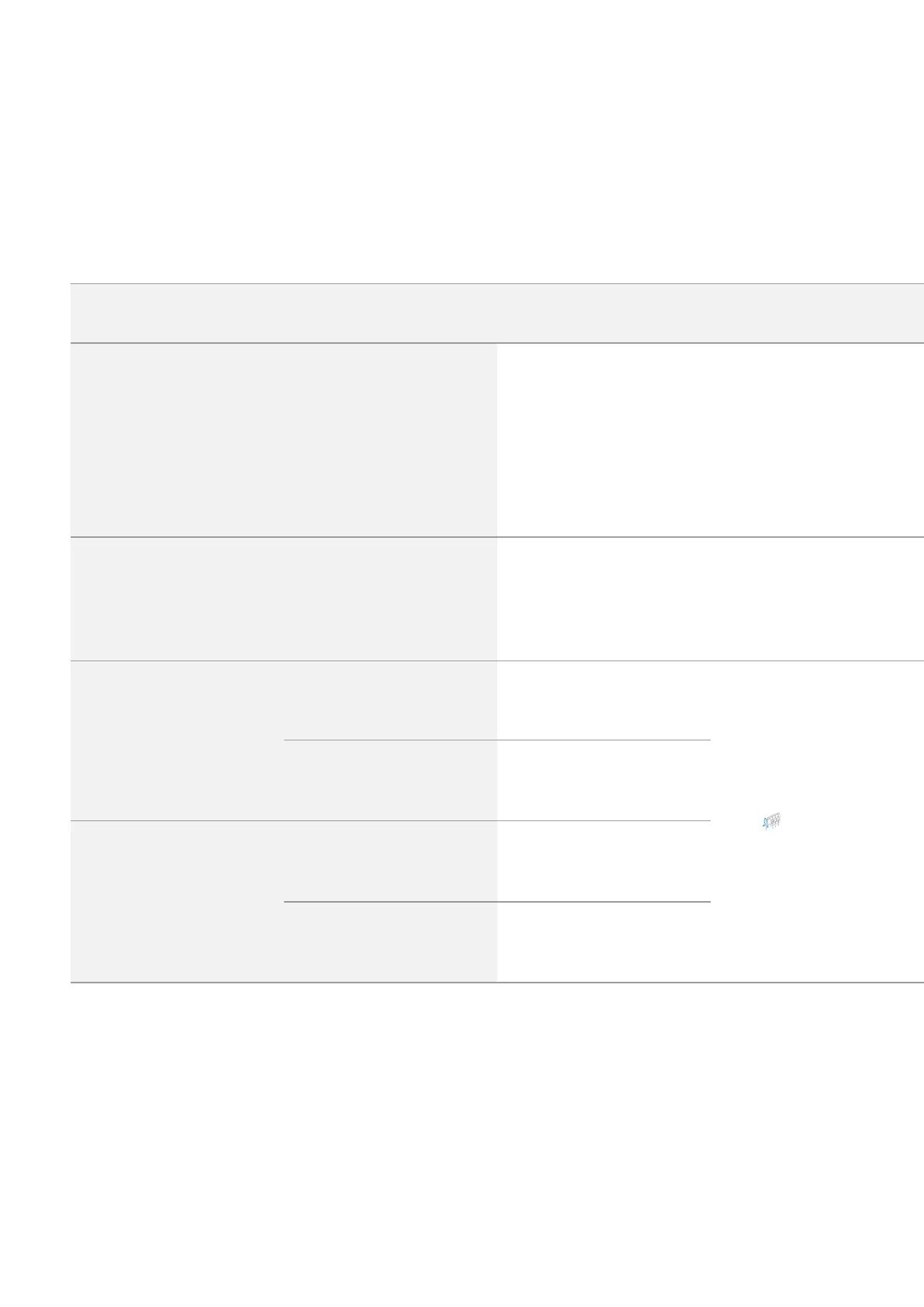Descriptions of Controls
The wireless remote control duplicates the functions of turning off the device, turning off the
display, calibration, switching observation modes and palettes, video recording and
photographing, and it allows navigation through the menu.
Controller (25) Button (26) Button (27) Button (28)
Short press
Enter the quick
menu and
submenus of the
main menu /
confirm the
selection / Switch
to the next item
of the quick menu
Turn the display
on / Calibrate the
microbolometer
Switch
observation
modes
Start video
recording /
Capture a photo
Long press
Enter/exit the
main menu / Exit
the quick menu
Turn the display
off / Turn the
device off
Turn on/off the
Black Hot palette
Switch to
photo/video mode
Clockwise
rotation
Quickmenu
Increase
parameter
Mainmenu
Navigate
downwards/clockwise
Counter-
clockwise
rotation
Quickmenu
Decrease
parameter
Mainmenu
Navigate
upwards/counterclockwise
