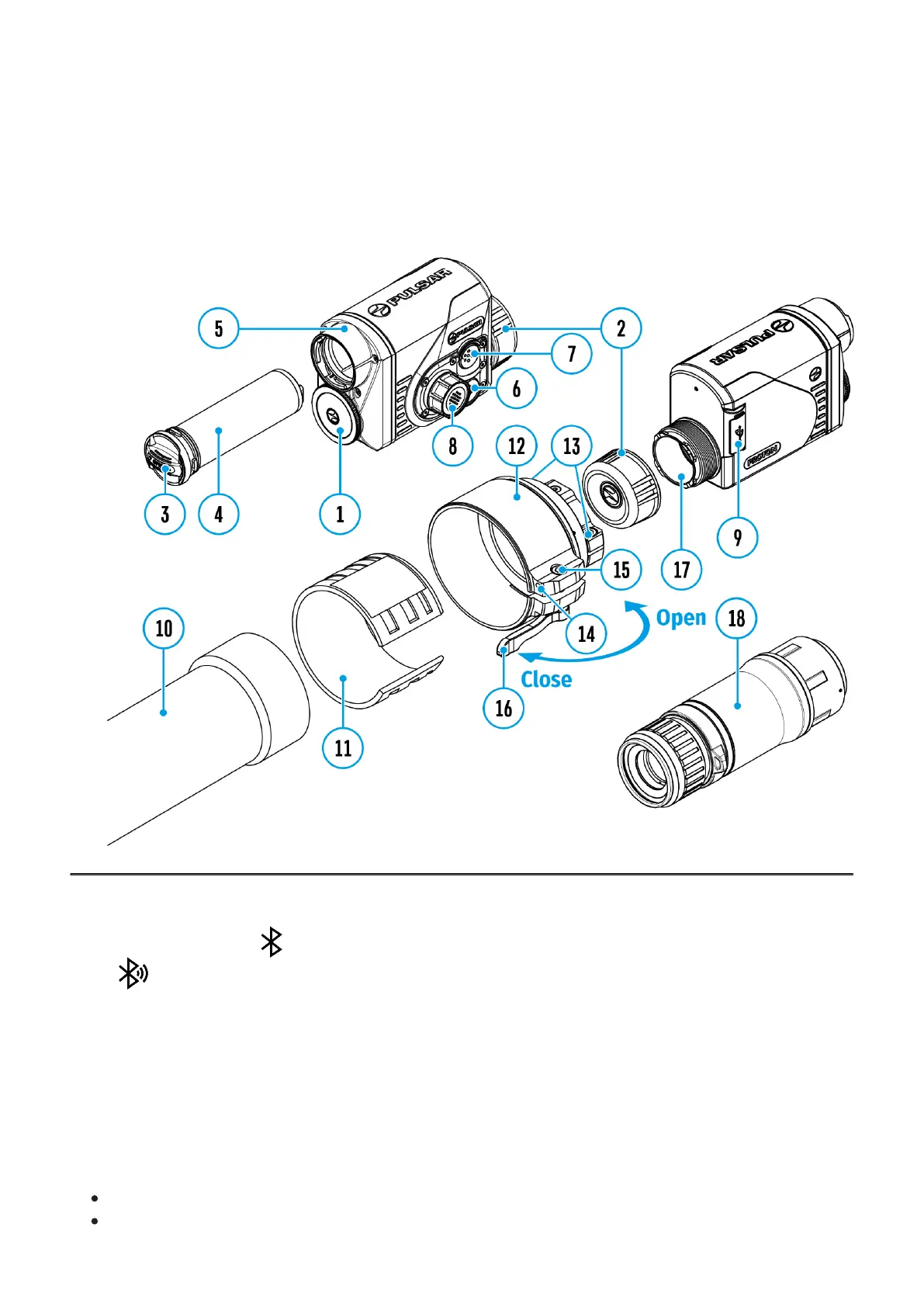Remote Control Activation
☐
Show device diagram
1.
Turn on the Bluetooth module (see the Bluetooth section).
2.
In the Bluetooth section of the menu, use the controller ring(8) to select the Scan
menu item.
3.
Confirm your selection with a short press of the controller button (8) button.
4.
Press and hold any button on the Remote Control. The Remote Control is visible in the
Bluetooth network and can be connected during this time.
5.
Use the controller ring(8) to select the remote control from the dropdown list that
appears.
6.
Confirm your selection with a short press of the controller button (8) button.
Notes:
Once paired, the Remote Control can operate the Pulsar device.
Going forward, the Remote Control will automatically connect to the paired device when
within visible range. ?
