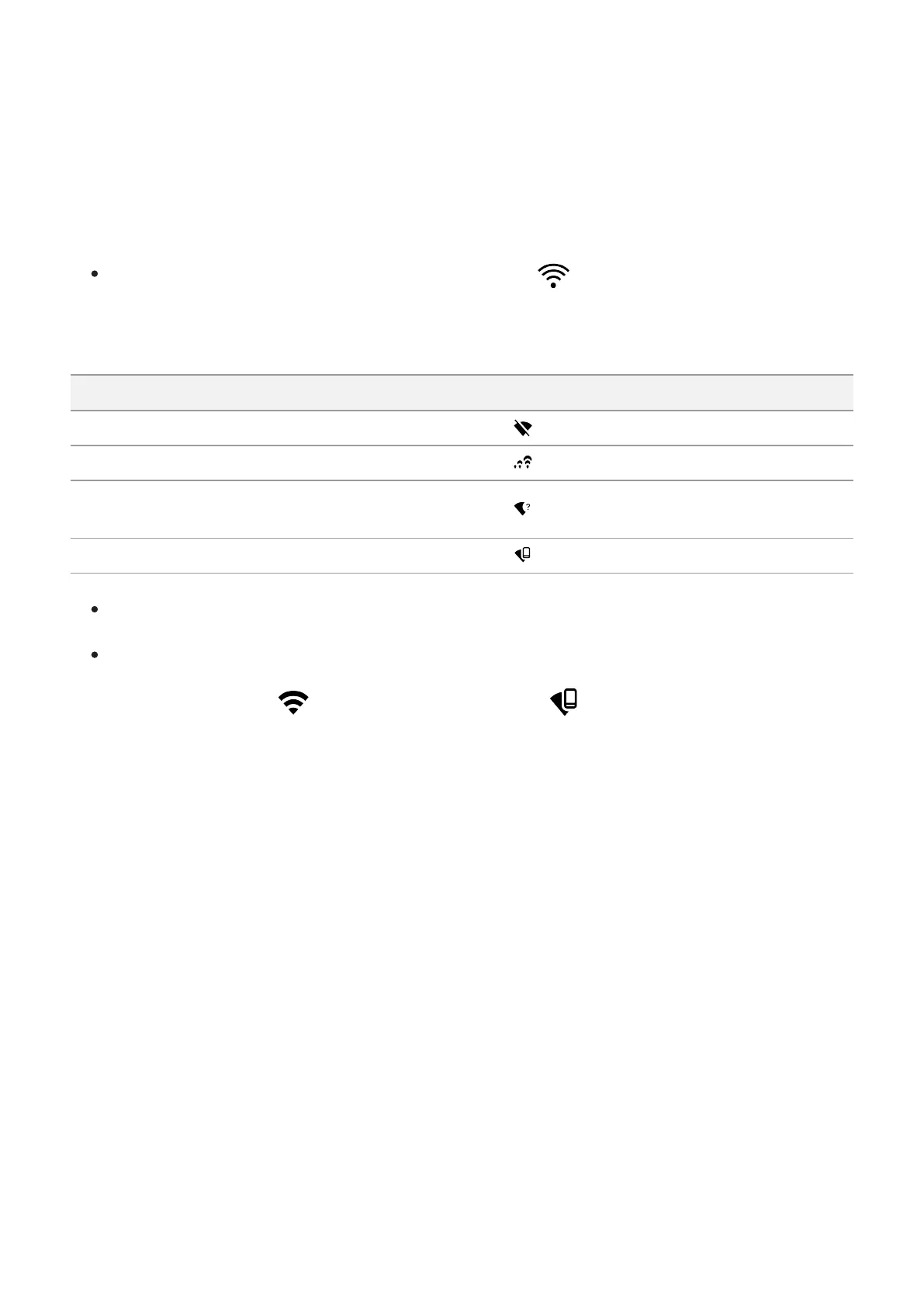Wi-Fi Function
The device has a function enabling wireless communication with external devices
(smartphone or tablet) via Wi-Fi.
Turn on the wireless module in the WI-Fi Activation menu option (see Wi-Fi Settings
section).
Wi-Fi is displayed in the status bar as follows:
Connection Status Indication on the status bar
Wi-Fi is switched off
Wi-Fi connection is in progress
Wi-Fi is switched on, no connection
with device
Wi-Fi is switched on, device connected
The device is recognized by an external device as PROTON_XXXX where XXXX are the
four last digits of the serial number.
After entering the password on the external device (see Password Setup subsection of
the Wi-Fi Settingssection for more information on setting a password) and setting up a
connection, the icon in the status bar changes to .
