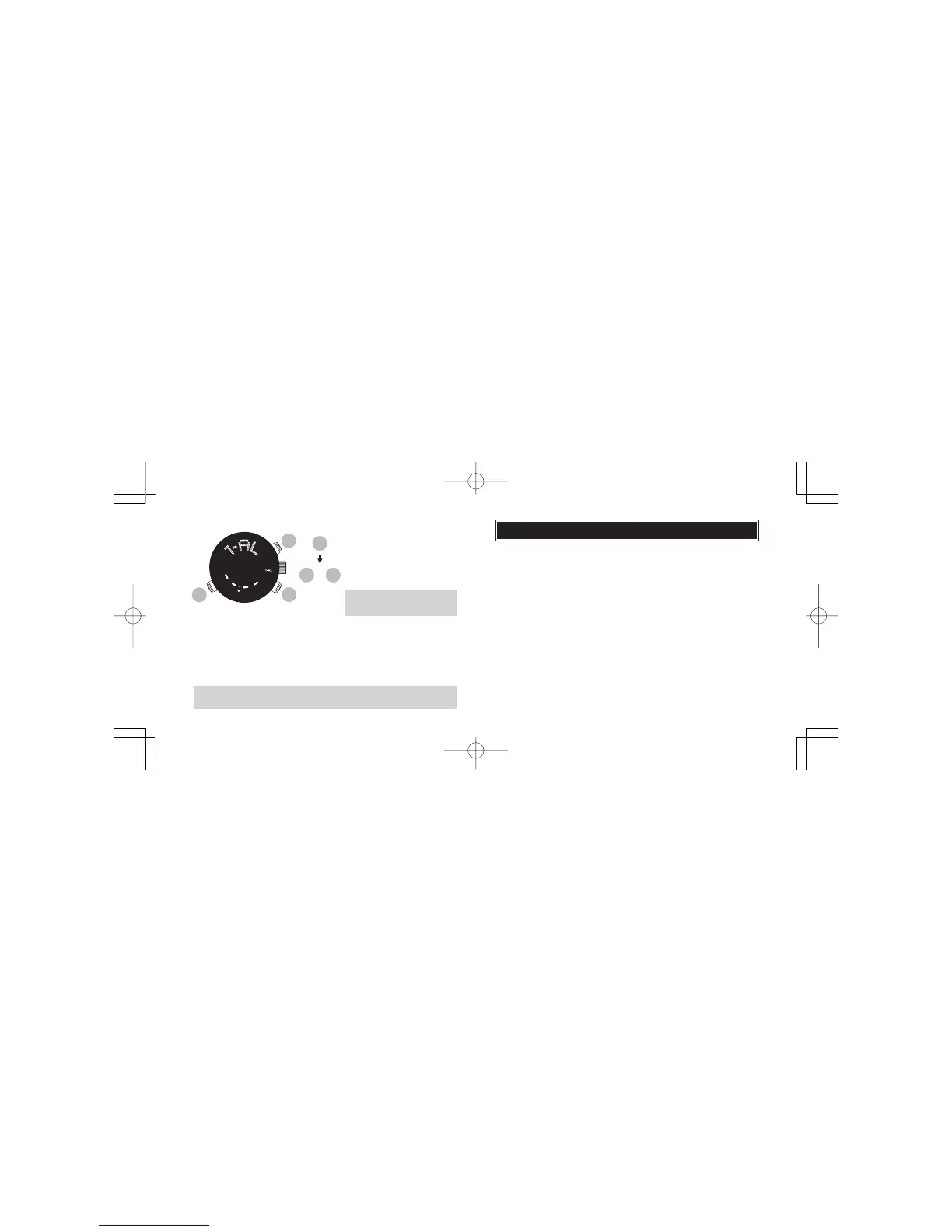27
English
26
English
NOTES ON USING THE WATCH
TIME/CALENDAR MODE
[DIGITAL TIME/CALENDAR SETTING]
●
The calendar automatically adjusts for odd and even months including February of leap
years up to 2050.
●
Once the year, month and date have been set, the day of the week is automatically set.
● Setting the second
To reset the second digits to “00,” press either button C or D in accordance with a time
signal while the second digits are flashing. If button C or D is pressed while the second
digits count any number between “30” and “59,” one minute is added and the seconds
digits are immediately reset to “00.”
● 12-/24-hour indication setting
• When the 12-hour indication is selected, “AM” indicator appears for the morning and
“PM” indicator appears from the afternoon.
• When setting the hour digits in the 12-hour indication, check that the AM/PM is
properly set.
●
The flashing digits except for second and 12-/24-hour indication move quickly if button
C or D is kept pressed.
●
If the watch is left untouched in the TIME/CALENDAR SETTING display with the digits/
item flashing, it will automatically return to the TIME/CALENDAR mode in 1 to 2
minutes.
How to cancel the single-time alarm
The display shows “ - : - “ indicating
that the single-time alarm has been
cancelled.
How to stop the single-time alarm manually while sounding
The single-time alarm sounds for 20 seconds at the designated time and
automatically stops. To stop the single-time alarm manually while sounding,
press any of buttons A, B, C, or D.
Doing this in any display can stop the alarm.
The single-time alarm will be automatically cancelled once it sounds at the designated
time.
and
C D
C
D
Press buttons C and D at the
same time.
Press four times to show SINGLE-
TIME ALARM mode.
A
A