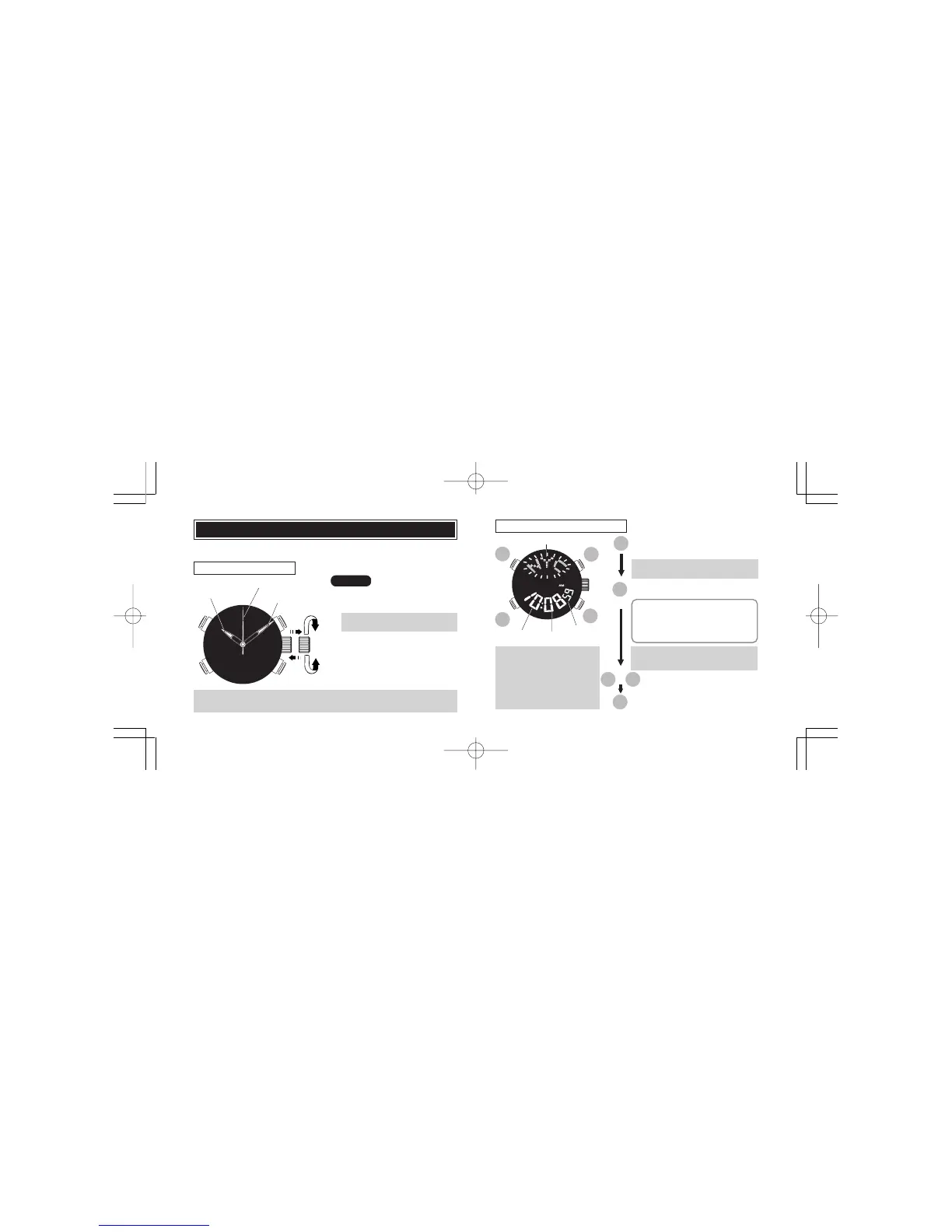7
English
6
English
Press to select the item to be adjusted
(flashing).
Press to set the flashing item.
Press to confirm the settings and
return to TIME/CALENDAR mode.
A
DIGITAL TIME/CALENDAR SETTING
Press and hold for 2 to 3 seconds to
show TIME/CALENDAR SETTING
display.
City code
C
A
D
Second
Minute
Hour
A
B
The city code currently selected will
flash at the top half.
C D
or
B
* Select the city code represent-
ing the city which is in the
same time zone as the city
you are wearing this watch.
For information on city codes
and their time zones, refer to
"CITIES AND TIME
DIFFERENCES" from page 14.
At this point, you can set your “Home
City." Refer to "RETURNING TO THE
"HOME CITY" DISPLAY."
City
*
➾
12-/24-hour indication
Second Minute
Hour
YearMonth
Date
➾
➾
➾
➾
➾
➾➾
1 Pull out when the second hand is
at the 12 o’clock position.
2 Turn to set the hour and minute
hands to the correct time.
3 Push back simultaneously with a
time signal.
2
TIME/CALENDAR MODE
ANALOGUE TIME SETTING
CROWN
Second hand
Minute hand
Hour hand
1
3
The second hand will stop on the
spot.
To set the hands more accurately, advance the hands four to five minutes ahead of the
correct time, then slowly move the hands back to the correct time.
• The analogue and digital displays are separately illustrated in the following sections of
this manual for the purpose of explanation.